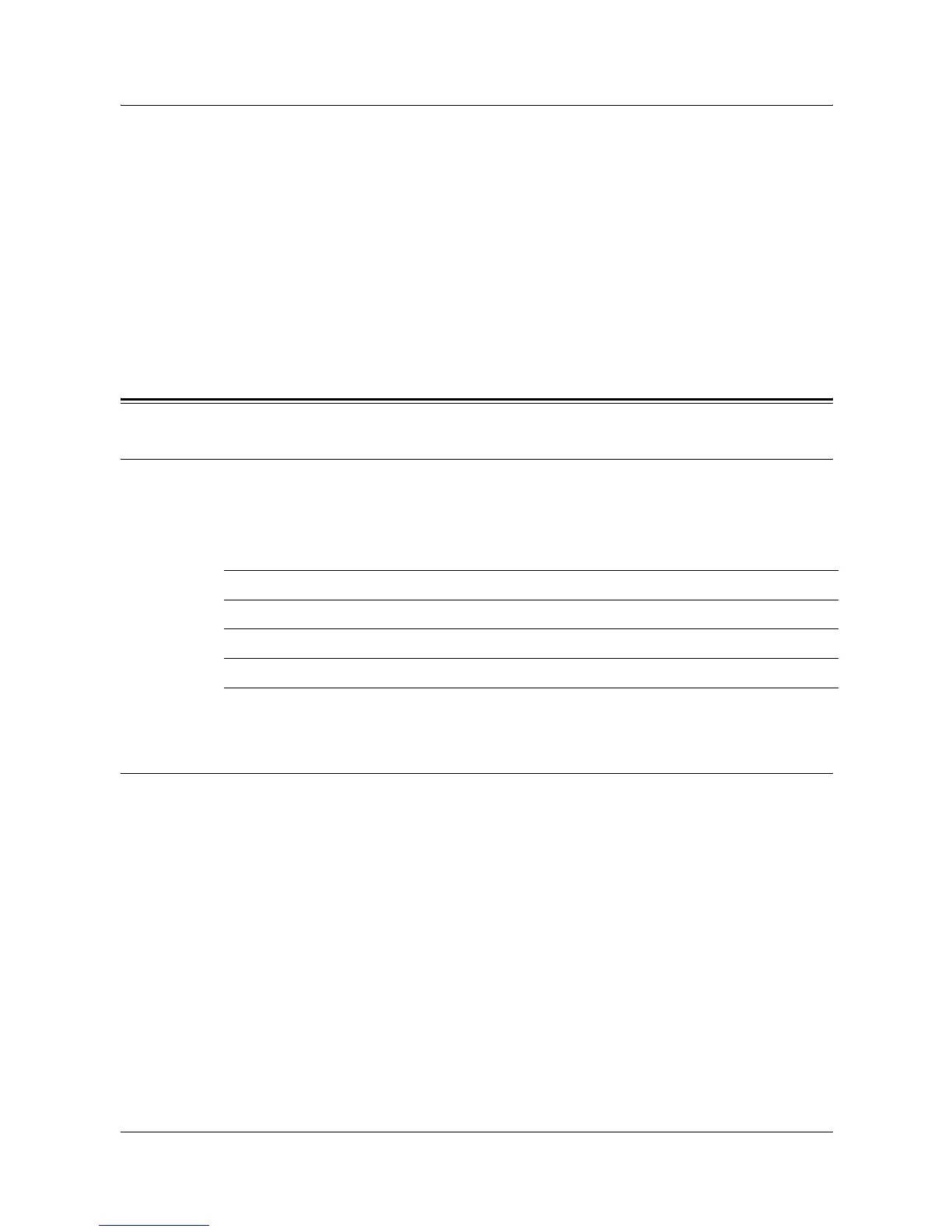3 Windows TCP/IP
42 Xerox WorkCentre 7132 System Administration Guide
5. Record the IP address allocated.
6. From a workstation, open a web browser (such as Internet Explorer), and then
enter the IP address in the format "http://xxx.xxx.xxx.xxx" (the xxx’s represent the
device IP address). If connected properly, you should see a CentreWare Internet
Services web page for your machine.
NOTE: CentreWare Internet Services is a powerful tool for configuring the machine
remotely. The default user name is "11111" and the password is "x-admin". The user
name and password are case sensitive and should be changed after install.
7. Load the print drivers on the workstations that will be accessing the machine.
Quick Network Setup (Static IP)
Prerequisites for Manual Setup of Network Using Static IP Address
NOTE: On startup, the WorkCentre multifunction machine defaults to DHCP to obtain
its network configurations, so DHCP must be turned off by manually entering a static
IP address.
Before installing, record the following information for use during setup:
NOTE: To obtain this information, contact your System Administrator.
Procedure for Manual Setup of Network Using Static IP Address
1. Power on the machine.
2. Display the [System Settings] screen.
NOTE: For more information about how to display the [System Settings] screen, refer
to the Setups chapter of the User Guide.
3. Select [Network Settings].
4. Select [Protocol Settings].
5. Select [TCP/IP - Get IP Address] and [Change Settings].
6. Select [Manual] method for establishing an IP address, and then select [Save].
7. Select [TCP/IP - IP Address], and then [Change Settings].
8. Use the keypad on the screen to enter the IP Address for the machine in the
format “XXX.XXX.XXX.XXX”. Enter relevant values (0 to 255) into the highlighted
TCP/IP Address:
Gateway Address:
Subnet Mask:
DNS Server Address:
