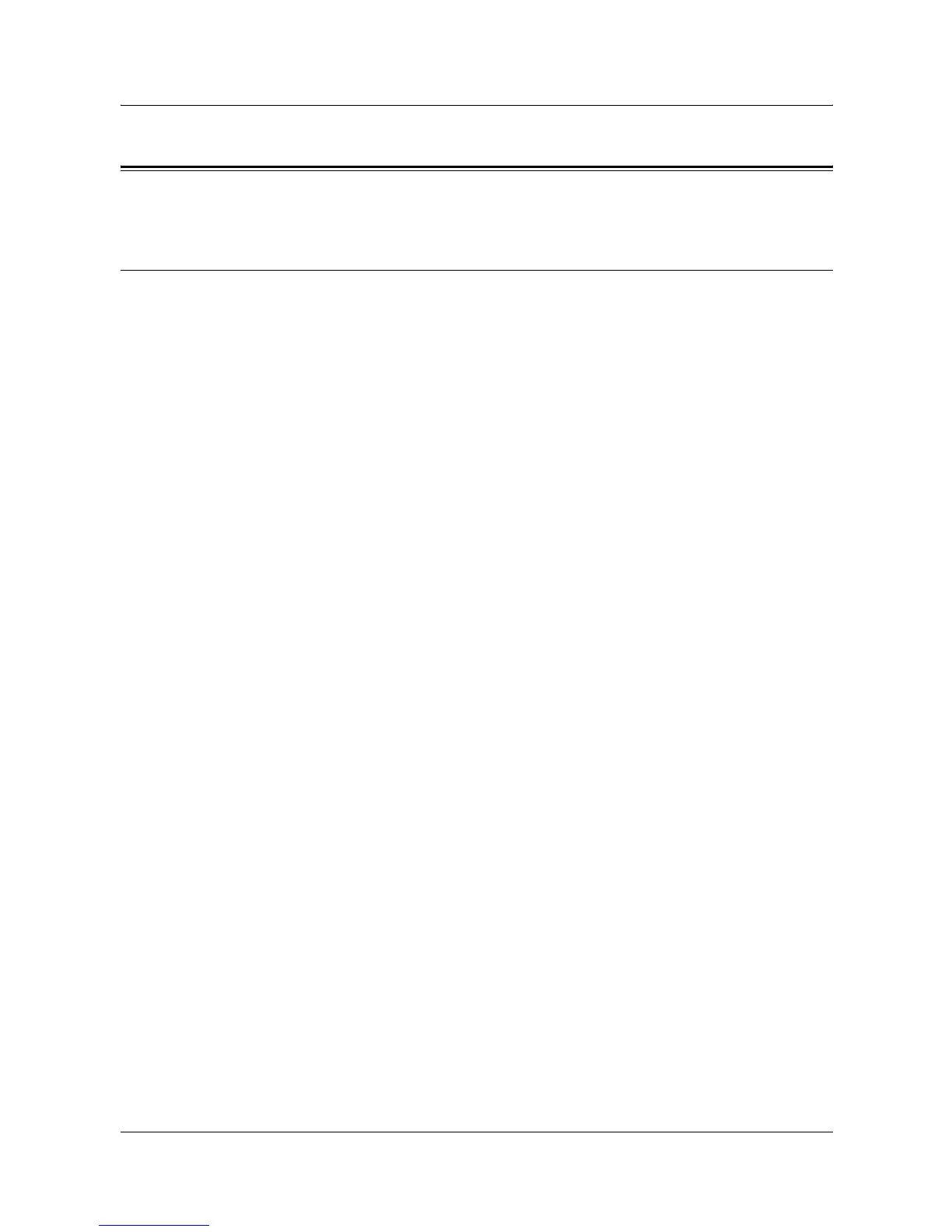15 Problem Solving
160 Xerox WorkCentre 7132 System Administration Guide
Bonjour
This section explains the restrictions while using Bonjour.
Restrictions
This section explains the restrictions that apply while using Bonjour.
Bonjour operating environment
Bonjour can be used on Macintosh computers running Mac OS X 10.2 or later using
the Printer Setup Utility or Safari. The Bonjour discovery function is enabled on the
same subnet.
Machine Name
• If the machine name or host name settings are changed, print jobs may be printed
on printers other than the specified printer.
• If there are multiple machines on the network with the same machine name or host
name, a numeral is appended automatically to one of the names so that all names
on the network are unique.
• If the machine name or host name is changed, there are restrictions on the number
of characters and the type of characters that are valid for name registration.
Therefore, it is recommended that the machine name and host name are not
changed.
