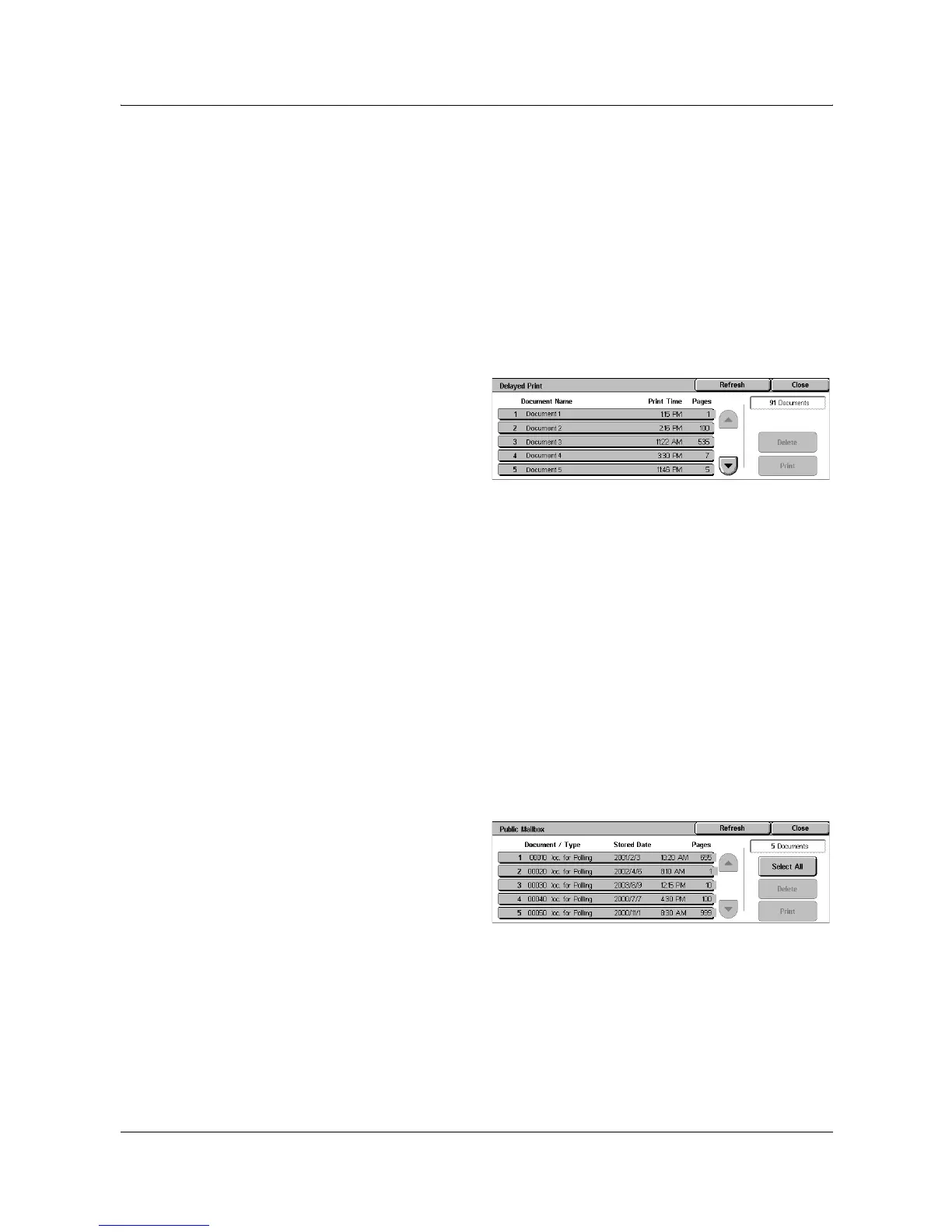2 Product Overview
24 Xerox WorkCentre 7132 System Administration Guide
• Document List – Displays the list of stored documents for the selected user ID in the
list. The following options are available:
– Select All – Selects all documents in the list.
– Print – Prints a document selected in the list. After printing, the documents are
deleted.
– Delete – Deletes a document selected in the list.
Delayed Print
This feature allows you to store documents on the machine for printing at a later time.
You can check, print or delete the stored documents before the specified print time.
1. Select [Delayed Print] on the
[Stored Documents] screen.
2. Select a document to print or
delete. Use the scroll buttons to
switch between screens.
3. Select the required option.
• Document Name – Identifies each document by name.
• Print Time – Displays the time the document will be printed.
• Pages – Displays the number of pages.
• Refresh – Refreshes the displayed information.
• Print – Prints a document selected in the list.
• Delete – Deletes a document selected in the list.
Public Mailbox
This feature allows you to check, print, and delete documents stored in a public mailbox
on the machine for polling.
For more information, refer to Save in: Public Mailbox in the Fax/Internet Fax chapter
of the User Guide.
1. Select [Public Mailbox] on the
[Stored Documents] screen.
2. Select a document to print or
delete. Use the scroll buttons to
switch between screens.
3. Select the required option.
• Document/Type – Identifies each document by number and type.
• Stored Date – Displays the date the document was stored.
• Pages – Displays the number of printed, scanned, sent, or received pages.
• Refresh – Refreshes the displayed information.
• Select All – Selects all the documents in the [Public Mailbox].
