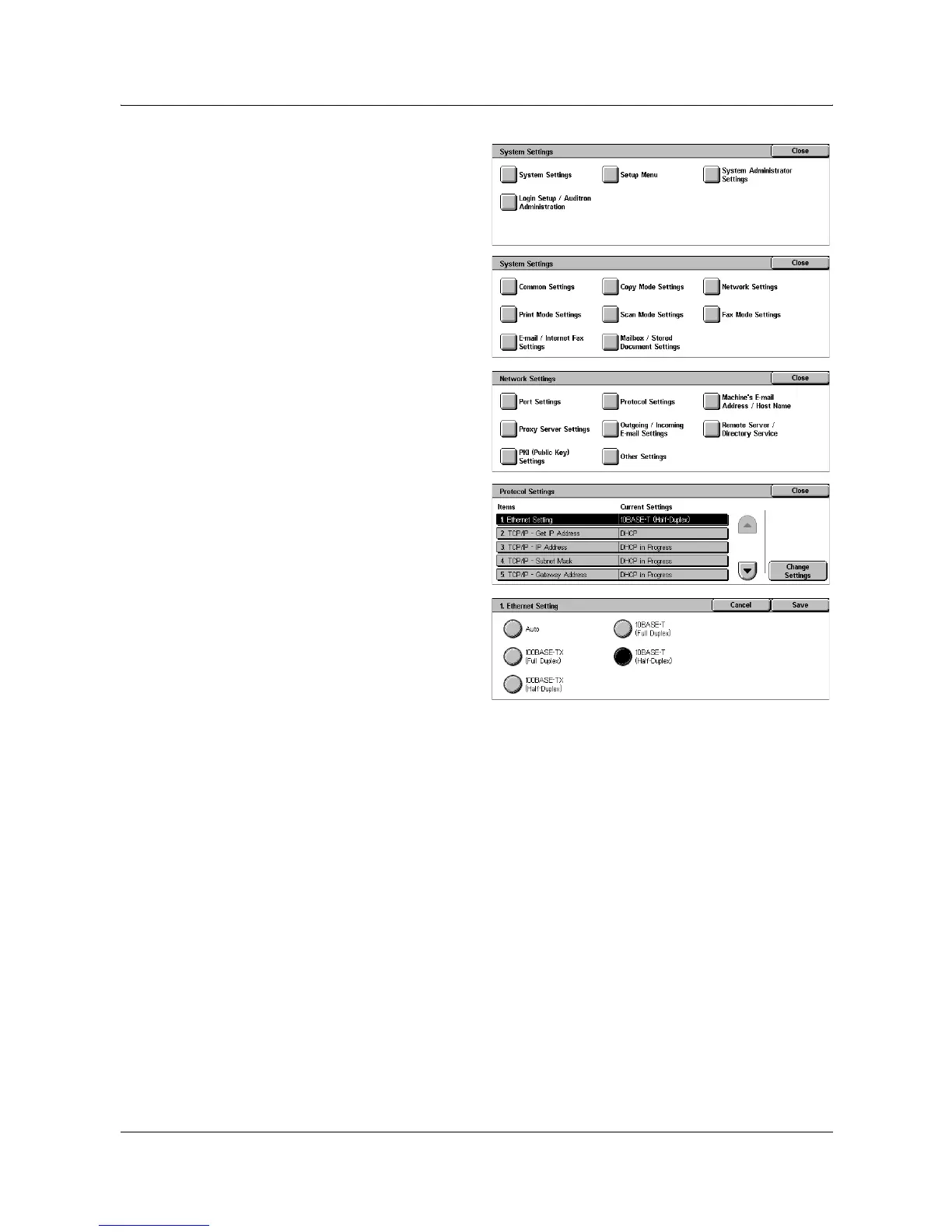2 Product Overview
36 Xerox WorkCentre 7132 System Administration Guide
2. Select [System Settings].
3. Select [Network Settings].
4. Select [Protocol Settings].
5. Select [Ethernet Setting] and
[Change Settings].
6. Set up the port speed.
7. Select [Save].
Auto (10BASE-T/100BASE-TX)
Detects the transmission speed automatically at power on and adjusts itself
accordingly.
100BASE-TX (Full Duplex)
Sets the transmission speed to 100 Mbps (Full Duplex).
100BASE-TX (Half-Duplex)
Sets the transmission speed to 100 Mbps (Half-Duplex).
10BASE-T (Full Duplex)
Sets the transmission speed to 10 Mbps (Full Duplex).
10BASE-T (Half-Duplex)
Sets the transmission speed to 10 Mbps (Half-Duplex).
