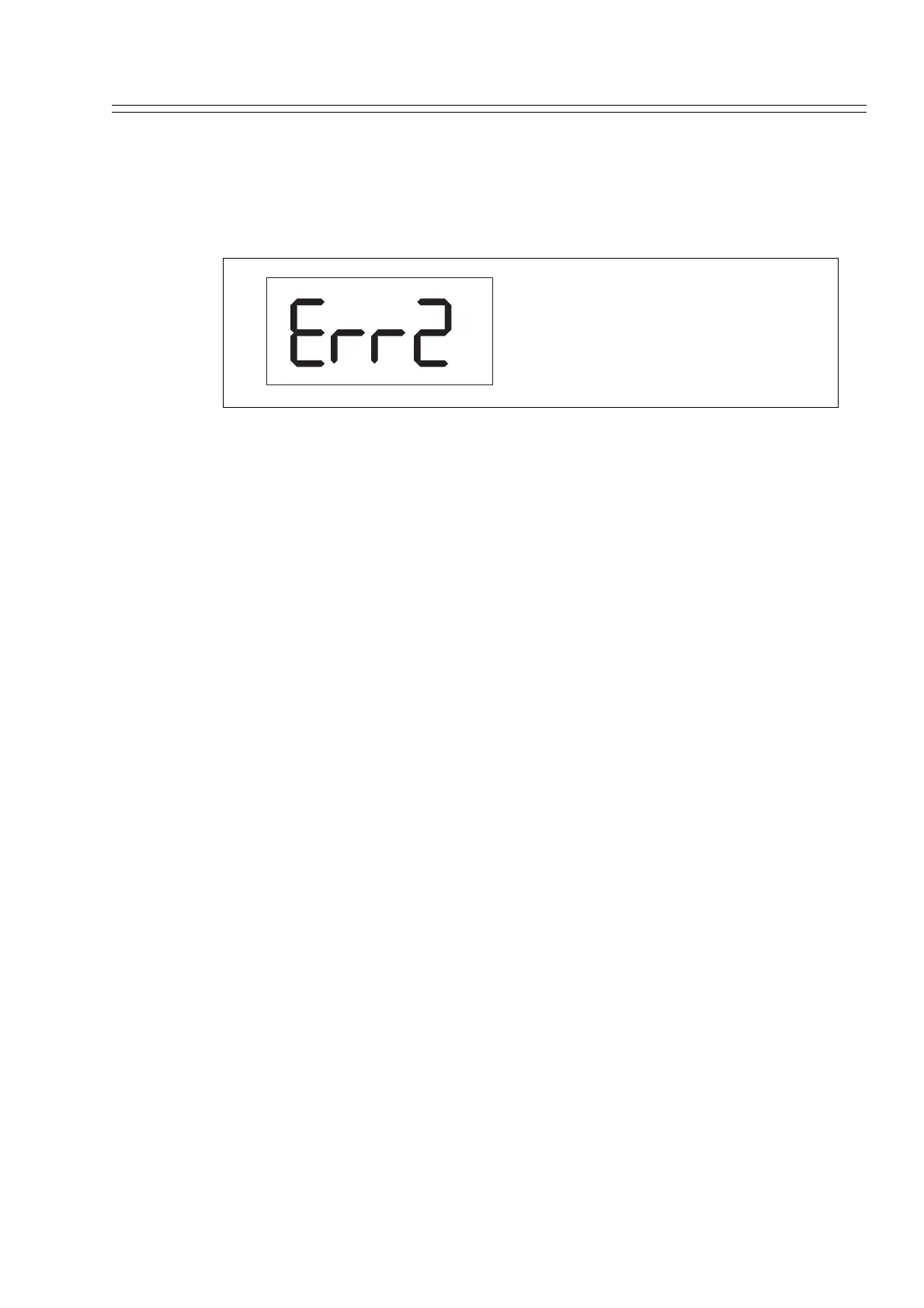Yamatake Corporation Operation of the Transmitter
ST3000 Smart Transmitter Series 900 Electronic Differential Pressure/Pressure Transmitter 5-61
5-11-6 :Self-Diagnosis Display on Indicator
Turn on the power and check that the indicator is in the normal status.
If the cable has an abnormality, the indicator does not light up.
If the indicator has an error, Error No. corresponding to the error type is displayed.
Figure 5-18 Self-Diagnosis Result Display on Indicator
• When the transmitter itself is not functioning properly, the indicator dis-
play will be as shown in "5-11-2 : Digital Display".
In the event of an error, take the necessary action, referring to "7-6-4 : Self-Diagnostic
by Indicator (option)".
Error detected by self-diagnosis
(ROM error)