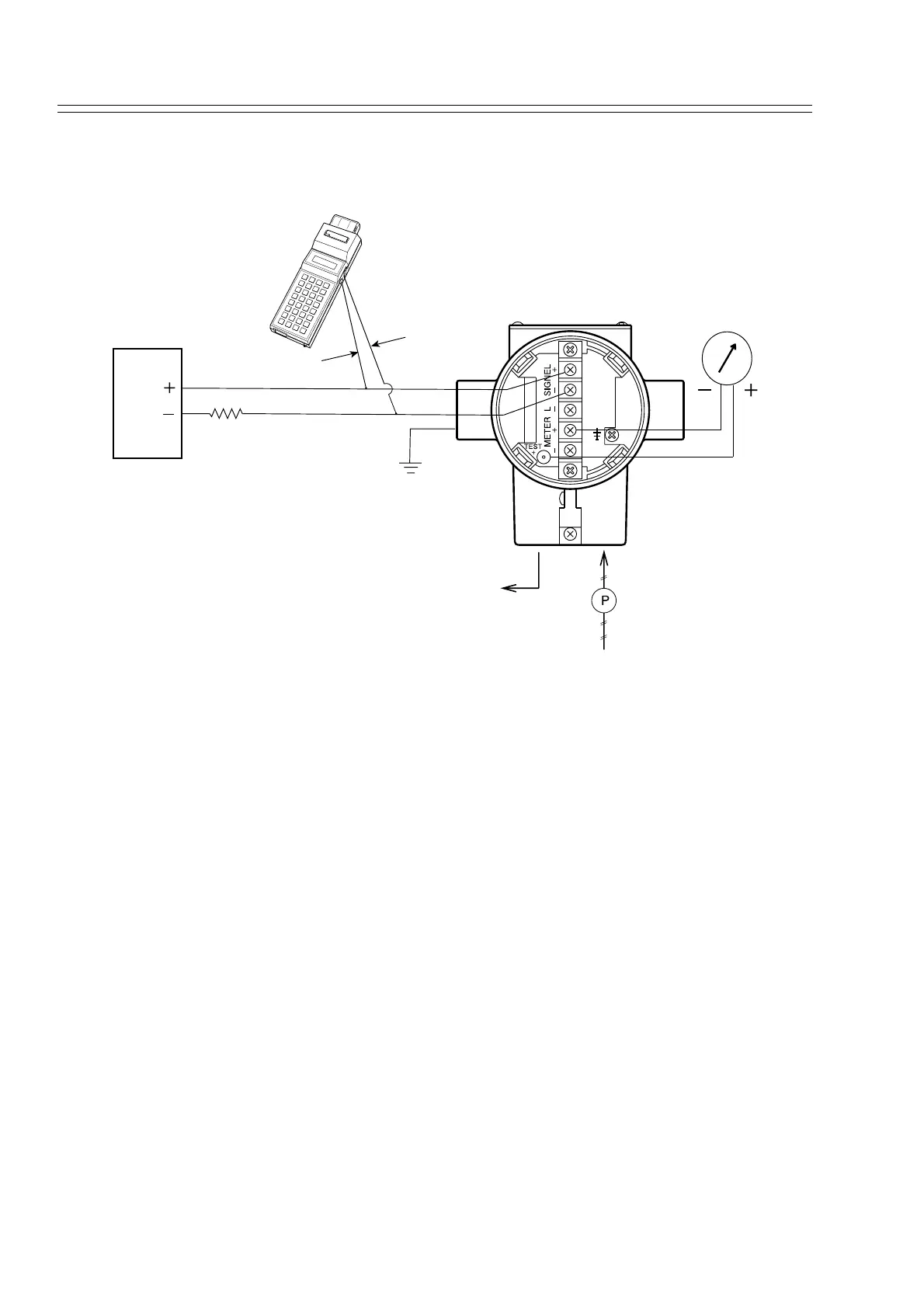Maintenance and Troubleshooting Yamatake Corporation
7-14 ST3000 Smart Transmitter Series 900 Electronic Differential Pressure/Pressure Transmitter
Set up for calibration
Wire the transmitter in a similar way to that shown below.
Figure 7-3 Connection for calibration
Set range
Before starting calibration work, use the SFC to check that the set range of the trans-
mitter agrees with the specifications. If they do not correspond, use the SFC to set the
correct range. Procedures are found in "6-7-8 : Display or Change Low/High Limits
and Span of Set Range".
The set range is calibrated assuming that the low limit 20 kPa and the high limit is 100
kPa.
Black
Red
High-precision
ammeter
High-pressure side
Standard pressure
generator
Open the low-pressure
side to the air.
Power supply cable
24V DC
power supply
SFC