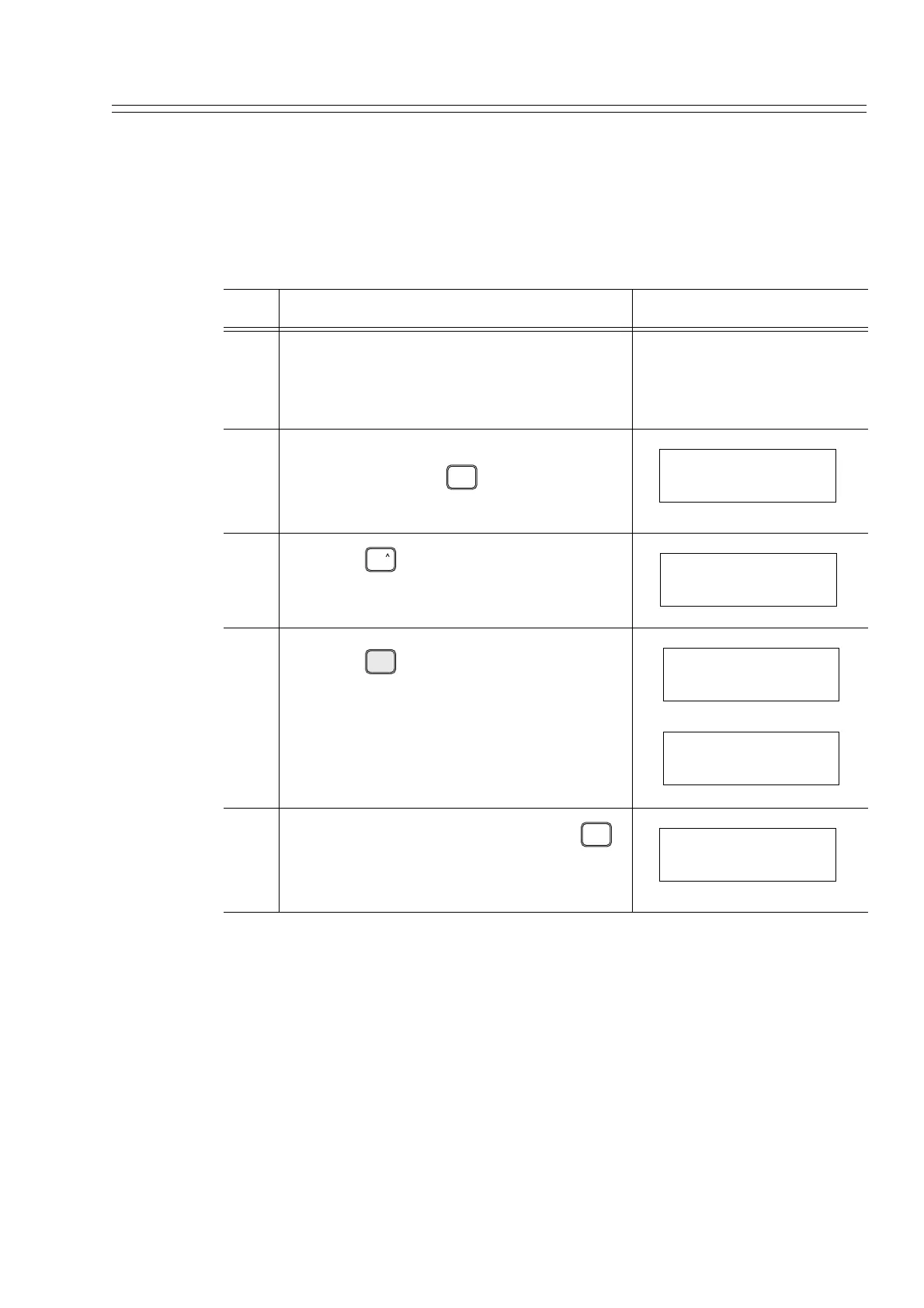Yamatake Corporation Operation Using SFC
ST3000 Smart Transmitter Series 900 Electronic Differential Pressure/Pressure Transmitter 6-19
6-5-2 :Printing internal data: PRINT key
Configuration printout (data printout) is used to print out internal data of the transmit-
ter such as a damping time constant, or low flow cutoff.
Use the following procedure to carry out configuration printout.
Step Procedure SFC screen
1 Start communication between the SFC and
transmitter. For a detailed procedure, see "6-
4-1 : Starting communication: ID/DE
READ key".
2 Make sure that the SFC is set to “READY“.
If it is not, press the key set it to
“READY“
3
Press the key.
4
Press the (PRINT) key.
Result:
- Configuration printout starts.
5
When printing is completed, press the
key to return step 2.
CLR
( No )
DSTJ FIT-1234
READY...
SHIFT
SHIFT-
P
9
PRINT
WORKING...
PRINTING...
CLR
( No )
DSTJ FIT-1234
READY...