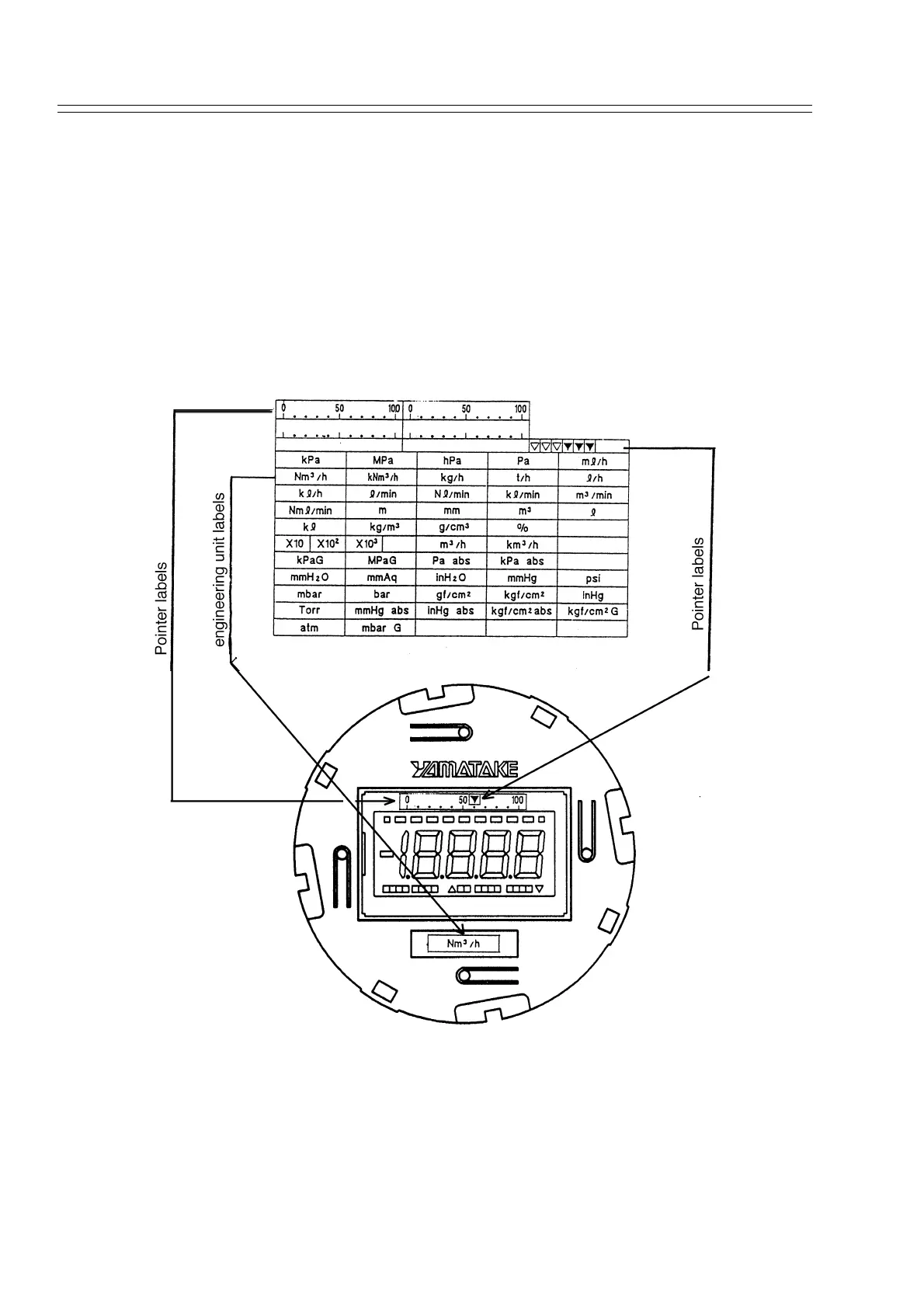Operation of the Transmitter Yamatake Corporation
5-62 ST3000 Smart Transmitter Series 900 Electronic Differential Pressure/Pressure Transmitter
5-11-7 :Engineering Unit Label
Use the engineering unit label sheet (included) to indicate the display area on the engi-
neering unit.
* If you specify an engineering unit at the time of ordering, the equipment will be
shipped with the specified label already attached. Change the engineering unit label
using the following procedure when necessary.
* Pointer labels for analogue bar graphs are provided on the engineering unit label
sheet. Use them for monitoring in the field.
1.Select a unit label or a pointer label and remove it from the sheet.
2. Attach the label to the designated position as illustrated below.