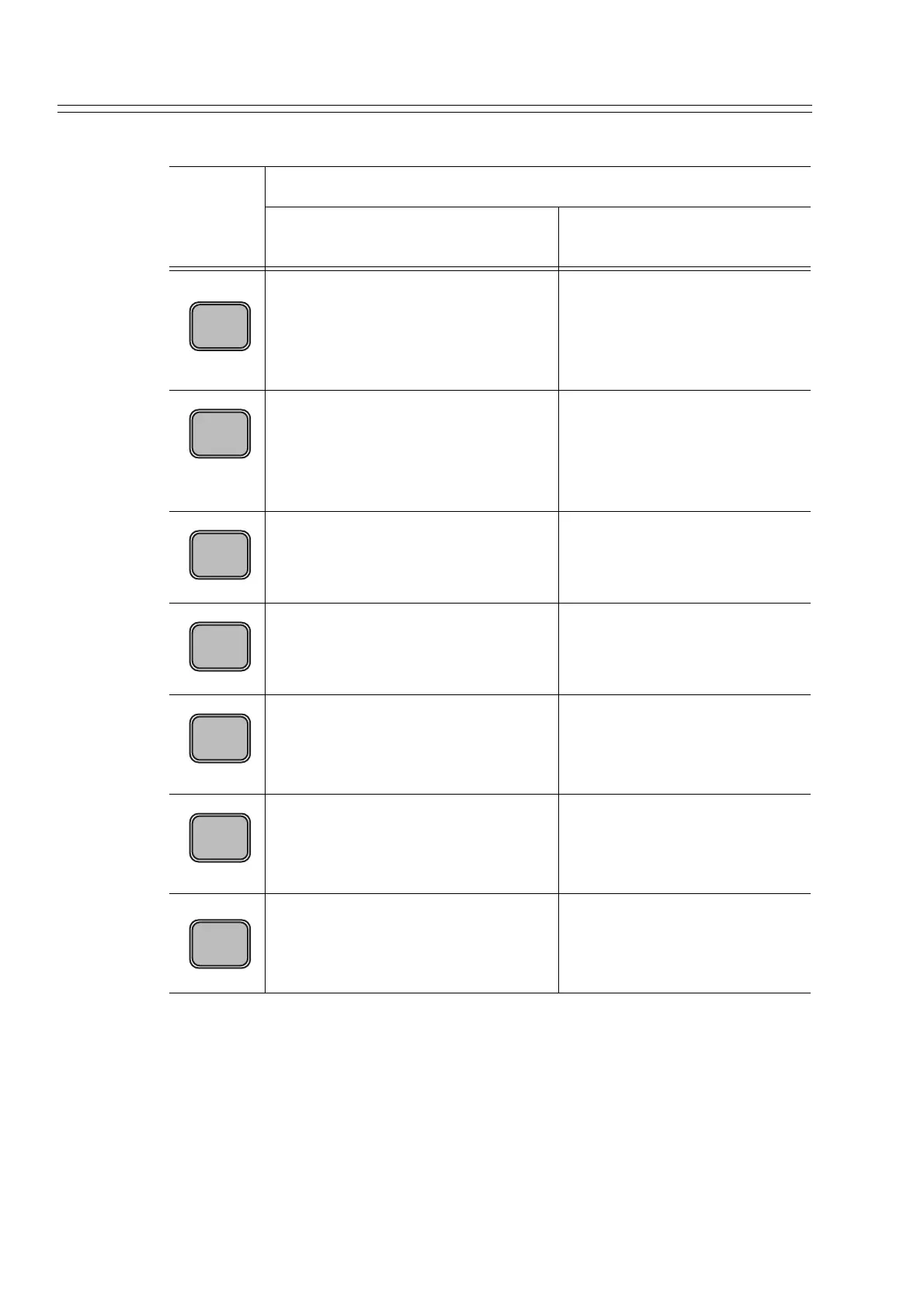Operation Using SFC Yamatake Corporation
6-6 ST3000 Smart Transmitter Series 900 Electronic Differential Pressure/Pressure Transmitter
6-2-4-1 Key names and function (for Green keys)
Button
Description
When pressed alone at cursor
When pressed after SHIFT
key
ID: Starts communication with the
transmitter. The display window
shows TAG No. of the transmitter. It
is possible to write or rewrite the
TAG No. on this screen.
Used when the conversion out-
put is DE. Has the same func-
tion as ID.
CONF: Press this key to use a dedi-
cated function.
The dedicated functions have a hier-
archical structure.
Refer to Dedicated Function.
No effect
DAMP: Press this key to display or
change the damping time constant of
the transmitter.
No effect
UNITS: Press this key to display or
set the engineering units of the flow
rate measured using the transmitter.
No effect
LRV 0%: Displays the Lower Range
Value (LRV) of the current set
value. Change the LRV on this
screen.
No effect
URV 100%: The Upper Range
Value (URV) of the current set value
is displayed. Change the URV on
this screen.
No effect
MENU ITEM: Used to display or
select a different item located at the
same hierarchy and with the same
function.
DE CONF: Used to display or
select variables output in digi-
tal communication.
A
ID
DE READ
B
CONF
C
DAMP
D
UNITS
LRV
E
0%
URV
F
100%
G
SET
MENU
I
ITEM
DE CONF.