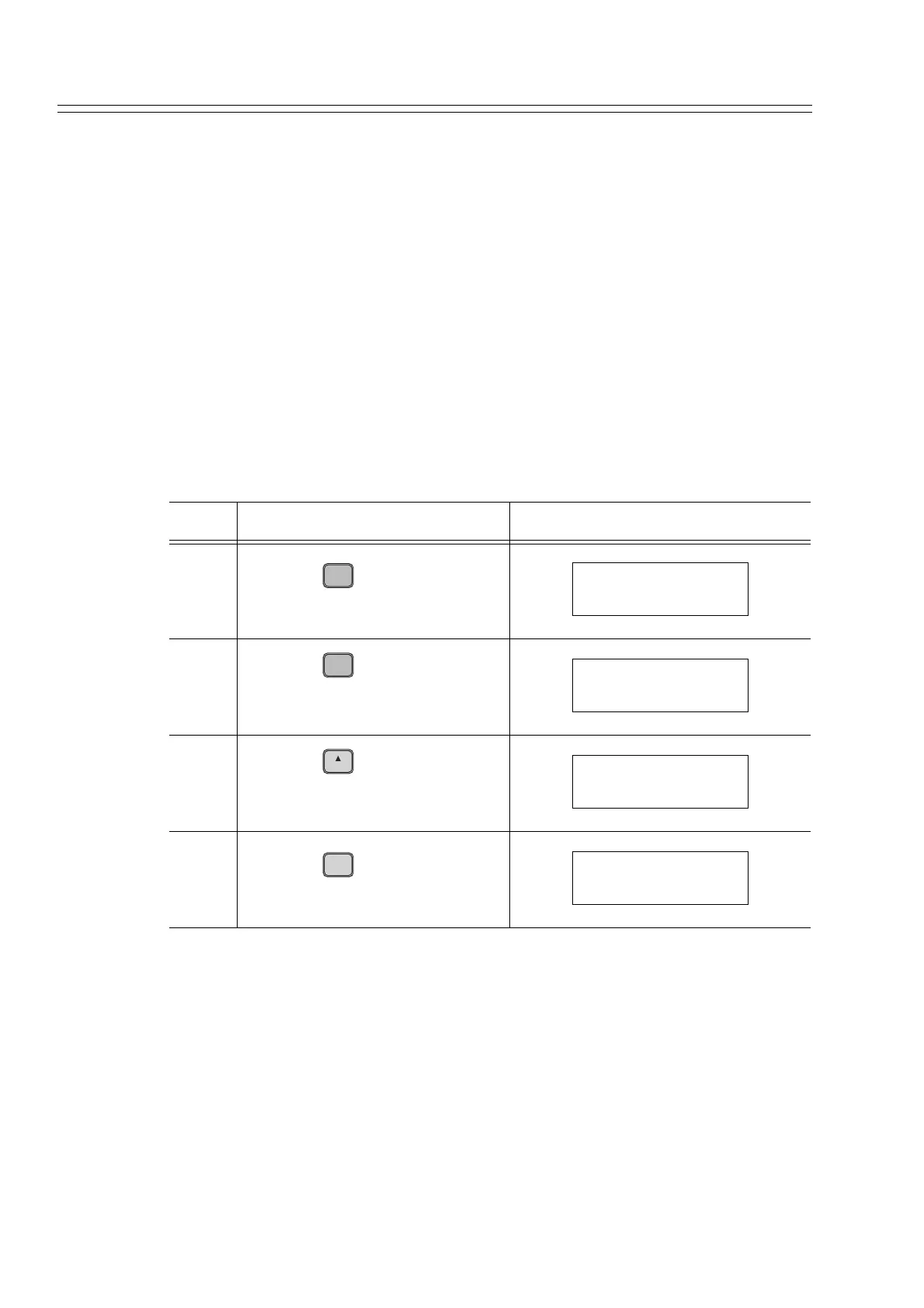Maintenance and Troubleshooting Yamatake Corporation
7-6 ST3000 Smart Transmitter Series 900 Electronic Differential Pressure/Pressure Transmitter
7-2 : Saving and Restoring Data
7-2-1 :Saving Data
Save the set values and states and other data stored in this transmitter to the SFC, and
restore data to other transmitters.
This function is useful when replacing a transmitter. It saves input work and prevents
key-pad errors.
An SFC has the memory capacity for one transmitter only. Save and restore data one
by one.
Note that the data saved using this procedure is erased by turning off the SFC. Always
restore data to a target transmitter, before turning off the SFC.
How to save data:
Step Description SFC screen
1
Press the key.
2
Press the key.
3
Press the key to display the
screen shown, on the right.
4
Press the key.
A
ID
DE READ
DSTJ TAG NO.
LIN DP FIT-1234
B
CONF
DSTJ CONFIG
CONFORM?
H
NEXT
DSTJ CONFIG
SAVE/RESTORE?
ENTER
( Yes )
NON-VOL
SAVE/RESTORE
SAVE DATA?