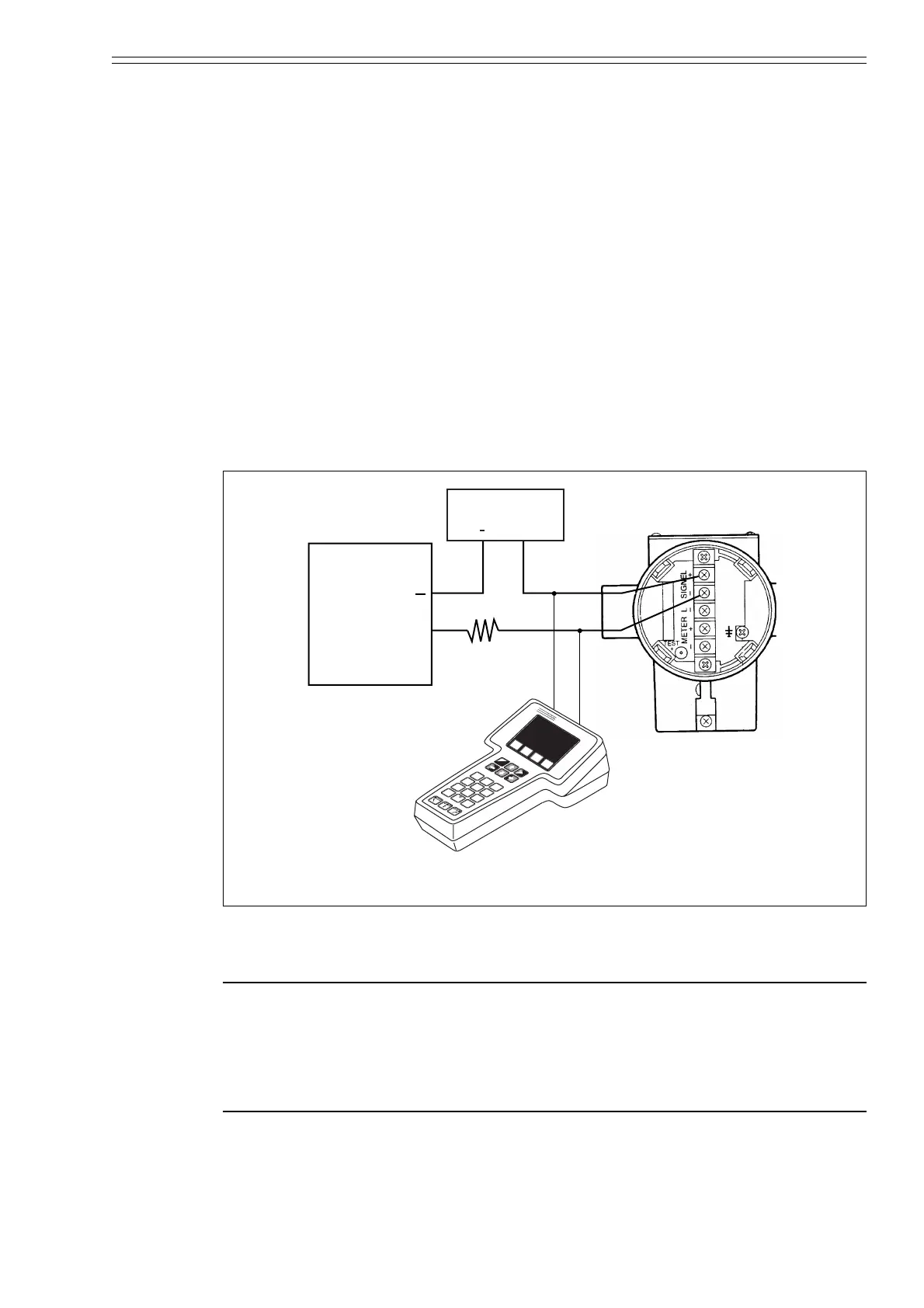ST3000 Smart Transmitter Series 900 Electronic Differential Pressure/Pressure Transmitter A-1
Appendix - Supplement Manual for HART® Com-
munication Option
Section 1 : Starting Communications
Instructions for connecting HART® Communicator to this transmitter.
Basic instructions for Key-pad operation.
1-1: Connecting Communicator
You connect the communicator directly to signal terminals on the transmitter's termi-
nal block or at any location in the 4 to 20mA loop. (Polarity of the communicator con-
nection does not matter)
CAUTION
Do not hook up the HART® Communicator to the bilingual S900 in “DE Enable”
while the control loop is in the automatic mode.
When the HART® communicator is hooked up to the bilingual S900 in “DE Enable”,
the transmitter output might trip due to the rush current generated by the big capaci-
tance in the HART® communicator.
Figure A-1
+
250 Ω *
Receiving
instrument
7
A B C
8
HART Communicator
9
G H I
4
J K L
5
M N O
6
P Q R
1
S T U
2
V W X
3
Y Z /
0
# % &
.
< >
_
*
: +
D E F
O
I
HAR
T
FIELD
C
O
M
MUNICA
TI
O
NS
P
ROT
OC
O
L
F4
F3
F1
F2
Power supply
+