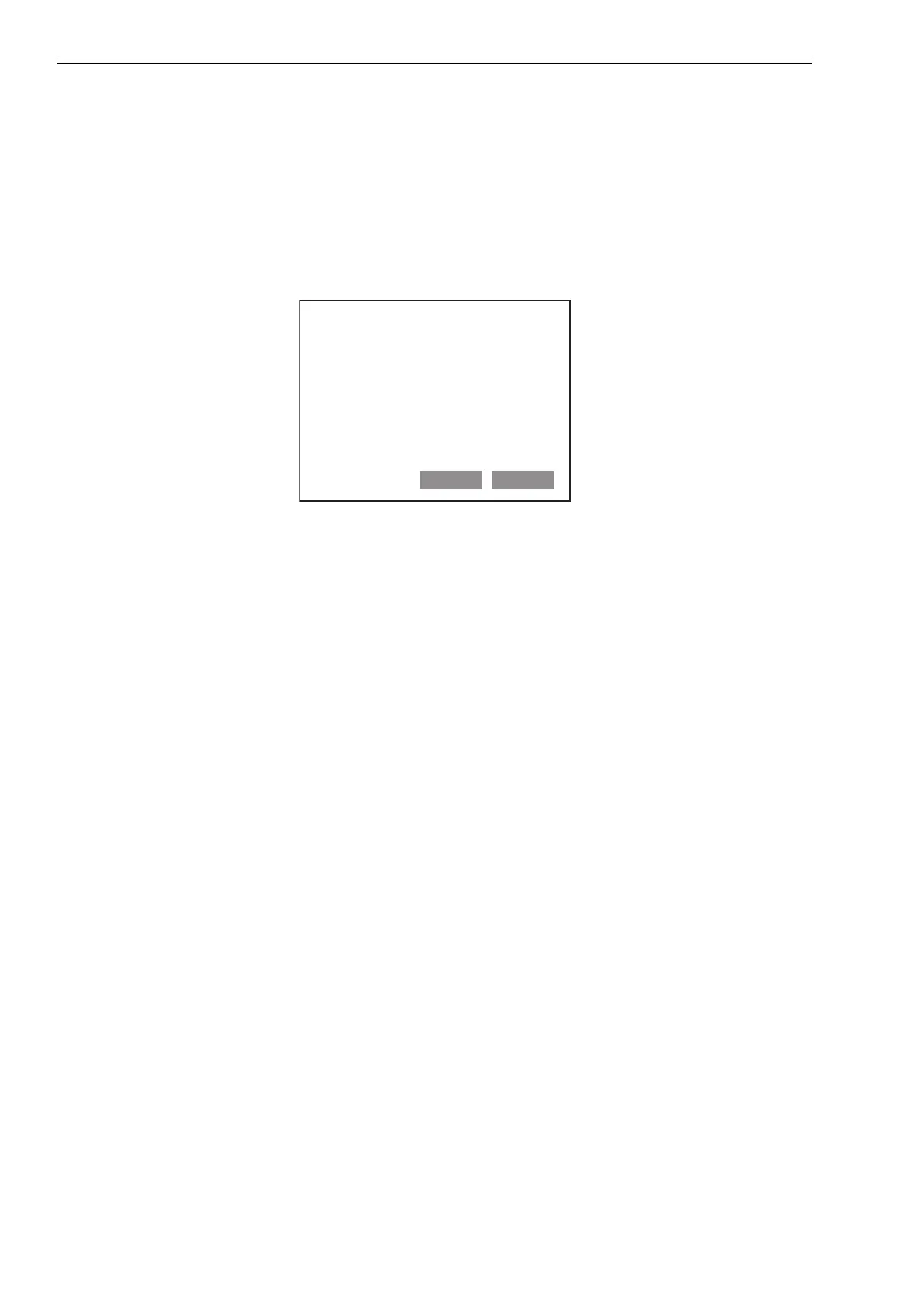Appendix Yamatake Corporation
A-14 ST3000 Smart Transmitter Series 900 Electronic Differential Pressure/Pressure Transmitter
3-2: Configuring Ranges with Applying Pressure
This shows how to configure ranges with applying 4 mA / 20 mA input pressure.
(Device setup) - (Diag/Service) - (Calibration) - (Rearange) - (Apply Values)
You will be warned to remove the loop from automatic control. After doing so, press
ENTER.
Then the following screen will be appeared.
• Choose 4 mA then press ENTER.
A display will prompt you to apply new 4mA input.
When “Current applied process value” display appears, choose “Set as 4 mA value”
then press ENTER.
Return the loop to automatic.
ST3000: TAG001
Set the:
1 4 mA
2 20 mA
3 Exit
ABORT ENTER