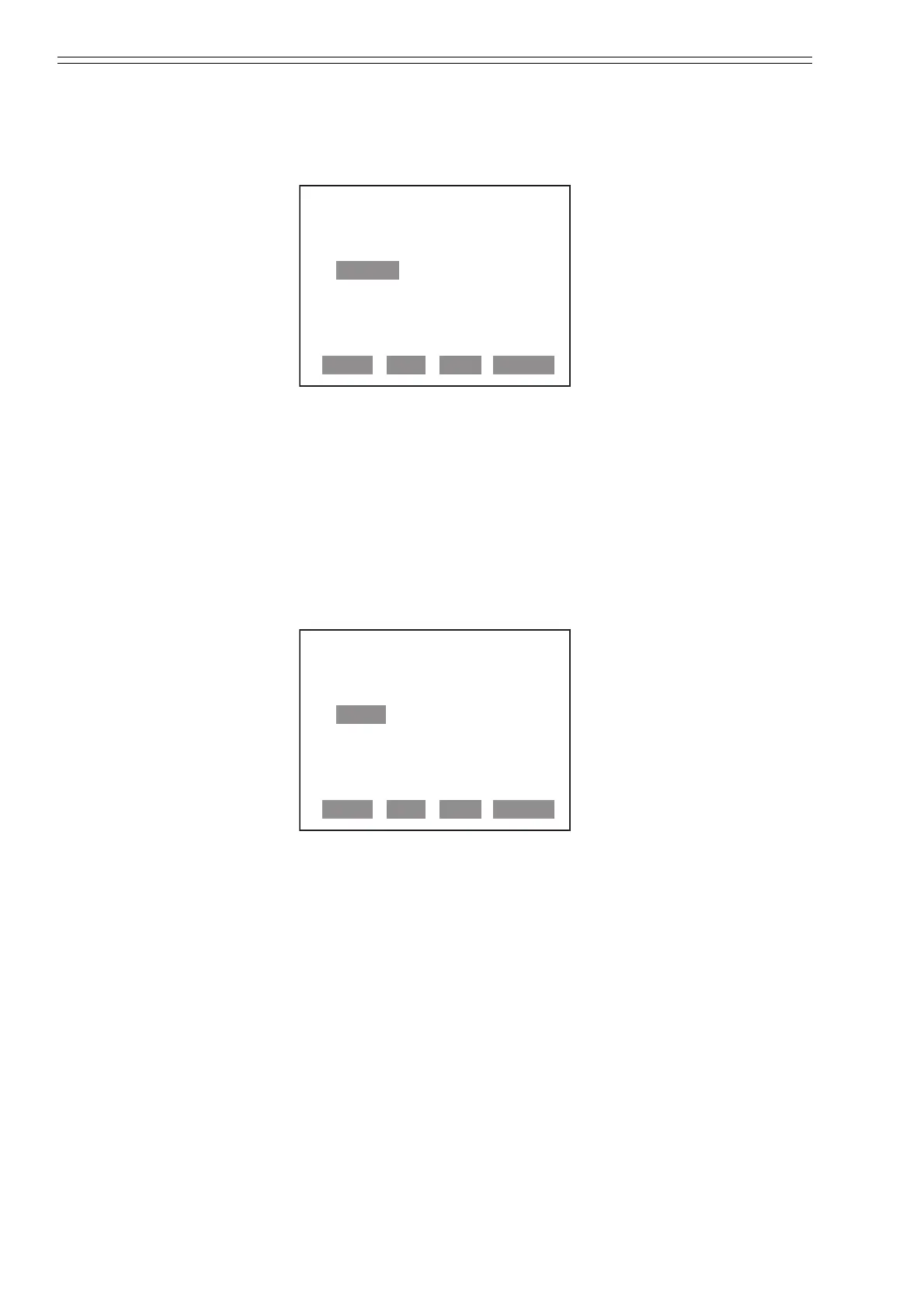Appendix Yamatake Corporation
A-8 ST3000 Smart Transmitter Series 900 Electronic Differential Pressure/Pressure Transmitter
2-2: Changing Tag No.
This shows how to change or enter tag number.
(Device setup) - (Detailed setup) - (Device information) - (Tag)
After entering a tag number with pressing ENTER, press SEND to download the
change to the transmitter.
2-3: Changing Output Format
This shows how to change output format, which linear calculation or square root cal-
culation used for measuring differential pressure between a primary element with DP
type transmitter.
(Device setup) - (Detailed setup) - (Signal condition) - (Xfer fnctn)
ST3000: ********
Tag
********
TAG001
HELP
DEL ESC ENTER
ST3000: TAG001
Xfer fnctn
Linear
Linear
Sq root
HELP
DEL ESC ENTER