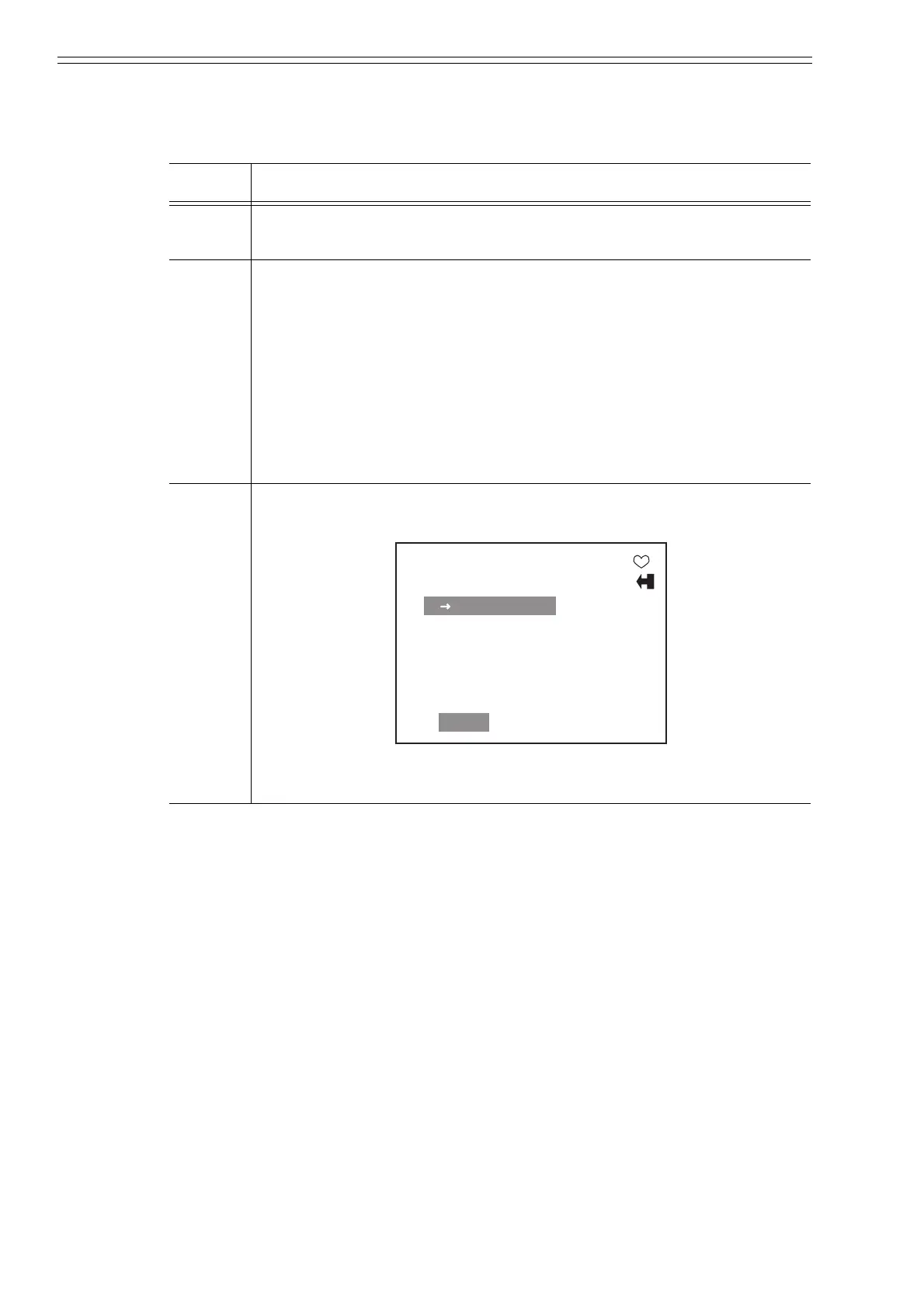Appendix Yamatake Corporation
A-4 ST3000 Smart Transmitter Series 900 Electronic Differential Pressure/Pressure Transmitter
1-5: Establishing Communications
This procedure starts communications between the transmitter and the communicator:
STEP Action and/or Description
1 Turn on communicator. The communicator runs a self-test check then
determines if it is connected to a transmitter.
2 If you receive a communication error message (No Device Found),
check the following:
• Loop resistance: Is there a minimum of 250 Ω resistance between the
communicator and the power supply?
• Power supply: Is power applied? Is there greater than 11 volts at the
transmitter?
Correct any problems, and try communicating again. If the message, or
any other error message, appears again, refer to “Chapter 7 : Mainte-
nance and Troubleshooting”.
3 When the “Online” display - shown below - appears, you have estab-
lished communication with the transmitter.
The flashing heart icon in the upper right corner indicates the communi-
cator and the transmitter are communicating.
ST3000: TAG001
Online
1 Device setup
2 PV
3 AO
4 LRV
5 URV
0.0005 psi
12.00 mA
-50.000 psi
50.000 psi
SAVE