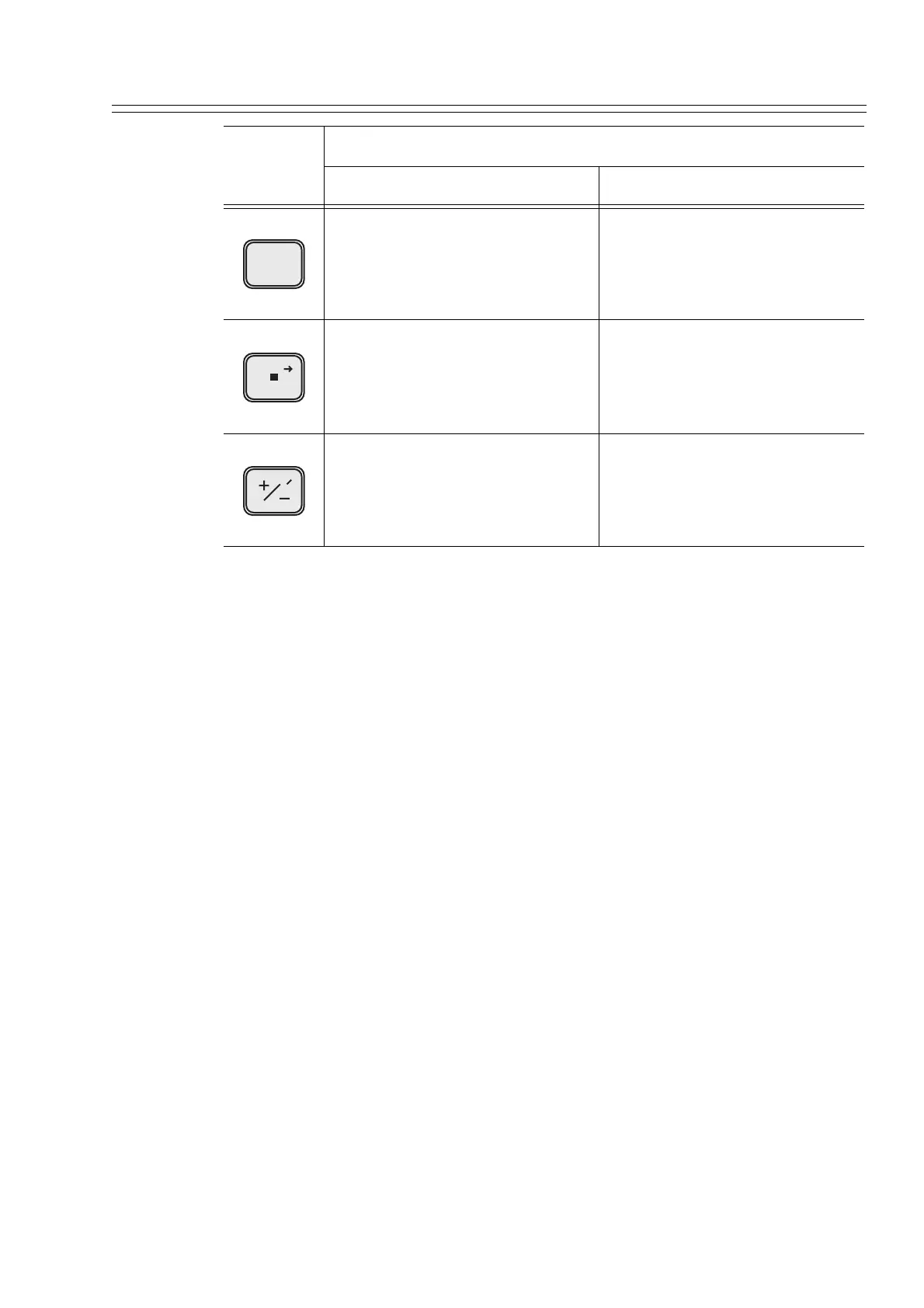Yamatake Corporation Operation Using SFC
ST3000 Smart Transmitter Series 900 Electronic Differential Pressure/Pressure Transmitter 6-9
0: Enters numeral 0. ACT PR: Prints out a response
from the transmitter every time
the key is operated. This opera-
tion is called “action printout”.
: Enters a decimal point. SCR PAD: Writes a memo into
the database of the transmitter.
Inverts the sign in the case of
numerical input.
TIME: Displays the current year,
month, day and time.
Button
Description
When pressed alone at cursor When pressed after SHIFT key
Z
0
ACT PR
SCR PAD
TIME