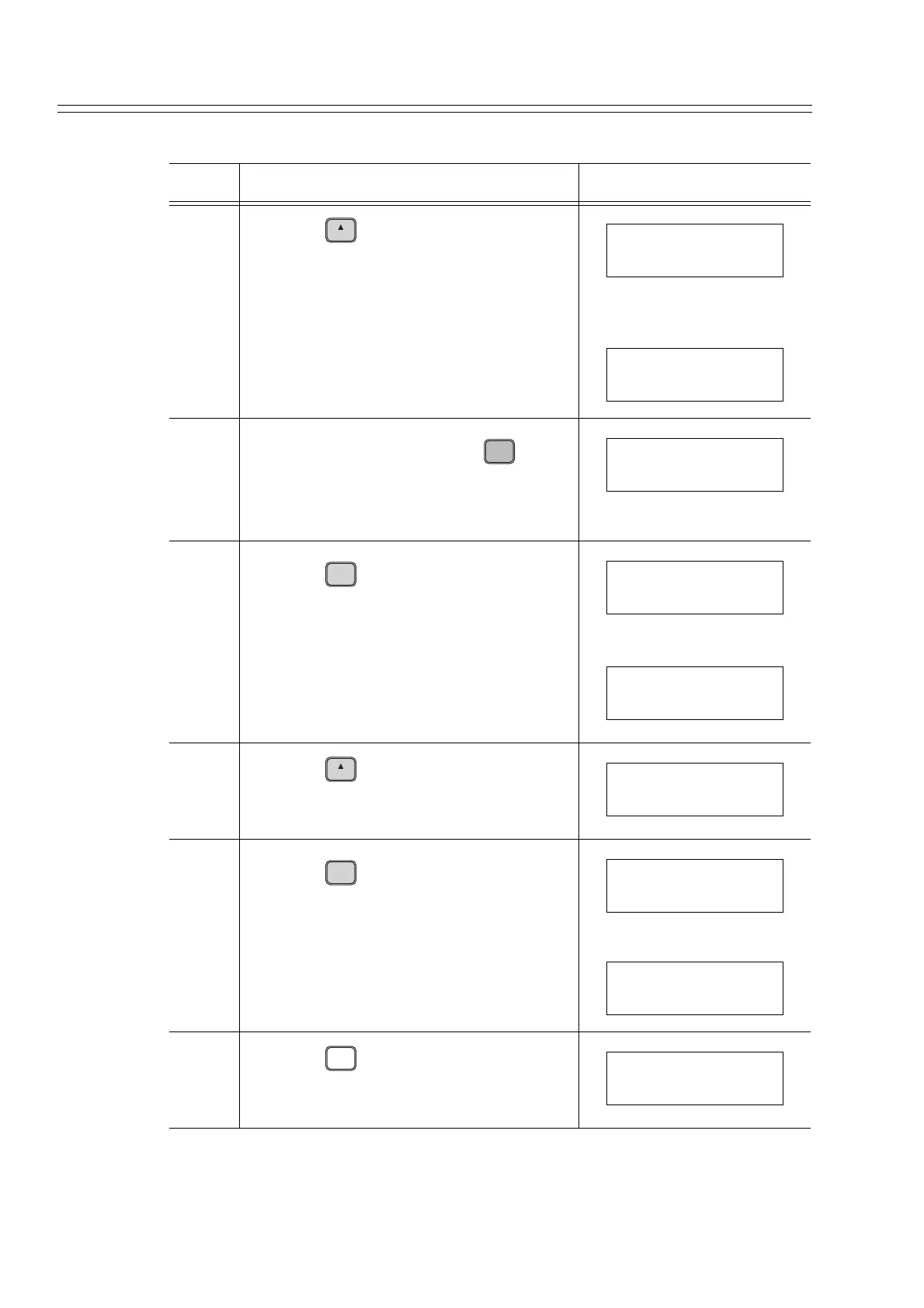Operation Using SFC Yamatake Corporation
6-38 ST3000 Smart Transmitter Series 900 Electronic Differential Pressure/Pressure Transmitter
How to select DEFAULT: Press the and keys, in that order.
Step Description SFC screen
10
Press the key.
Display the currently-selected flow rate
mode.
(Forward direction)
Or
11
To change the mode, press the key,
to display the setting screen.
If no change required to the format, go to
step 13.
12
Press the key.
13
Press the key.
14
Press the key.
Set the data.
15
Press the key.
H
NEXT
CUT OFF
MODE = DEFAULT
CUT OFF
MODE = EXPAND
MENU
I
ITEM
DE CONF.
CUT OFF
MODE = DEFAULT
ENTER
( Yes )
NON-VOL
CUT OFF
ENTERED IN SFC
CUT OFF
MODE = DEFAULT
H
NEXT
CUT OFF
DOWNLOAD DATA?
ENTER
( Yes )
NON-VOL
CONFORM
WORKING...
DSTJ CONFIG
CONFORM?
CLR
( No )
DSTJ FIT-1234
READY...