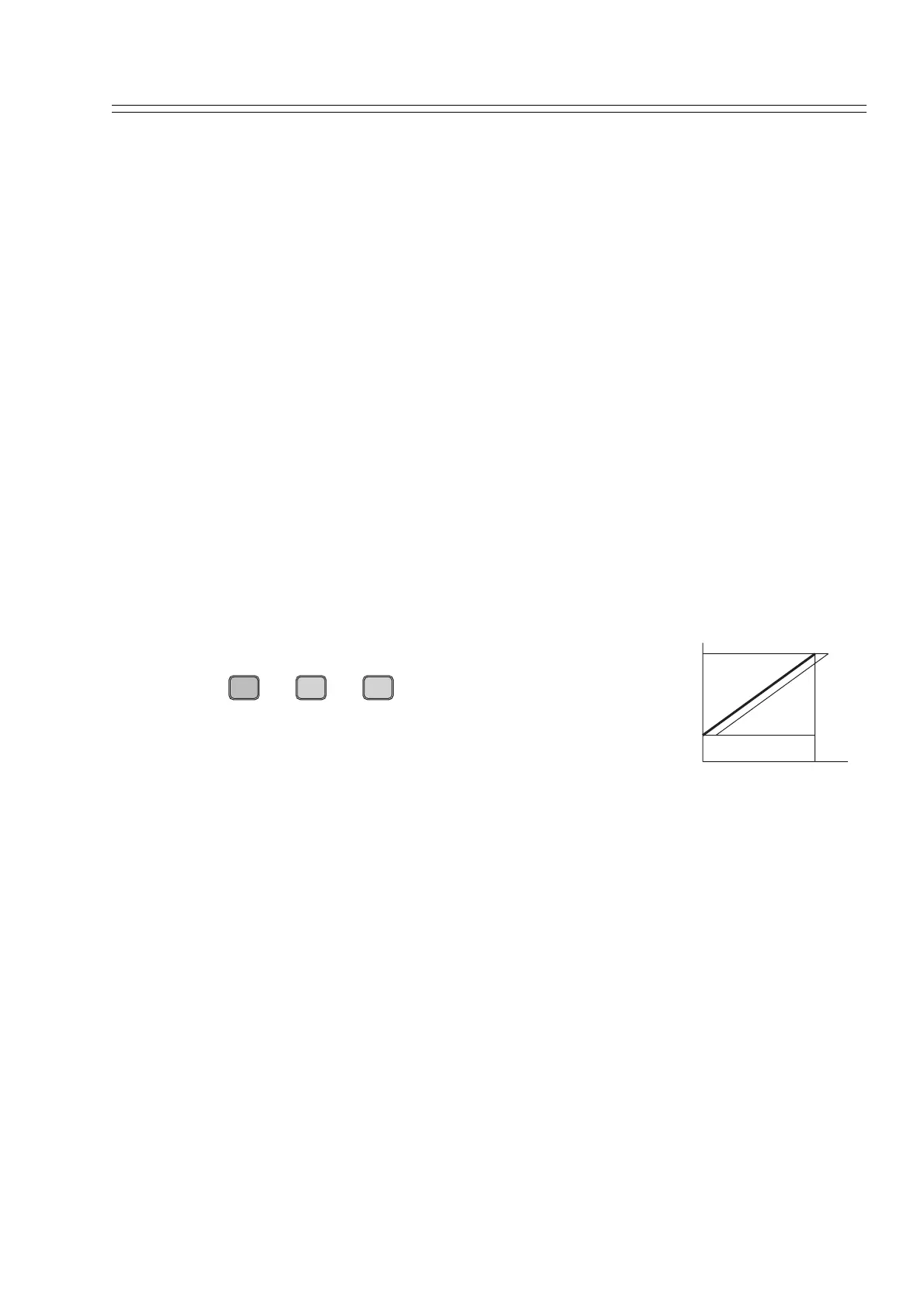Yamatake Corporation Maintenance and Troubleshooting
ST3000 Smart Transmitter Series 900 Electronic Differential Pressure/Pressure Transmitter 7-3
7-1-3 :Zero Adjustment Based on Input Pressure Corresponding to
LRV (with SFC)
Even if a transmitter itself has a correct zero point under uniform pressure, it some-
times does not output a zero value due to unbalanced sealing liquid in the connecting
pipe. Adjust the balance using these procedures.
Perform this adjustment after ensuring that the sealing liquid level is sufficiently high
for ordinary measurement state.
Procedure
• Set the LRV (low limit of range corresponding to 0% output) based on the current
input value
• The current input value, which is the differential pressure applied to the sensor,
should be set for the LRV. Without changing the span, this setting automatically
changes the LRV and the URV. The factory set zero point calibration data is not
rewritten.
(Example) Current input value=0.025 kPa, LRV=0 kPa, URV=10 kPa
The result of the key-pad operation will be, as follows:
LRV=0.025 kPa, URV=10.025 kPa
Key-pad operations:
Detailed procedures using an SFC are found in Section
3.9 Zero Span Adjustment with Input Pressure Equiva-
lent to Range.
0mA
4mA
10kP
0
LRV
E
0%
G
SET
ENTER
( Yes )
NON-VOL