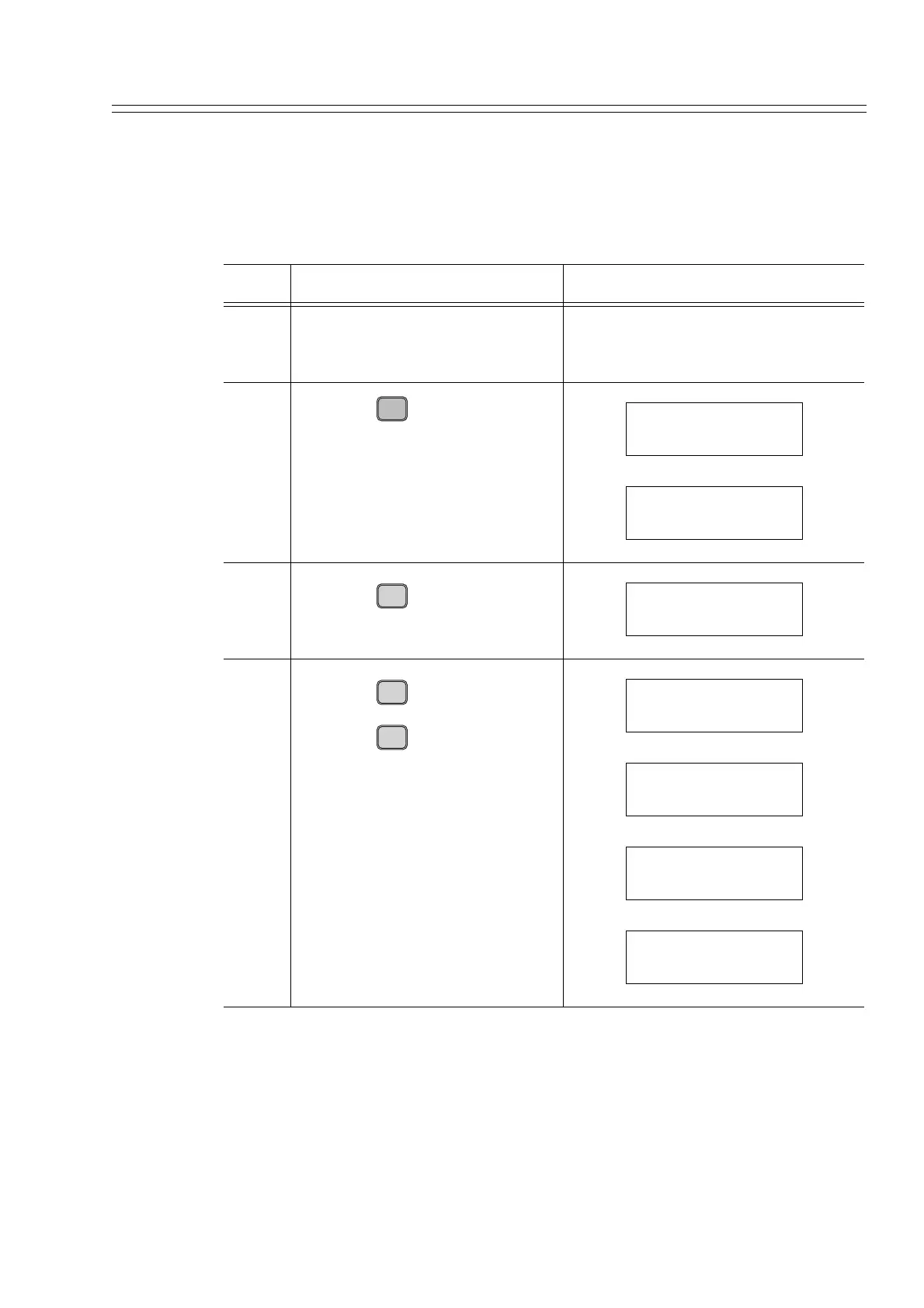Yamatake Corporation Maintenance and Troubleshooting
ST3000 Smart Transmitter Series 900 Electronic Differential Pressure/Pressure Transmitter 7-17
7-4-1-3 Calibrating High Limit
How to calibrate the high limit value:
Example: High limit value of set range: 100 kPa
Step Description SFC screen
1 Apply pressure so that the
manometer of the standard pres-
sure generator indicates 100 kPa.
2
Press the key.
• The high-limit value currently
stored in the transmitter is dis-
played. It is assumed that the
value is 100 kPa.
3
Press the key.
4
Press the key.
Press the key.
• The high-limit value has been
calibrated to the current input
pressure to the transmitter.
• The high-limit value currently
stored in the transmitter can be
confirmed.
URV
F
100%
DSTJ TAG NO.
LIN DP FIT-1234
URV FIT-1234
100.00 kPa
COR-
K
RECT
RESET
URV FIT-1234
CORRECT URV?
ENTER
( Yes )
NON-VOL
ENTER
( Yes )
NON-VOL
URV FIT-1234
ARE YOU SURE?
URV FIT-1234
WORKING...
URV FIT-1234
URV CORRECTED
URV FIT-1234
100.00 kPa