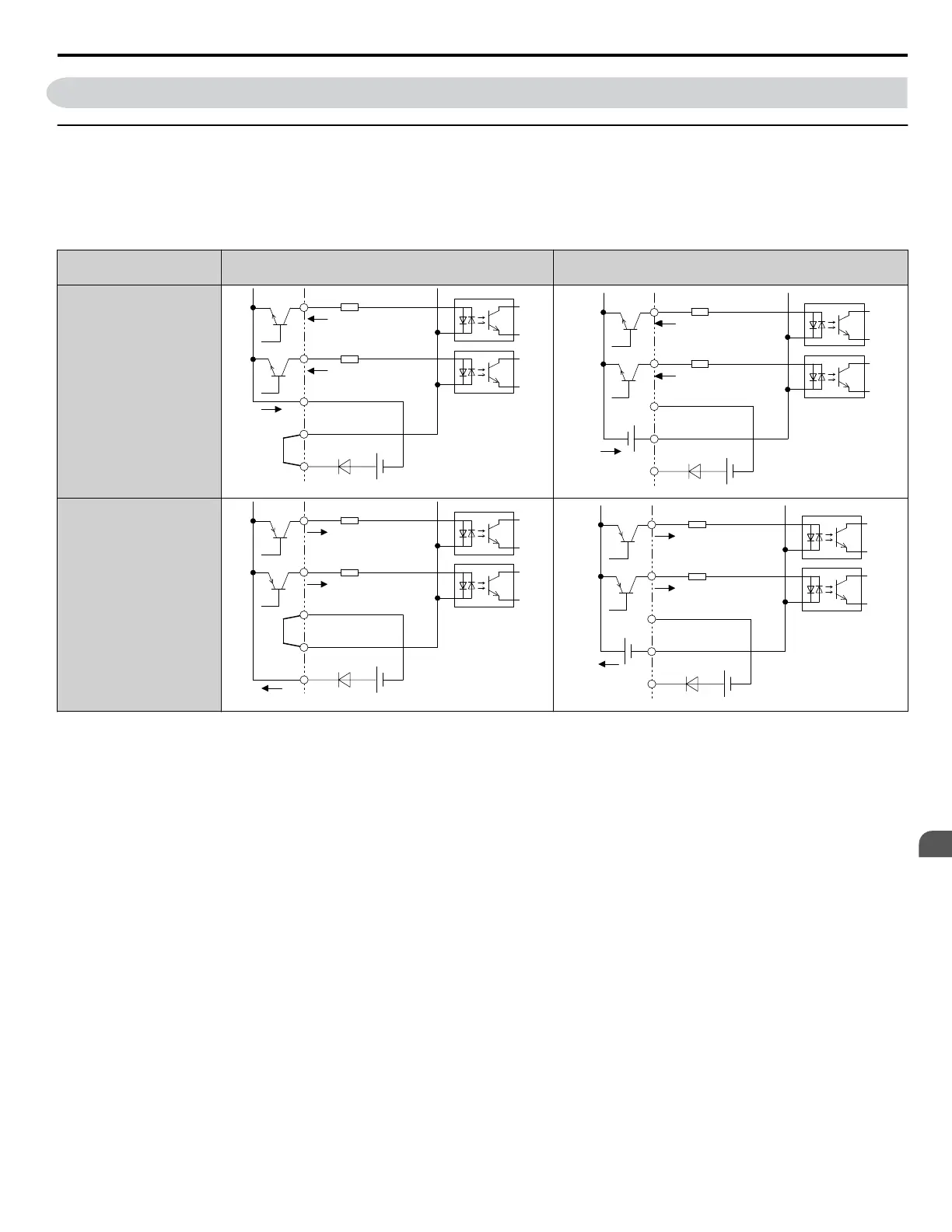3.9 Control I/O Connections
u
Sinking/Sourcing Mode for Digital Inputs
Use the wire jumper between terminals SC and SP or SC and SN to select between Sink mode, Source mode or external power
supply for the digital inputs S1 to S8 as shown in Table 3.12 (Default: Sink mode, internal power supply).
NOTICE: Do not short terminals SP and SN. Failure to comply will damage the drive.
Table 3.12 Digital Input Sink/Source/External Power Supply Selection
Mode
Drive Internal Power Supply
(Terminals SN and SP)
External 24 Vdc Power Supply
Sinking Mode (NPN)
SC
S8
S7
24 Vdc
SP
SN
SC
S8
S7
24 Vdc
SP
SN
External
24 Vdc ±10%
Sourcing Mode (PNP)
SC
S8
S7
24 Vdc
SP
SN
SC
S8
S7
24 Vdc
SP
SN
External
24 Vdc ±10%
3.9 Control I/O Connections
YASKAWA TOEP YAIP1W 01F YASKAWA AC Drive - iQpump1000 User Manual
125
3
Electrical Installation
