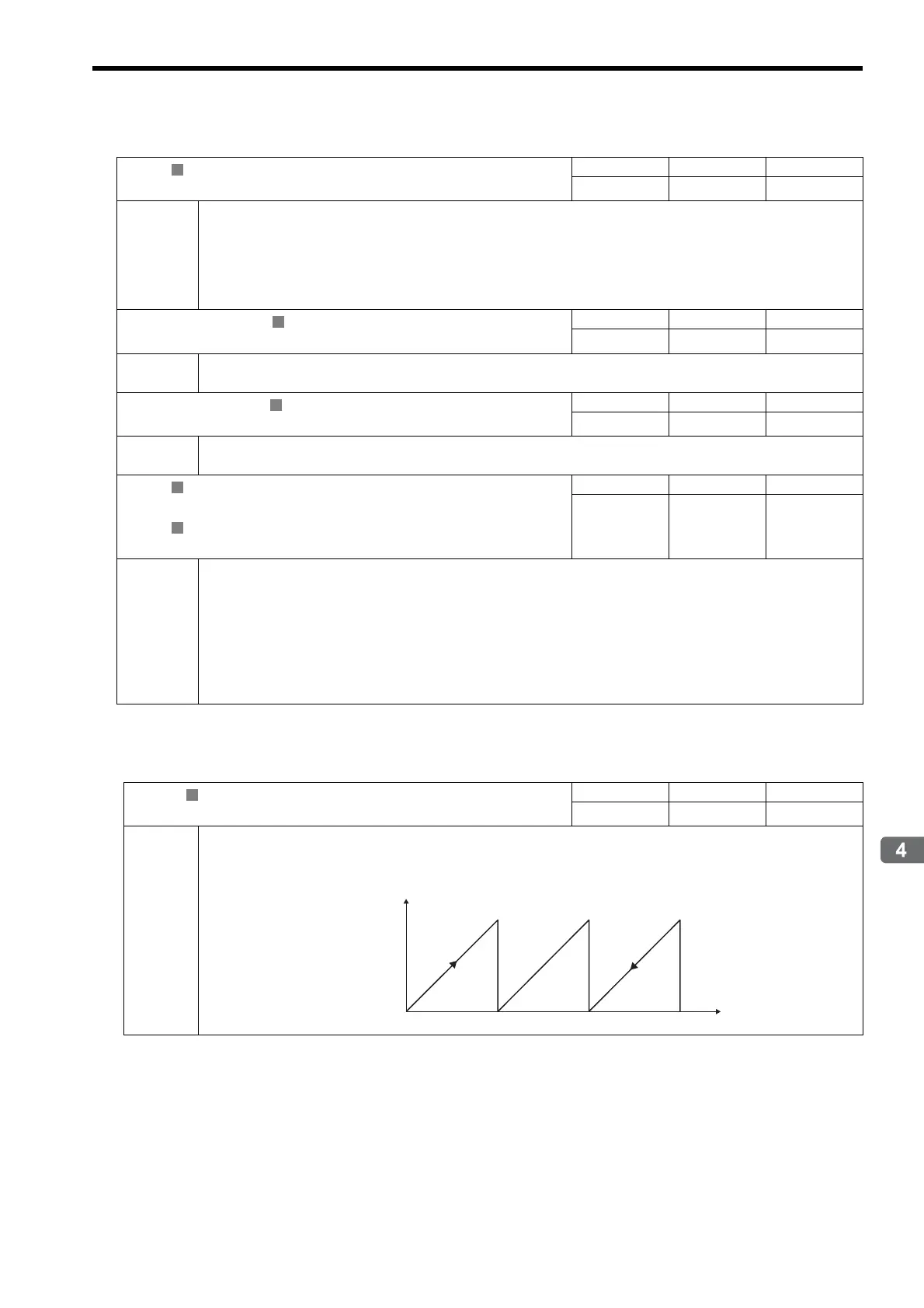4.4 MP2000 Series Machine Controller Parameter Details
4.4.1 Motion Fixed Parameter Details
4-21
( 5 ) Infinite Length Axis Reset Position
No. 5
Number of Digits Below Decimal Point
Setting Range Setting Unit Default Value
0 to 5 − 3
Description
Set the number of digits below the decimal point in the reference unit.
The minimum reference unit is determined by this parameter and the Reference Unit Selection (fixed parameter 4).
Example: When the Reference Unit Selection is set to mm and the Number of Digits Below Decimal Point is set to 3,
a reference unit of 1 will be 0.001 mm.
The setting of this parameter is disabled if the Reference Unit Selection is set to pulse in fixed parameter 4.
Refer to 5.1.1 Reference Unit for details.
No. 6 (Rotary Motors)
Travel Distance per Machine Rotation
Setting Range Setting Unit Default Value
1 to 2
31
-1
User unit 10000
Description
Specify the amount of travel in the load as the number of reference units for each turn of the load shaft.
Refer to 5.1.2 Electronic Gear for details.
No. 6 (Linear Motors)
Linear Scale Pitch
Setting Range Setting Unit Default Value
1 to 2
31
-1
User unit 10000
Description
Set a value in accordance with the linear scale specifications.
When the reference unit is set to pulse, set the scale pitch in units of either μm or nm.
No. 8
Servo Motor Gear Ratio
No. 9
Machine Gear Ratio
Setting Range Setting Unit Default Value
1 to 65535
rev
(revolutions)
1
Description
Set the gear ratio between the motor and the load.
The following two values are set for a configuration in which the load shaft will turn n times in response to m turns of the
motor shaft.
• Servo motor gear ratio
• Machine gear ratio
The setting of this parameter is disabled if the Reference Unit Selection is set to pulse in fixed parameter 4.
Refer to 5.1.2 Electronic Gear for details.
Invalid for linear type.
(cont’d)
No. 10
Infinite Length Axis Reset Position (POSMAX)
Setting Range Setting Unit Default Value
1 to 2
31
-1
User unit 360000
Description
Set the reset position when an infinite length axis is set.
Enabled when bit 0 of the Function Selection Flag 1 (fixed parameter 1) is set to infinite axis. The position data for
infinite axes is controlled in the range from 0 to POSMAX.
0
POSMAX
Forward
direction
Reverse
direction
Position
