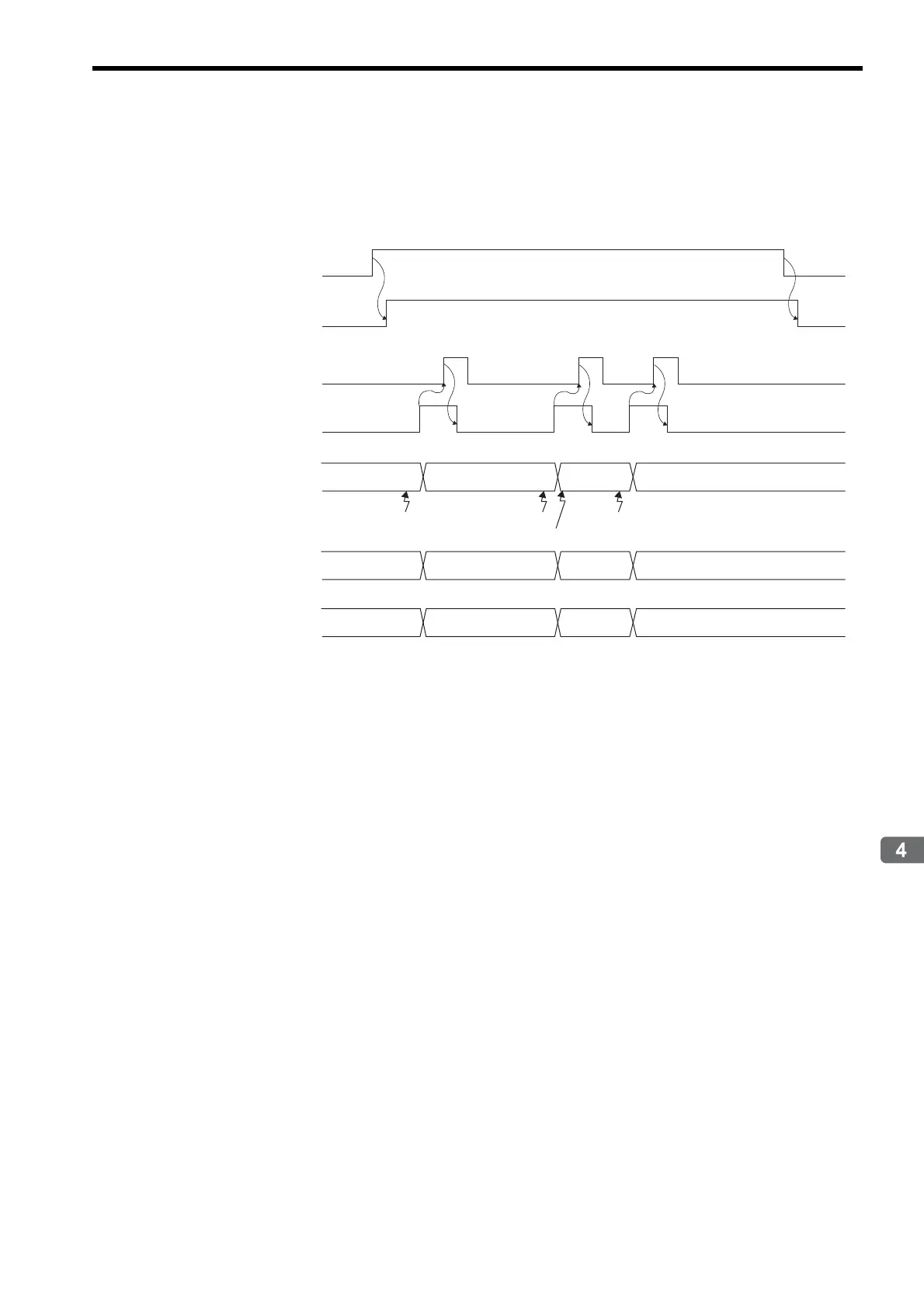4.4 MP2000 Series Machine Controller Parameter Details
4.4.2 Motion Setting Parameter Details
4-33
• Operation
For continuous latch operations, bit 4 of OW00 is set to 1. After the latch has been confirmed as being com-
pleted, set bit 10 of OW00 to 1 and bit 2 of IW0C is forced OFF.
If the latch cycle is too short to match the scan cycle, the latch positions may not be recognized. To check if the
latch was successfully completed in the set sequence, use IW44 or IW45.
* This example shows when the output for the phase-C and EXT1 latches are constant and the latching action of
the EXT1 latch is bypassed.
The reported latching position () is created by the phase-C latch and it can be checked at IW44.
If the EXT latch is executed, the setting of IW45 changes from 0 to 1.
Latch Completion
Status Clear Request
OW00.bit D
Machine Coordinate
System Latch Position
IL18
Number of Continuous
Latch Sequence
Completion Cycles
IW45
Latch Completion
Sequence Number
IW44
Latch Complete
IW0C.bit 2
Latch Mode
IW00.bit 4
Latch Detection Demand
OW00.bit 4
11 2
01 2
EXT1 Latch
C Latch
EXT1LatchCLatch
