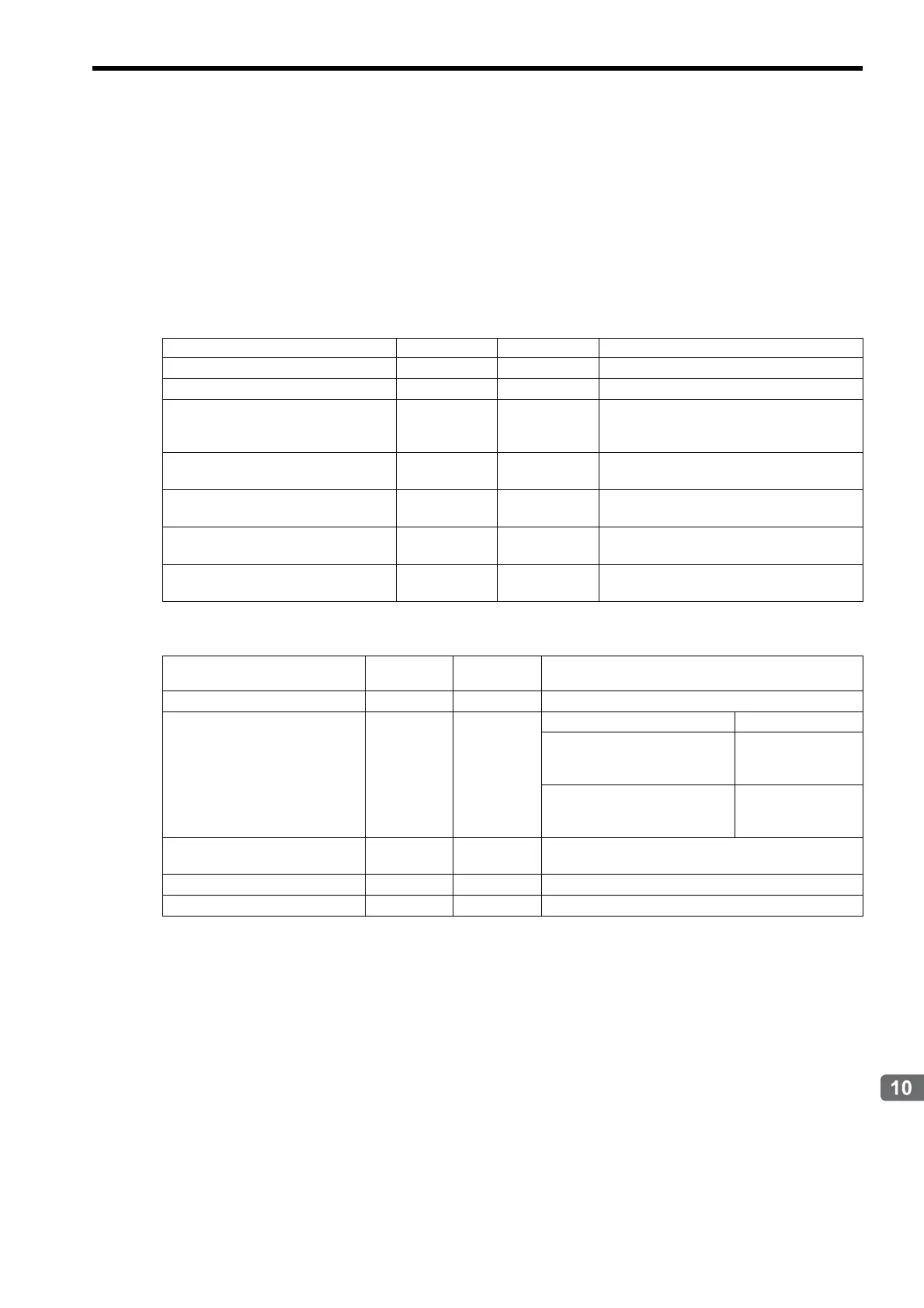10.3 Main Commands and Subcommands
10.3.4 Subcommand Details
10-25
Settings for Connecting Inverters
( 4 ) Write User Constant
Description
Writes the specified inverter user constant in the Inverter internal constant.
Valid only in MECHATROLINK-II 32-byte mode.
With Varispeed G7 and F7, it is necessary to execute the command User Constant RAM Writing (see 10.3.3 ( 7 )
User Constant RAM Writing) to validate the data written by executing Write User Constant.
With VSminiV7, the data written by executing Write User Constant will be immediately validated.
Setting Parameters
Monitoring Parameters
Name Register No. Setting Range Remarks
Subcommand Code
OW0A 0 to 9 03: Write User Constant
Auxiliary Inverter Constant Number
OW42 0 to FFFFh
Auxiliary Inverter Constant Number
Size
OW43 1 to 4
Data type: Word (Enter the size of user constant
that read out from the leading user constant
number of the auxiliary inverter.)
Auxiliary Inverter User Constant
Set Point 1
OW44 0 to 65535
Auxiliary Inverter User Constant
Set Point 2
OW45 0 to 65535
Auxiliary Inverter User Constant
Set Point 3
OW46 0 to 65535
Auxiliary Inverter User Constant
Set Point 4
OW47 0 to 65535
Name Register No.
Setting
Range
Remarks
Subcommand Response Code
IW0A 0 to 9 03: Write User Constant
Subcommand Status
IW0B Bit
Bit 0 (Command execution flag) ON during execution
Bit 3 (Command error completed
status)
ON when an error
occurs during com-
mand processing.
Bit 8 (Command execution com-
pleted)
ON when the com-
mand execution is
completed.
Subcommand Response Status
IW31 Bit
Refer to Subcommand Response Status of 10.4.3 Monitor-
ing Parameter List.
Response Alarm Code
IW30 0 to FFFFH Inverter alarm code
Inverter User Constant No.
IW3C 0 to FFFFH
