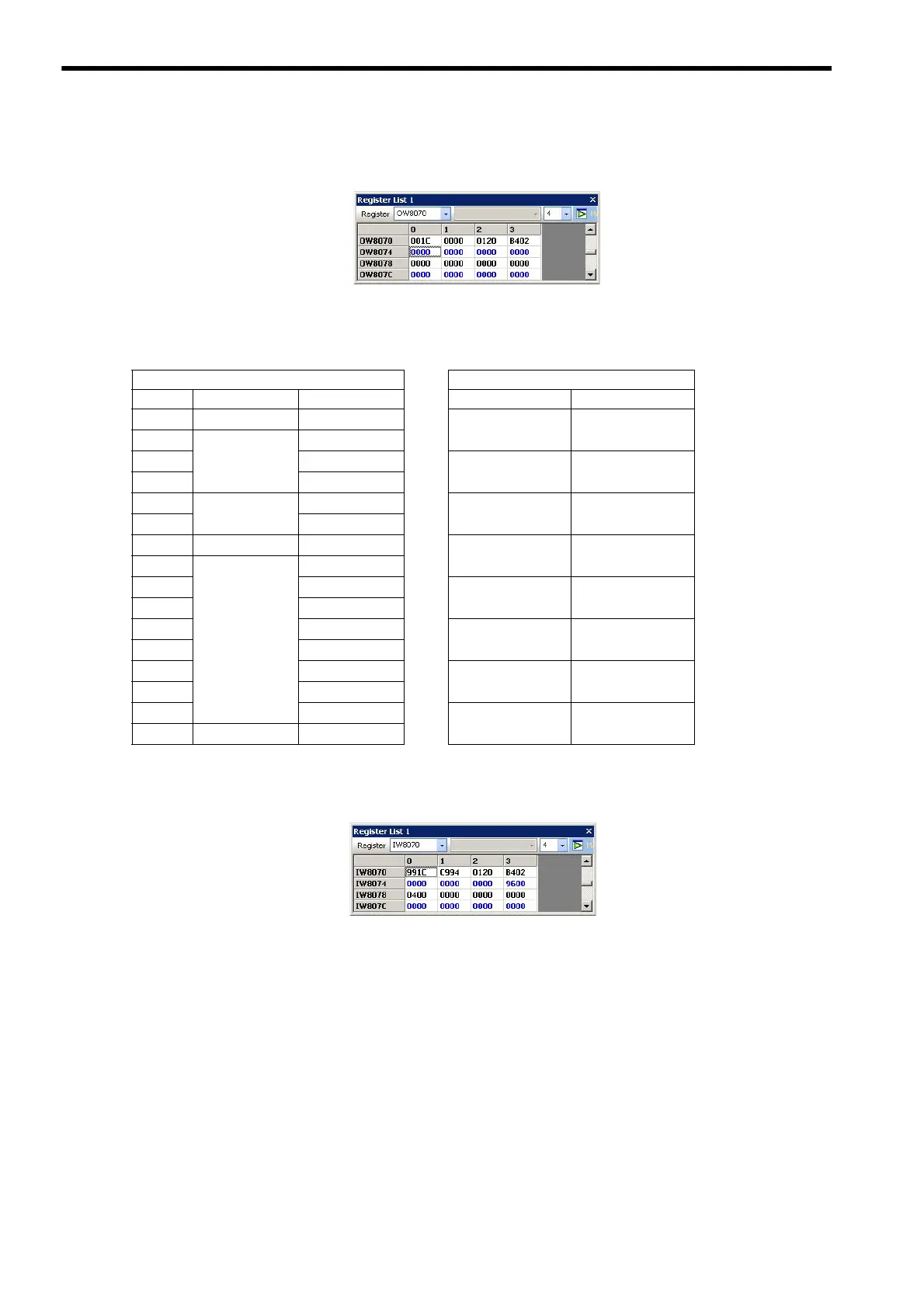Appendix I Servo Driver Transmission Reference Mode
I.5 Operation Procedure in Servo Driver Transmission Reference Mode
A-42
2.
First, enter the data for registers from OW71 to OW77. Then, set 001CH (PPRM_WR com-
mand) for OW70 at the end.
Use the little-endian format to set the data.
<Setting Example to Write 180 (00B4H) in Pn-102>
3.
Display registers IW70 to IW77 in the Register List.
The response to the PPRM_WR command can be confirmed in registers IW70 to IW77 as shown below.
MECHATROLINK Command Settings in Register List
Byte Command Set Value Register Set Value (HEX)
1 PPRM_WR 1CH
→
OW70
001CH
(Enter at the end.)
2 0
→
3 0
→
OW71 0
4 0
→
5
NO
02H
→
OW72 0120H
6 01H
→
7 SIZE (byte) 2
→
OW73 B402H
8
PARAMETER
B4H
→
9 0
→
OW74 0
10 0
→
11 0
→
OW75 0
12 0
→
13 0
→
OW76 0
14 0
→
15 0
→
OW77 0
16 WDT 0
→
