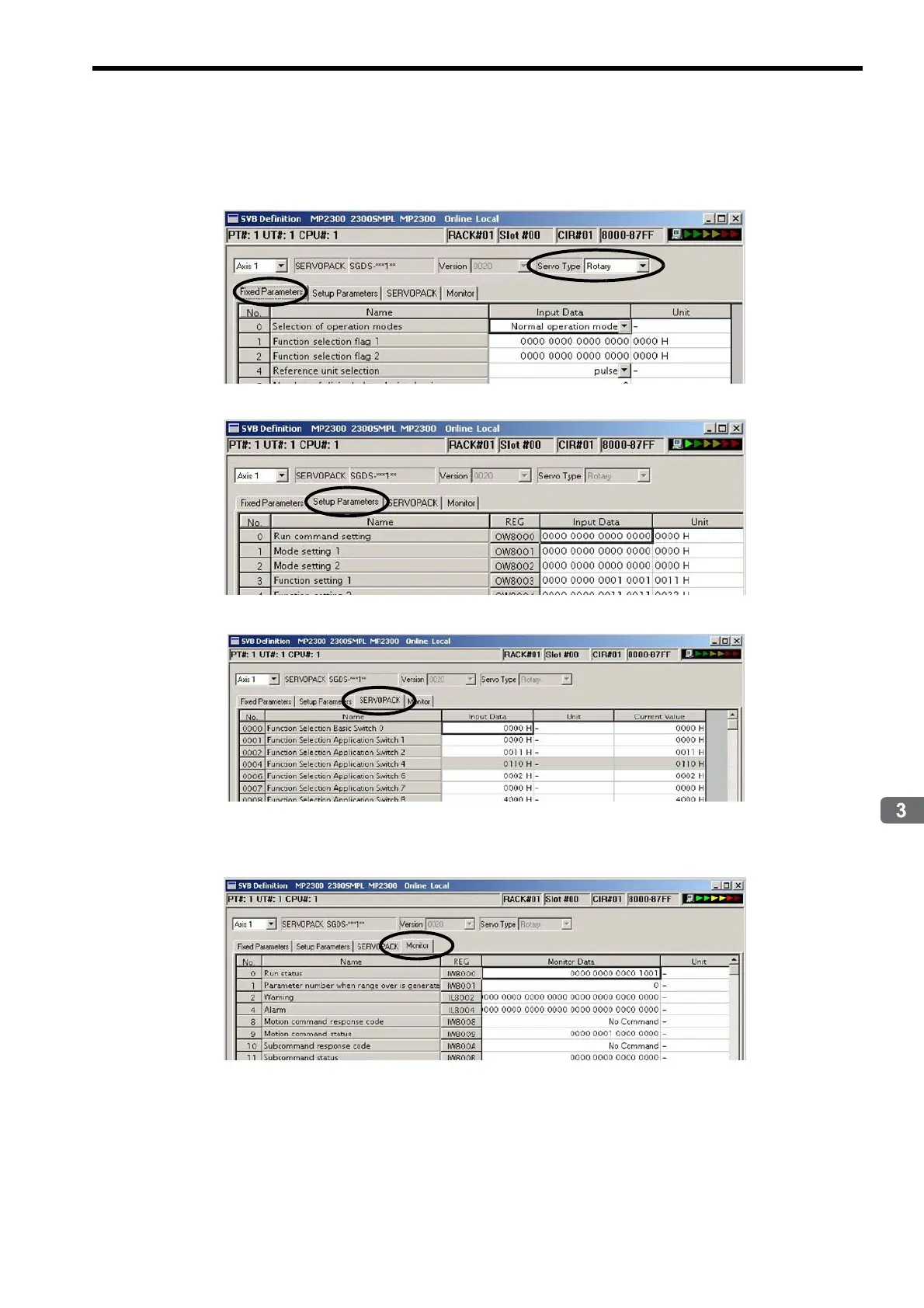3.4 Self-configuration and Definition Files
3.4.3 SVB Definition
3-21
Self-configuration and Created Definition Files
3.
Click the Fixed Parameters, Set Up Parameters, or Monitor tab to display the desired page.
If the setting in Servo Type is switched from Rotary to Linear, or vice-versa, some of the displayed parameters
will change. Refer to 4.2.2 Motor Type and Related Alarms for details.
Fig. 3.1 Fixed Parameters Tab
Fig. 3.2 Setup Parameters Tab
Fig. 3.3 SERVOPACK Parameters Tab
Refer to the relevant SERVOPACK user’s manual for information on SERVOPACK parameters.
Refer 3.4.4 Current Value and Setting Data in SVB.
Fig. 3.4 Monitor Parameters Tab (read-only)
These parameter are written in the SVB Definition file when executing self-configuration.
For details on the parameters that are written in the definition file when executing self-configuration, refer to 11.6.5
Parameters Updated during Self-configuration.
