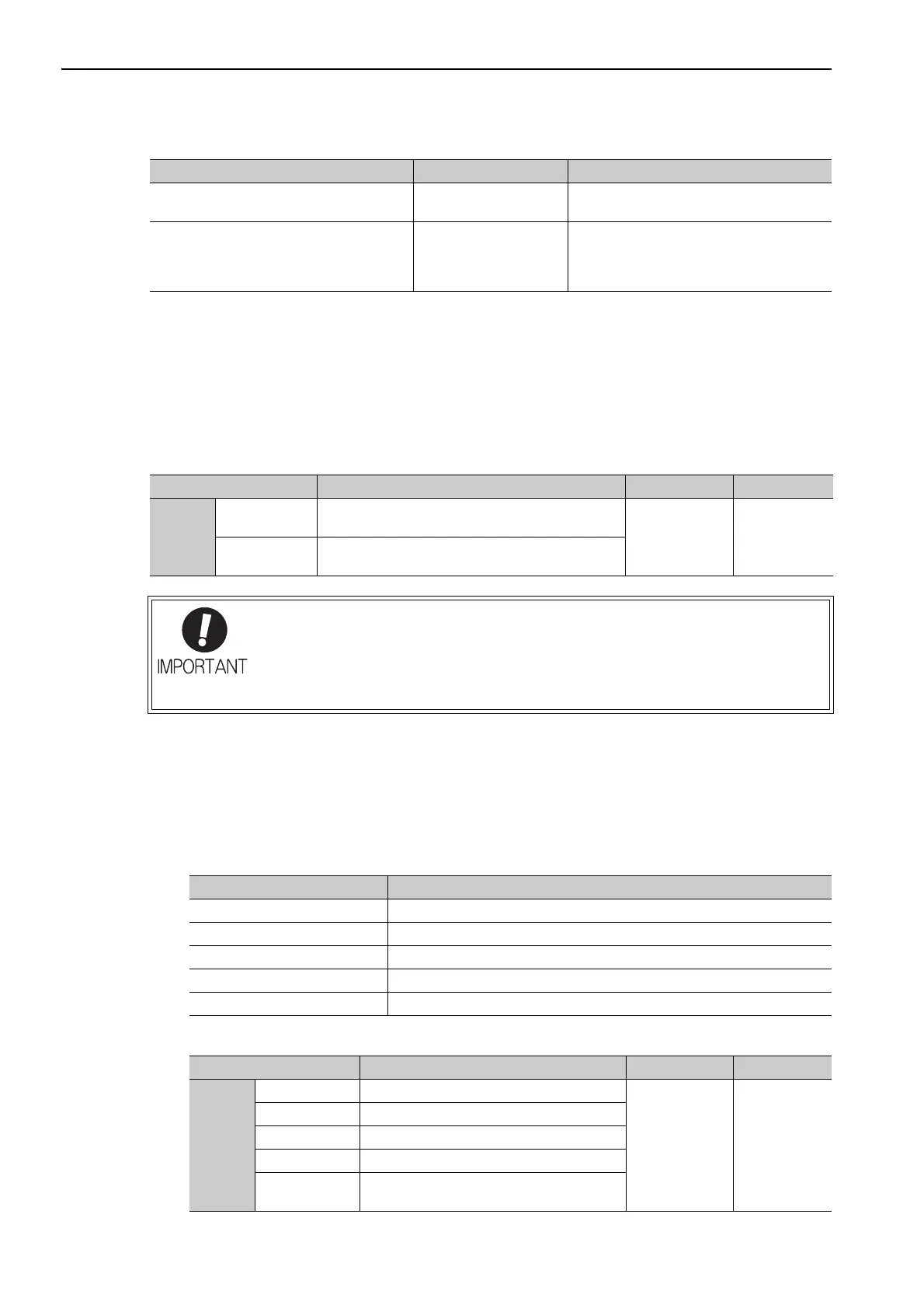5 Adjustments
5.2.1 Tuning-less Function
5-12
∗ Operate using SigmaWin+.
(3) Automatically Setting the Notch Filter
Usually, set this function to Auto Setting. (The notch filter is factory-set to Auto Setting.)
If this function is set to Auto Setting, vibration will be detected automatically and the notch filter will be set
when the tuning-less function is enabled.
Set this function to Not Auto Setting only if you do not change the notch filter setting before executing tuning-
less function.
(4) Tuning-less Level Settings
Two tuning-less levels are available: the rigidity level and load level. Both levels can be set in the Fn200 util-
ity function or in the Pn170 parameter.
Rigidity Level
a) Using the utility function
To change the setting, refer to 5.2.2 Tuning-less Levels Setting (Fn200) Procedure.
b) Using the parameter
Offline moment of inertia calculation * Not available
Disable the tuning-less function by setting
Pn170.0 to 0 before executing this function.
Mechanical analysis* Available
While this function is being used, the tuning-
less function cannot be used. After
completion of the analysis, it can be used
again.
(cont’d)
Function Availability Remarks
Parameter Meaning When Enabled Classification
Pn460
n.0
Does not set the 2nd notch filter automatically with
utility function.
Immediately Tuning
n.1
[Factory setting]
Set the 2nd notch filter automatically with utility
function.
Always set Pn460.2 to 0 in the following cases.
• Mechanism that produces a large disturbance (such as gears)
• When using torque limits
• When the speed references are step inputs
If you set Pn460.2 to 1, vibration detection may not operate effectively.
Digital Operator Display Meaning
Level 0 Rigidity level 0
Level 1 Rigidity level 1
Level 2 Rigidity level 2
Level 3 Rigidity level 3
Level 4 [Factory setting] Rigidity level 4
Parameter Meaning When Enabled Classification
Pn170
n.0 Rigidity level 0 (Level 0)
Immediately Setup
n.1 Rigidity level 1 (Level 1)
n.2 Rigidity level 2 (Level 2)
n.3 Rigidity level 3 (Level 3)
n.4
[Factory setting]
Rigidity level 4 (Level 4)