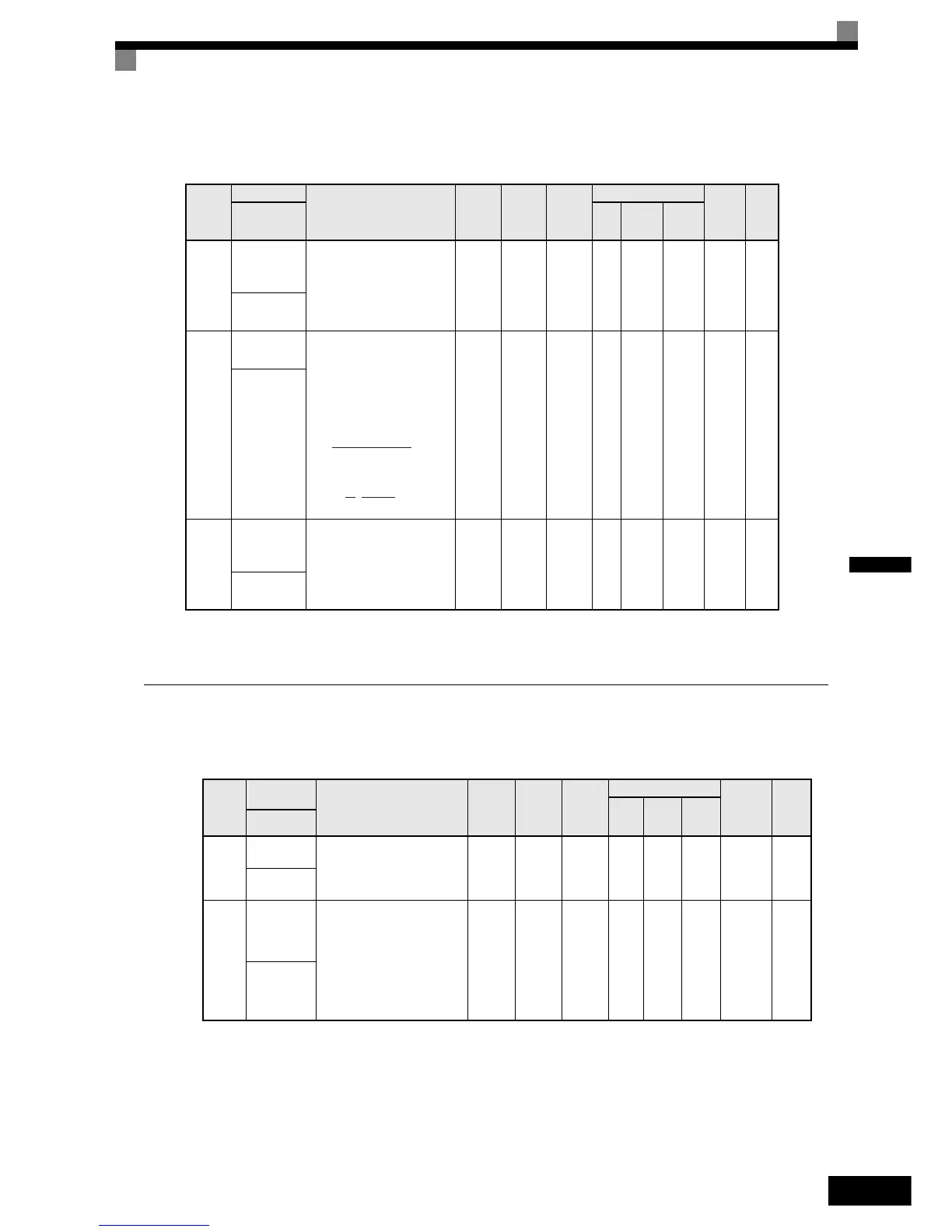User Parameter Tables
4-41
4
Feed Forward: N5
User constants for the feed forward control are shown in the following table.
* 1. The factory setting depends on the inverter capacity.
* 2. The value for a 200V class inverter of 3.7 kW is given.
Digital Operator/Monitor Parameters: o
Monitor Selections: o1
Con-
stant
Number
Name
Description
Setting
Range
Factory
Setting
Change
during
Opera-
tion
Control Methods
MEMO
BUS
Regis-
ter
Page
Display
V/f
Open
Loop
Vector
Closed
Loop
Vector
N5-01
Feed forward
control selec-
tion
Select the feed forward con-
trol.
0: Disabled
1: Enabled
0 or 1
1
*1
No No No A 5B0H 5-31
Feedfoward
Sel
N5-02
Motor accel-
eration time
Set the time required to
accelerate the motor at the
rated torque (T
100
) to the
rated speed (Nr).
J: GO
2
/4, P: Motor rated out-
put
However,
0.001
to
10.000
0.178 s
*2
No No No A 5B1H 5-31
Motor Accel
Time
N5-03
Feed forward
proportional
gain
Set the proportional gain for
feed forward control.
Speed reference response will
increase as the setting of N5-
03 is increased.
0.00 to
100.00
1.00 No No No A 5B2H 5-31
Feedfoward
Gain
Param-
eter
Number
Name
Description
Setting
Range
Factory
Setting
Change
during
Opera-
tion
Control Methods
MEMO-
BUS
Register
Page
V/f
Open
Loop
Vector
Closed
Loop
Vector
Display
o1-01
Monitor
selection
Set the number of the 4rd.
monitor item to be displayed in
the Drive Mode. (U1-)
(On LED operator only.)
4 to 99 6 Yes A A A 500H 5-54
User Moni-
tor Sel
o1-02
Monitor
selection
after power
up
Sets the monitor item to be dis-
played when the power is
turned on.
1: Frequency reference
2: Output frequency
3: Output current
4: The monitor item set for
o1-01
1 to 4 1 Yes A A A 501H 5-54
Power-On
Monitor
2π · J [kgm
2
] · Nr [r/min]
ta =
60 · T
100
[N · m]
[s]
T
100
=
× 10
3
[N · m]
60
2π
·
P [kW]
Nr [n/min]
http://nicontrols.com
