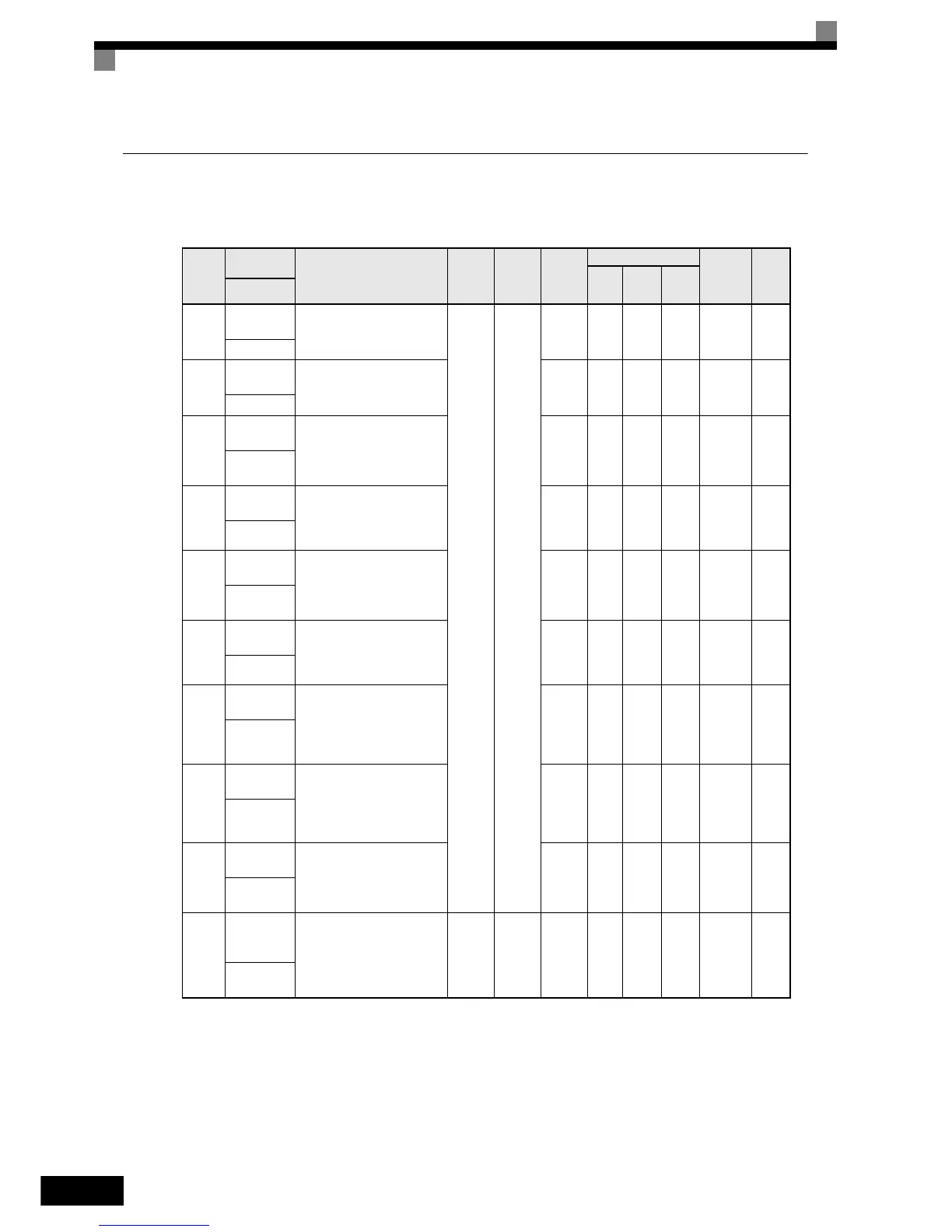4-12
Tuning Parameters: C
Acceleration/Deceleration: C1
Param-
eter
Number
Name
Description
Setting
Range
Factory
Setting
Change
during
Opera-
tion
Control Methods
MEMO-
BUS
Register
Page
V/f
Open
Loop
Vector
Closed
Loop
Vector
Display
C1-01
Acceleration
time 1
Sets the acceleration time to
accelerate from 0 Hz to the
maximum output frequency.
0.00 to
600.00
*1
3.0 s
Yes Q Q Q 200H 5-17
Accel Time 1
C1-02
Deceleration
time 1
Sets the deceleration time to
decelerate from the maximum
output frequency to 0 Hz.
Yes Q Q Q 201H 5-17
Decel Time 1
C1-03
Acceleration
time 2
Sets the acceleration time
when the multi-function input
“accel/decel time 1” is set to
ON.
Yes A A A 202H 5-17
Accel Time 2
C1-04
Deceleration
time 2
Sets the deceleration time
when the multi-function input
“accel/decel time 1” is set to
ON.
Yes A A A 203H 5-17
Decel Time 2
C1-05
Acceleration
time 3
Sets the acceleration time
when the multi-function input
“accel/decel time 2” is set to
ON.
No A A A 204H 5-17
Accel Time 3
C1-06
Deceleration
time 3
Sets the deceleration time
when the multi-function input
“accel/decel time 2” is set to
ON.
No A A A 205H 5-17
Decel Time 3
C1-07
Acceleration
time 4
Sets the acceleration time
when the multi-function input
“accel/decel time 1” and
“accel/decel time 2” are set to
ON.
No A A A 206H 5-17
Accel Time 4
C1-08
Deceleration
time 4
Sets the deceleration time
when the multi-function input
“accel/decel time 1” and
“accel/decel time 2” are set to
ON.
No A A A 207H 5-17
Decel Time 4
C1-09
Emergency
stop time
Sets the deceleration time
when the multi-function input
“Emergency (fast) stop” is set
to ON.
No A A A 208H 5-17
Fast Stop
Time
C1-10
Accel/decel
time setting
unit
0: 0.01-second units
1: 0.1-second units
0 or 1 1 No A A A 209H 5-17
Acc/Dec
Units
http://nicontrols.com