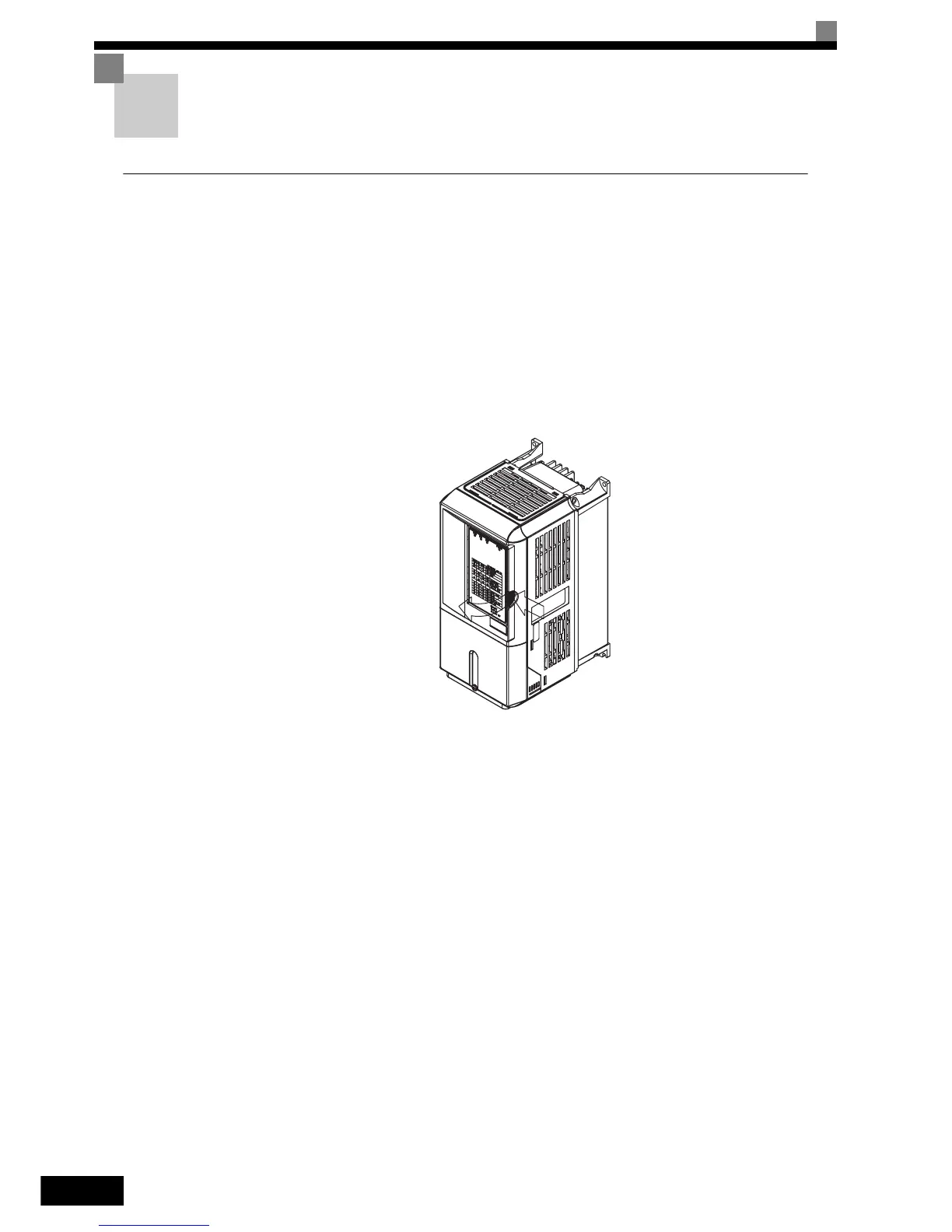1-12
Removing/Attaching the Digital Operator/Monitor
and Front Cover
Inverters of 18.5 kW or Less
To attach optional cards or change the terminal card connector, remove the Digital Operator/Monitor and front
cover in addition to the terminal cover. Always remove the Digital Operator/Monitor from the front cover
before removing the front cover.
The removal and attachment procedures are described below.
Removing the Digital Operator/Monitor
Press the lever on the side of the Digital Operator/Monitor in the direction of arrow 1 to unlock the Digital
Operator/Monitor and lift the Digital Operator/Monitor in the direction of arrow 2 to remove the Digital Oper-
ator/Monitor as shown in the following illustration.
Fig 1.13 Removing the Digital Operator/Monitor (Model CIMR-L7C43P7 Shown Above)
1
2
http://nicontrols.com