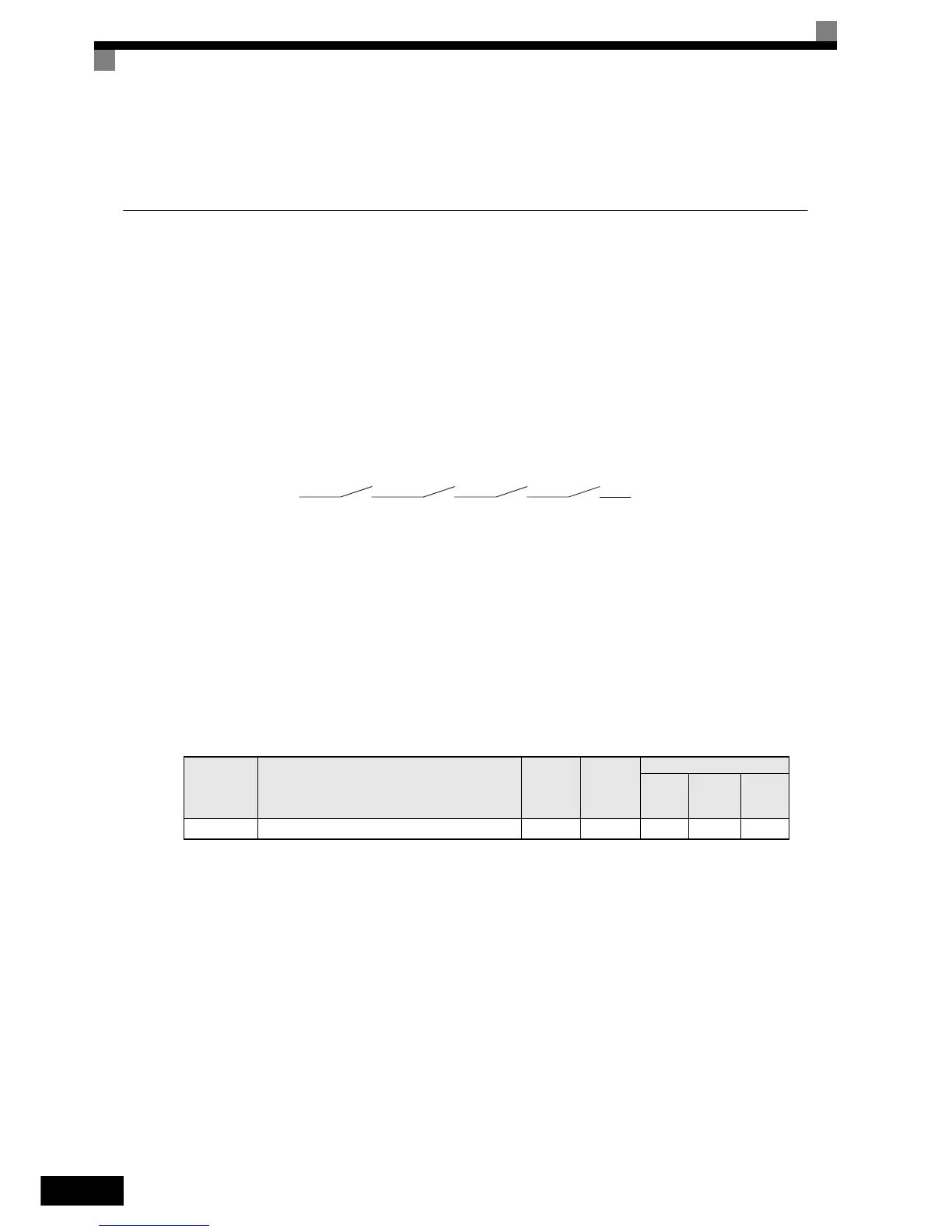5-4
Control Sequence
Run Commands
Run
To start the elevator in Up or Down direction, the following conditions have to be fulfilled:
• Speed reference must be selected.
• The hardware base block signal must be released (not base block condition).
• The contactor confirmation signal must be closed when it is selected.
• To start to the UP direction, the Forward run signal must be set. To start in Reverse run direction the Down
signal must be set.
Stop
The elevator can be stopped as follows:
• The Run command (Forward or Reverse) signal is removed.
• The speed reference selection signal is removed.
Run Command Source Selection
The input source for the forward/reverse signal can be selected in parameter b1-02.
Related Parameters
Forward/Reverse Commands Using the Digital Operator (b1-02=0)
When b1-02 is set to 0 the Forward/Reverse command must be input using the Digital Operator keys (RUN,
STOP, and FWD/REV). For details on the Digital Operator refer to page 3-1, Digital Operator and Modes.
This operation can be used for test purposes only.
Forward/Reverse Commands Using Control Circuit Terminals (b1-02=1, factory setting)
When b1-02 is set to 1 the Forward/Reverse command is input at the control circuit terminals S1 and S2. This
is the factory setting and the most common configuration.
Forward/Reverse Commands Using Memobus Communications (b1-02=2)
When b1-02 is set to 2 the Forward/Reverse command can be set using Memobus communications.
Parameter
No.
Name
Factory
Setting
Change
during
Operation
Control Methods
V/f
Open
Loop
Vector
Closed
Loop
Vector
b1-02 RUN command source selection 1 No Q Q Q
DI
Inverter
ready
DI
Speed
Selection
DI
UP or Down
DI
Contactor
Control
http://nicontrols.com
