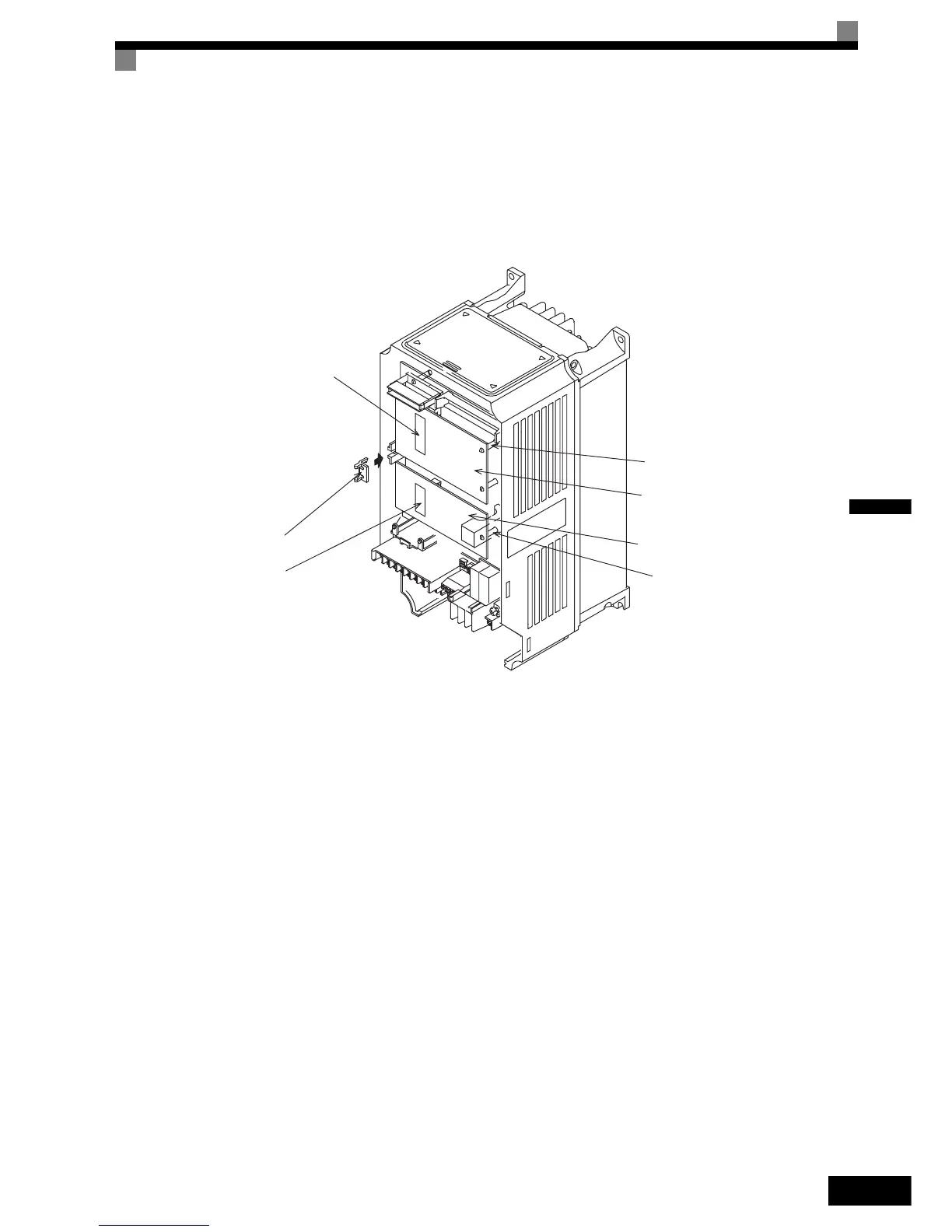Installing and Wiring Option Cards
2-29
2
Preventing C and D Option Card Connectors from Rising
After installing an Option Card into slot C or D, insert an Option Clip to prevent the side with the connector
from rising. The Option Clip can be easily removed by holding onto the protruding portion of the Clip and
pulling it out.
Remove the Option Clip before installing an Option Card into slot C or D. The Option Card can not be
installed completely and may not function properly if it is installed with the Option Clip attached.
Fig 2.16 Mounting Option Cards
2CN
C Option Card connector
Option Clip
(To prevent raising of
C and D Option Cards)
3CN
D Option Card connector
D Option Card mounting space