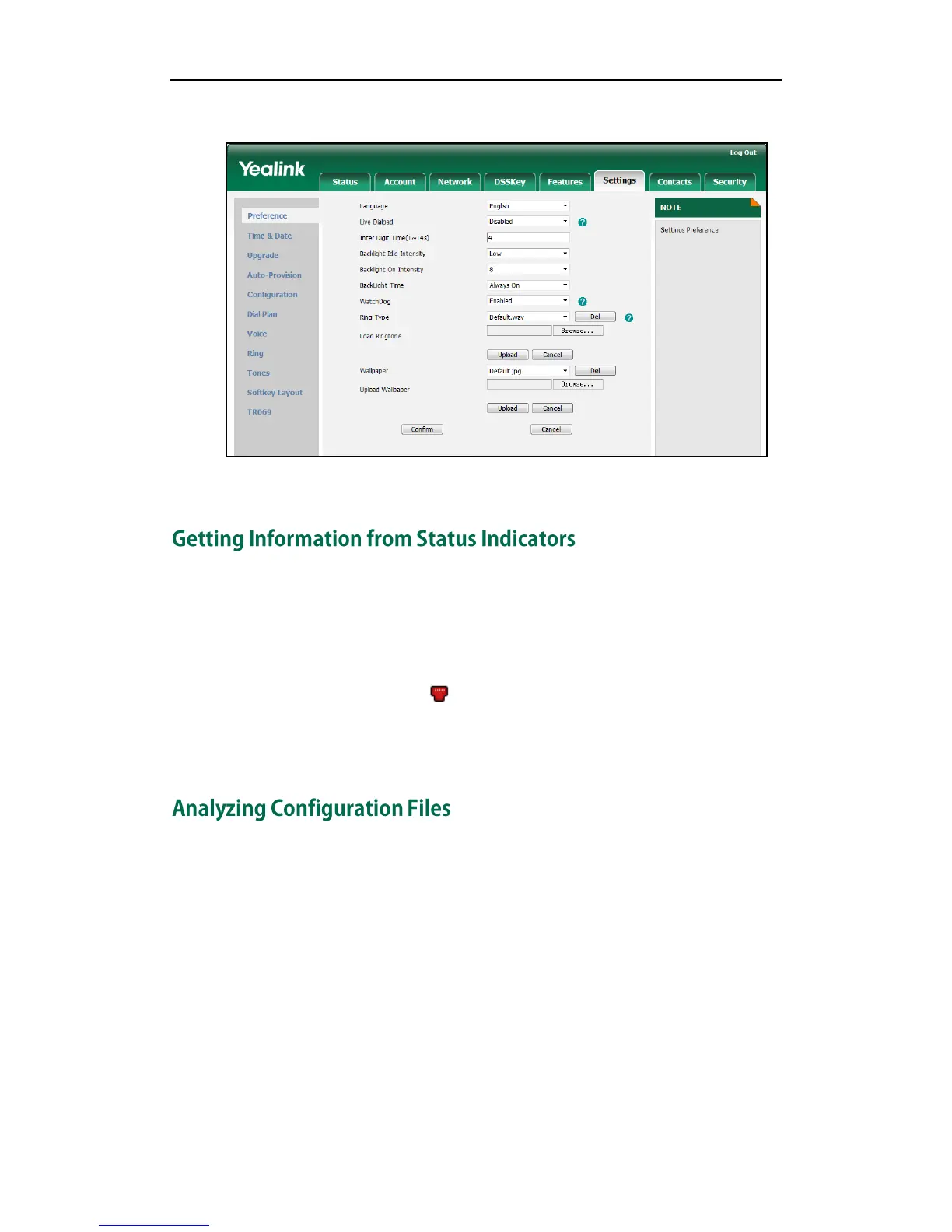Troubleshooting
221
2.
Select the desired value from the pull-down list of WatchDog.
3.
Click Confirm to accept the change.
Status indicators may consist of the power LED, message key indicator, line key indicator,
headset key indicator and the on-screen icon or error messages.
The following are two examples of getting the phone information from status indicators:
If a LINK failure of the IP phone is detected, a prompting message ―Network
Unavailable‖ and the icon indicate the current network LINK status.
If the power LED is off, the IP phone is powered off.
For more information on the icons, refer to Reading Icons on page 13.
Using the wrong parameters may have an impact on your phone performance. You can
export configuration files to check the current configuration of the IP phone and
troubleshoot as necessary.
To export configuration files via web user interface:
1.
Click on Settings->Configuration.
