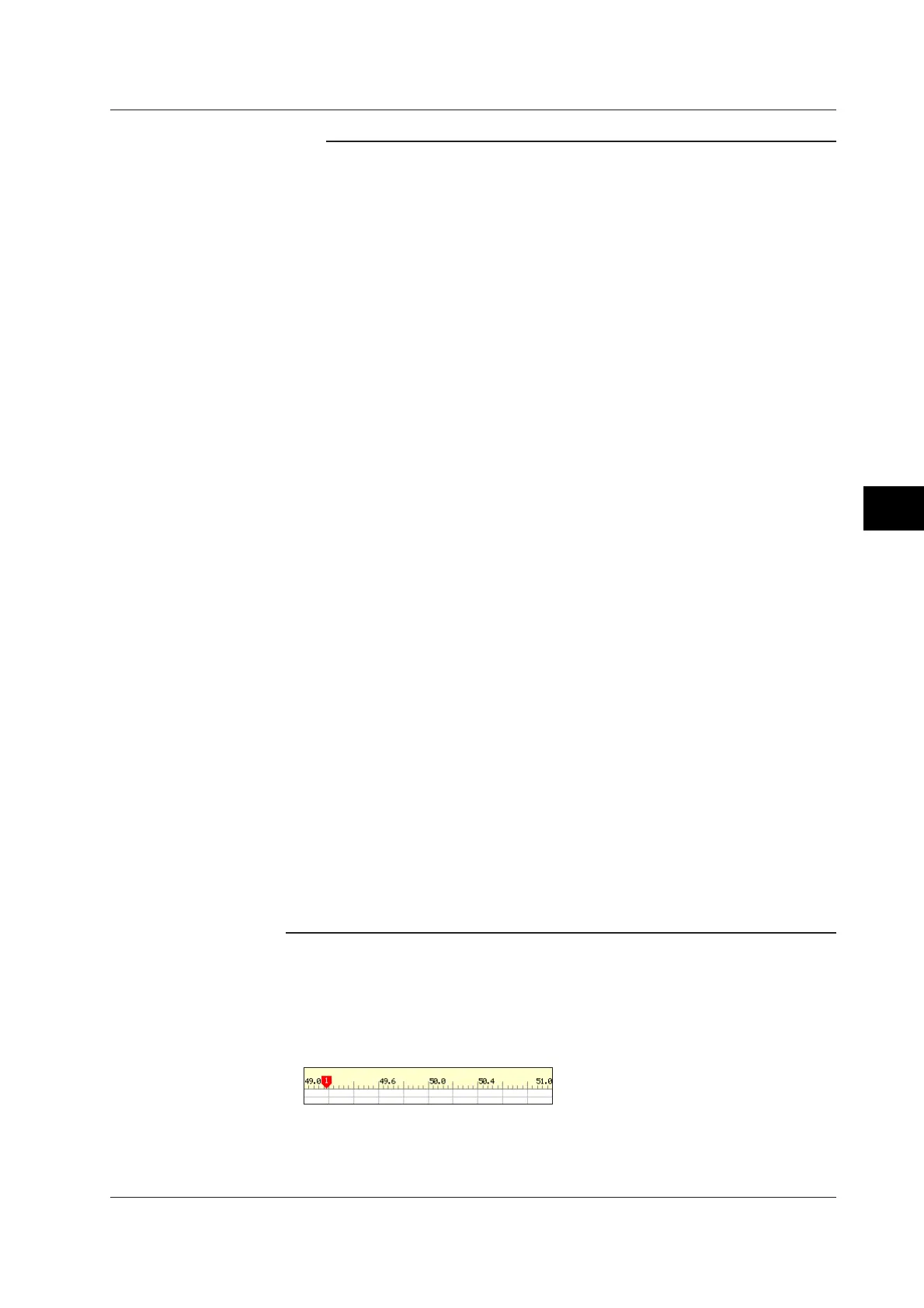6-15
IM 04L20A01-01E
Operations for Changing the Displayed Contents
6
Note
• If the scales of multiple channels are set to the same position, the scale of the channel
assigned earlier to the group is displayed.
Example: If the order of assignment of a group is [03.02.01], and the scale display position of
all channels is set to [1], the scale of channel 3 is displayed at display position 1.
• Even if some of the scale display positions are skipped, the scale is packed towards display
position [1].
Example: Suppose the assignment of channels to a group is [01.02.03], and the display
positions of the scales are set to 1, 3, and 6, respectively. The scales are actually displayed
at positions 1, 2, and 3, respectively.
• The scale marks are displayed according to the following rules.
The scale can be divided into 4 to 12 sections using the main scale marks. When the
scale is divided into 4 or 5 section, the area between the main scale marks is divided further
into 10 sections using small and medium marks. When the scale is divided into 6 to 12
sections, the area between the main scale marks is divided further into 5 sections using small
marks.
However, small marks are not displayed for the following cases:
• When the measurement/computation range resolution is smaller than the total number of
sections created by small marks.
• When zone display is used.
• When partial expanded display is used.
• The scale values are displayed according to the following rules.
• When the trend is displayed vertically:
If the number of scale divisions is 4 to 6, values are displayed by all the main scale
marks. If the number is 7 to 12, values are displayed by every other main scale marks.
When the trend is displayed horizontally:
If the number of scale divisions is 4 to 7, values are displayed by all the main scale
marks. If the number is 8 to 12, values are displayed by every other main scale marks.
• Scale upper and lower limits are displayed at the ends of the scale.
• Scale values are displayed up to 3 digits excluding the minus sign. However, if the integer
part of values at the ends of the scale are both 1 digit or the integer part for both is 0, 2
digits are displayed.
Example: If the scale is −0.05 to 0.50, the lower limit is “−0.0” and the upper limit is “0.5.”
• If the integer part of either end of the scale is 2 or 3 digits, the fractional part is truncated.
Example: If the scale is 0.1 to 100.0, the lower limit is “0” and the upper limit is “100.”
• If the integer part of either end of the scale is 4 or more digits, the value is displayed using
a 3-digit mantissa and exponent like ×10" or ×10
2
".
Example: If the scale is 10 to 2000, the lower limit is “1” and the upper limit is “200 ×10”.
• The unit is displayed near the center of the scale. If partial expanded display is used, the
display position is offset from the center. When the trend is displayed vertically, the
number of characters that can be displayed is 6 characters or less. When the trend is
displayed horizontally, the number of characters that can be displayed is 3 characters or
less. If the [Scale digit] is set to [Fine], however, up to 4 characters can be displayed.
Number of Digits Displayed for the Scale
• Scale digit
You can select [Normal] or [Fine]. If you select [Fine], the scale value can be
displayed using 3 digits when the scale value display is 2 digits. For example, if the
scale range is “49.0 to 51.0,” the scale values are displayed using 3 digits as shown
below.
6.8 Setting the Scale
