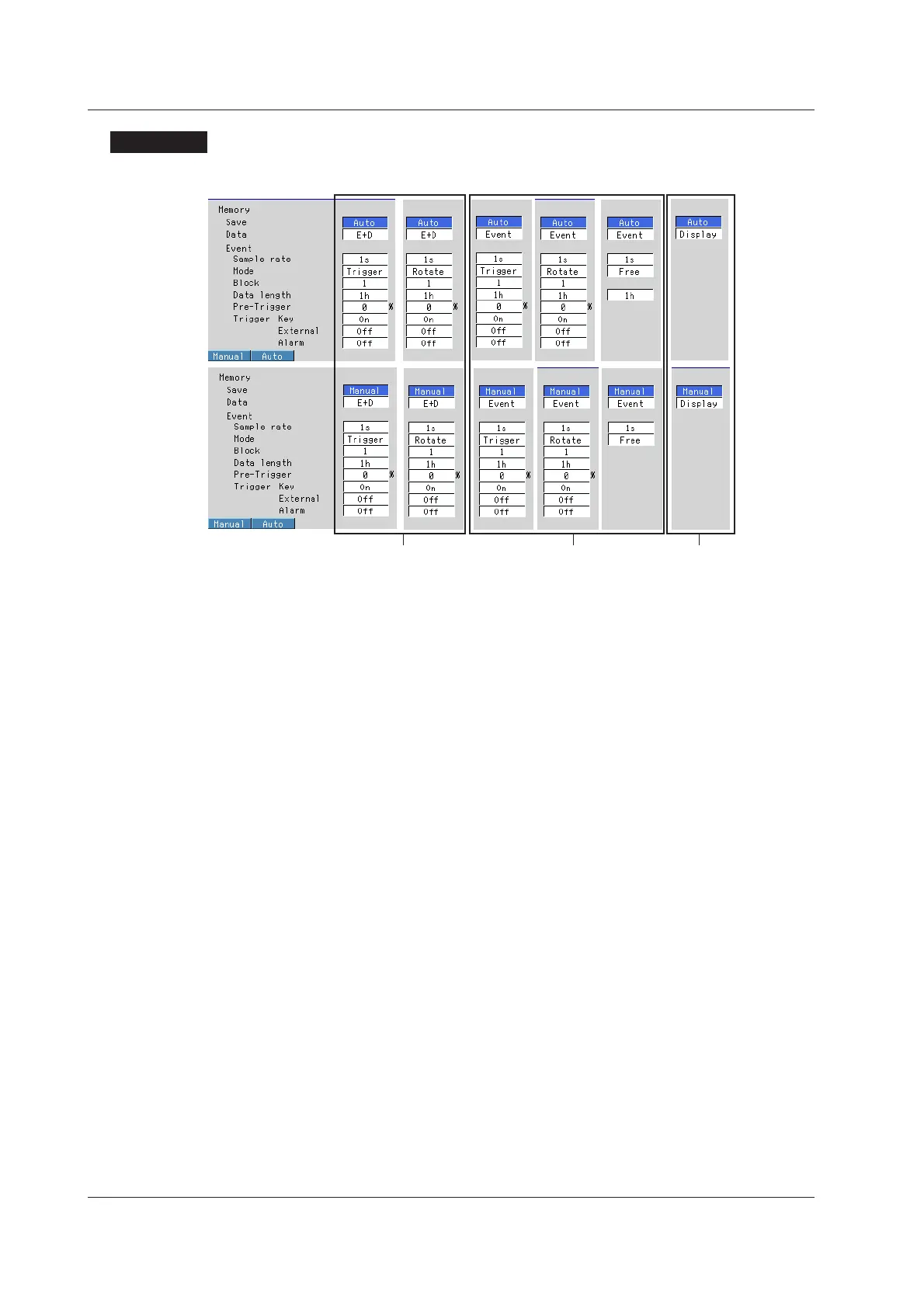7-2 IM 04L20A01-01E
Setup Items
Acquisition to the Internal Memory and Storage to the External Storage Medium
The displayed items vary depending on the saving method you choose.
Auto save
Manual save
Acuqires display
data only.
Acuqires display data
and event data.
Acuqires event
data only.
• Save
Select the mode used to save the data in the internal memory to the external storage
medium from [Auto] and [Manual].
• Manual
When you insert an external storage medium into the drive and carry out a given
key operation (see page 7-11), a message “Do you want to save measured data?”
appears. Select [Yes] and press the [DISP/ENTER] key to save the data.
In manual save mode, set how the data is to be saved, [Unsave] (save only the
data that has not been saved) or [All] (save all the data) at [File, DST] setting
display > [Save data] (see page 7-6).
• Auto
By having the external storage medium inserted in the drive at all times, data save
operation is automatically carried out at specified intervals. This action is called
“auto save.” When auto saving the display data, set the auto save interval by
choosing [#3 Trend/Save interval, User key] > [Auto save interval] (see page 7-5
for instructions).
• Data
Select the type of data to be acquired to the internal memory from [Display] (display
data only), [E+D] (display data and event data), and [Event] (event data only).
• Event (only when [Data] is set to [E+D] or [Event])
• Sample rate
Select the interval used to save the event data from the following.
FX103: 250ms, 500ms, 1s, 2s, 5s, 10s, 30s, 60s, 120s, 300s, and 600s
FX106: 1s, 2s, 5s, 10s, 30s, 60s, 120s, 300s, and 600s
FX112: 1s, 2s, 5s, 10s, 30s, 60s, 120s, 300s, and 600s
• Mode
Select the mode from [Free], [Trigger], and [Rotate]. [Free] appears as a choice
only when [Data] is set to [Event].
• When [Save] is set to [Auto] and you select [Free], the [Data length] box is
displayed.
7.1 Setting Measured Data Acquisition to the Internal Memory and Data Save to the External Storage Medium
