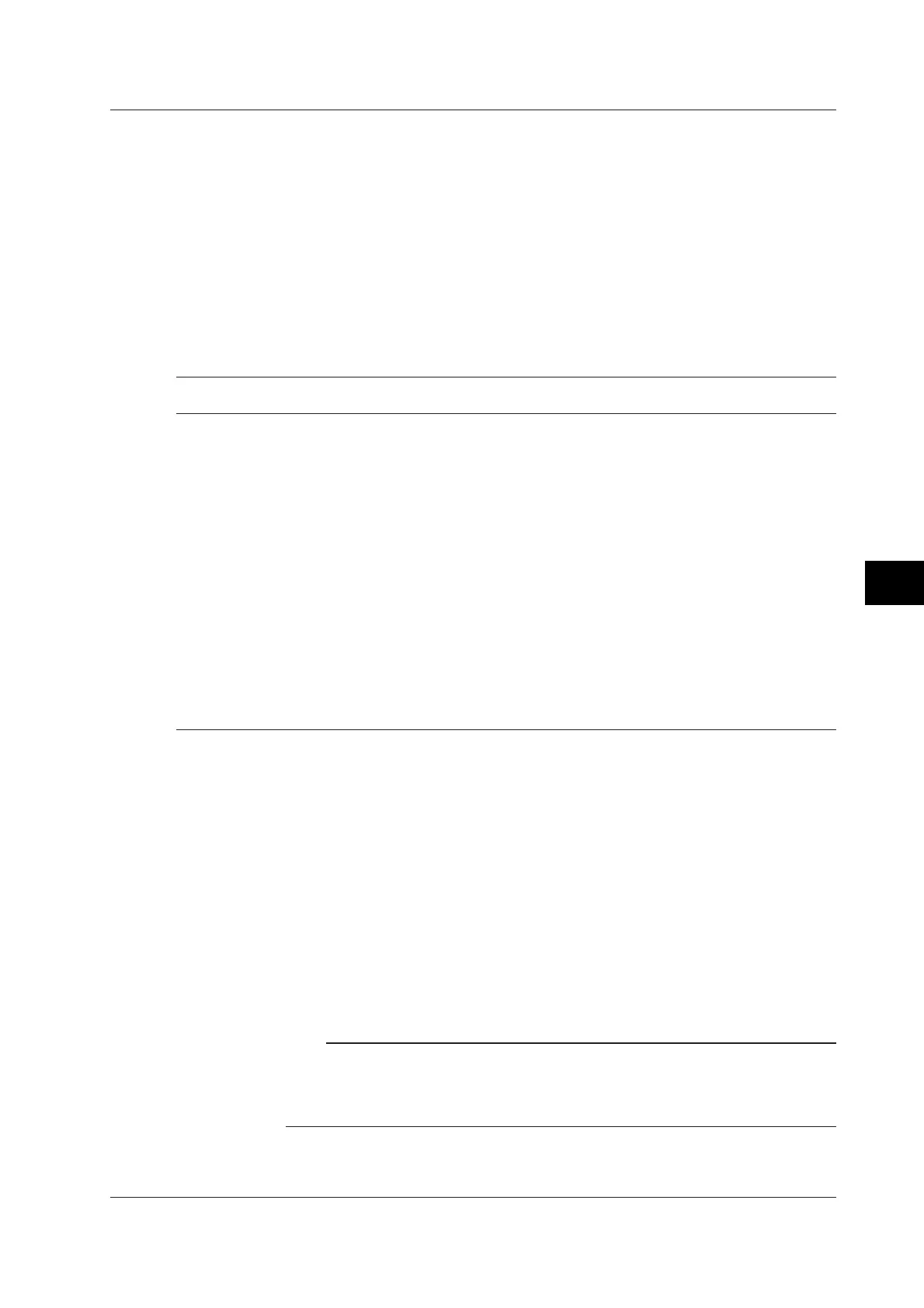7-3
IM 04L20A01-01E
7
Data Save/Load Operations
• If you select [Trigger] or [Rotate], the [Block], [Data length], [Pretrigger], and
[Trigger] boxes are displayed.
• Block
Select the number of blocks when dividing the event data acquisition area into
blocks. Select from [2], [4], [8], and [16]. Select [1] if you do not wish to divide the
area into blocks. When acquiring both display data and event data, the possible
selections are [1], [2], and [4].
• Data length
Set the size (data length) of a single block of the event data acquisition area in
terms of the amount of time data is to be acquired. The selectable data length
varies depending on the sampling interval (sample rate setting) as shown in the
table below. It also depends on the block setting and the number of channels.
Sample 0.25* 0.5* 1 2 5 10 30 60 120 300 600
rate (s)
Data length 3 min 3 min 3 min 3 min
(choices) 5 min 5 min 5 min 5 min
10 min 10 min 10 min 10 min 10 min 10 min
20 min 20 min 20 min 20 min 20 min 20 min
30 min 30 min 30 min 30 min 30 min 30 min
1 h 1 h 1 h 1 h 1 h 1 h1 h1 h1 h1 h1 h
2 h 2 h 2 h 2 h 2 h 2 h2 h2 h2 h2 h2 h
3 h 3 h 3 h 3 h 3 h 3 h3 h3 h3 h3 h3 h
4 h 4 h 4 h 4 h 4 h 4 h4 h4 h4 h4 h4 h
6 h 6 h 6 h 6 h 6 h 6 h6 h6 h6 h6 h6 h
8 h 8 h 8 h8 h8 h8 h8 h8 h8 h8 h
12 h 12 h 12 h 12 h 12 h 12 h 12 h 12 h 12 h 12 h
1 day 1 day 1 day 1 day 1 day 1 day 1 day 1 day 1 day
2 day 2 day 2 day 2 day 2 day 2 day 2 day 2 day
3 day 3 day 3 day 3 day 3 day 3 day 3 day
5 day 5 day 5 day 5 day 5 day 5 day 5 day
7 day 7 day 7 day 7 day 7 day 7 day
10 day 10 day 10 day 10 day 10 day 10 day
14 day 14 day 14 day 14 day 14 day
31 day 31 day 31 day 31 day
* for the FX103 only
• Pre-trigger
Select the range when saving the data existing before the trigger condition is met
as event data. Select the range as a percentage of the data length from [5], [25],
[50], [75], [95], and [100]%. If you do not wish to acquire the data existing before
the trigger condition is met, select [0]%.
• Trigger
Set the trigger condition used to acquire the event data.
• Key
Select [On] if you wish to apply the trigger using key operation.
• External
Select [On] if you are applying the trigger signal through remote input.
• Alarm
Select [On] if you wish to use alarm occurrences as triggers.
Note
• If Alarm is set to ON, a trigger activates if even just one alarm occurs.
• If the START key is pressed while an alarm is occurring, a trigger activates.
• [Key], [External], and [Alarm] are in an “OR” relationship. If any of the conditions set to ON
become true, a trigger activates.
7.1 Setting Measured Data Acquisition to the Internal Memory and Data Save to the External Storage Medium
