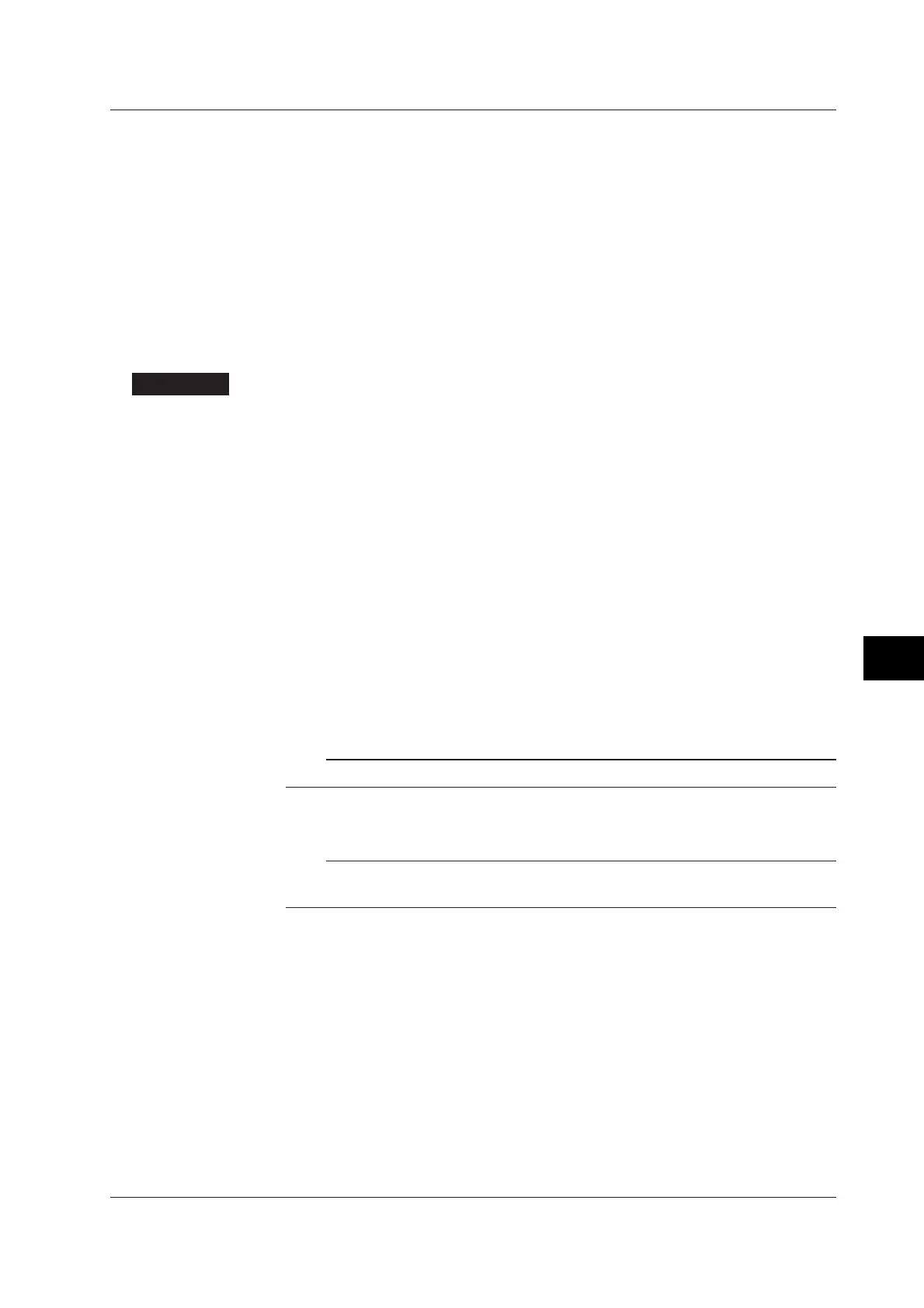8-3
IM 04L20A01-01E
Computation and Report Function Related Operations (/M1 or /PM1 Option)
8
• Tag
1. Use the arrow keys to move the cursor (blue) to the [First-CH] and [Last-CH]
boxes.
2. Press the soft key corresponding to the start and end channel numbers for
setting the tag.
3. Move the cursor (blue) to the [Tag] box using the arrow keys.
4. Press the [Input] soft key.
A pop-up window appears.
5. Enter the tag using the soft keys and arrow keys.
6. Press the DISP/ENTER key.
The input tag is displayed in the [Tag] box.
Setup Items
Computation Channels
• First-CH/Last-CH
You can assign channel numbers [31] to [42] as computation channels. The range of
numbers here is used to set the range of channels for setting the computation
function.
• Math
Turn ON/OFF the computation function for the computation channels specified by
First-CH and Last-CH.
• Calculation expression
Set the equation (up to 40 characters) according to the description given on the
equation pop-up window. For a description on how to create equations, see appendix
2, “
Meaning and Syntax of Computing Equations
.”
• Span_Lower, Span_Upper
Set the upper and lower limits of the computation span (range of computed values).
Selectable range of values and the decimal place are as follows.
Selectable range of values: -9999999 to 99999999
Selectable decimal places: X.XXXX, XX.XXX, XXX.XX, XXXX.X
Note
You cannot set Span_Lower and Span_Upper to the same value.
• Unit
Enter the unit of the computed result using up to 6 alphanumeric characters.
Note
If the Math On/Off, calculation expression, or span setting is changed, the alarms for that
channel are turned [Off].
Constant
• Number
Select the constants (K01 to K30) that are used in the equations.
• Value
The number of significant digits is 5 excluding the decimal point. When specifying the
constant using exponential notation, the mantissa is less than or equal to 5 digits, and
the exponent less than or equal to 2 digits.
The selectable range is as follows.
−9.9999E+29 to −1.0000E−30, 0, 1.0000E−30 to 9.9999E+29
8.1 Assigning Computation Channels and Setting Computing Equations, Constants and Tags
