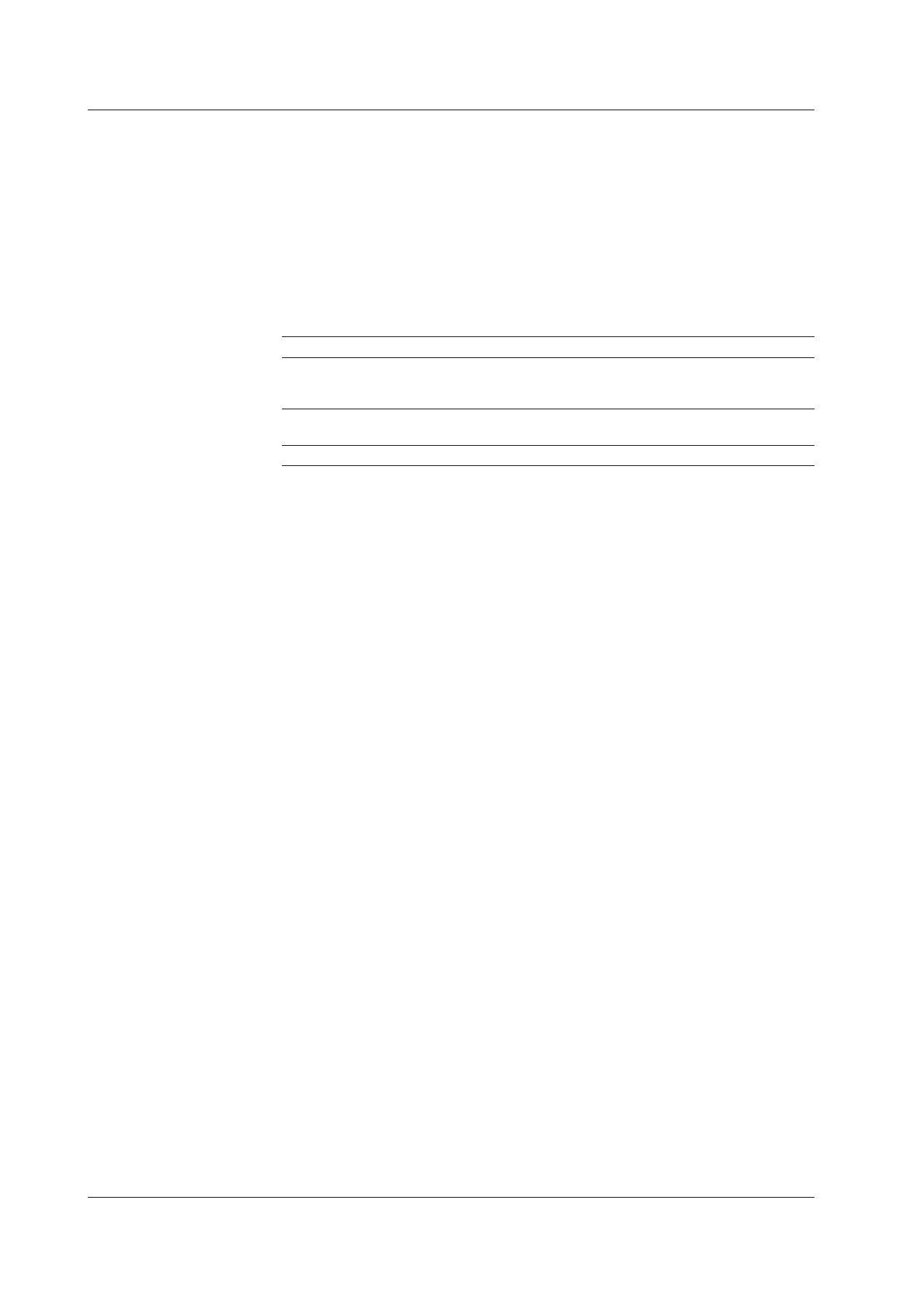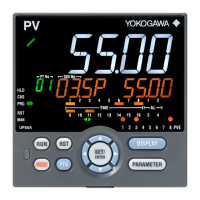IM 04L20A01-01E
1-34
Pretrigger for the Event Data
Pretrigger is applied to the event data with [Trigger] or [Rotate] modes.
You can have event data before the trigger point be stored.
It is specified in terms of a percentage of the data length (0, 5, 25, 50, 75, 95, 100%).
If 0% is selected, all data are after the trigger point. The initial setting is 0%.
Trigger Type for the Event Data
When [Trigger] or [Rotate] is selected, the trigger type is selected by turning each type
of trigger ON/OFF. The triggers operate in an OR fashion: the trigger is activated
when any of the conditions that are turned ON are satisfied.
Type Description
Key trigger The trigger condition is satisfied when the FUNC key > [Trigger] soft key or the
USER key (only when the “trigger” function is assigned to the USER key) is
pressed.
External trigger The trigger condition is satisfied when the external contact specified by remote
control function is turned ON.
Alarm trigger The trigger condition is satisfied when any of the alarms occur.
Estimate of the Number of Data That Can Be Written to the Internal Memory, and
the Time Required to Do So
See appendix 1, “
Time Estimate for Writing Display/Event Data to the Internal
Memory
.”
1.5 Data Storage Function
