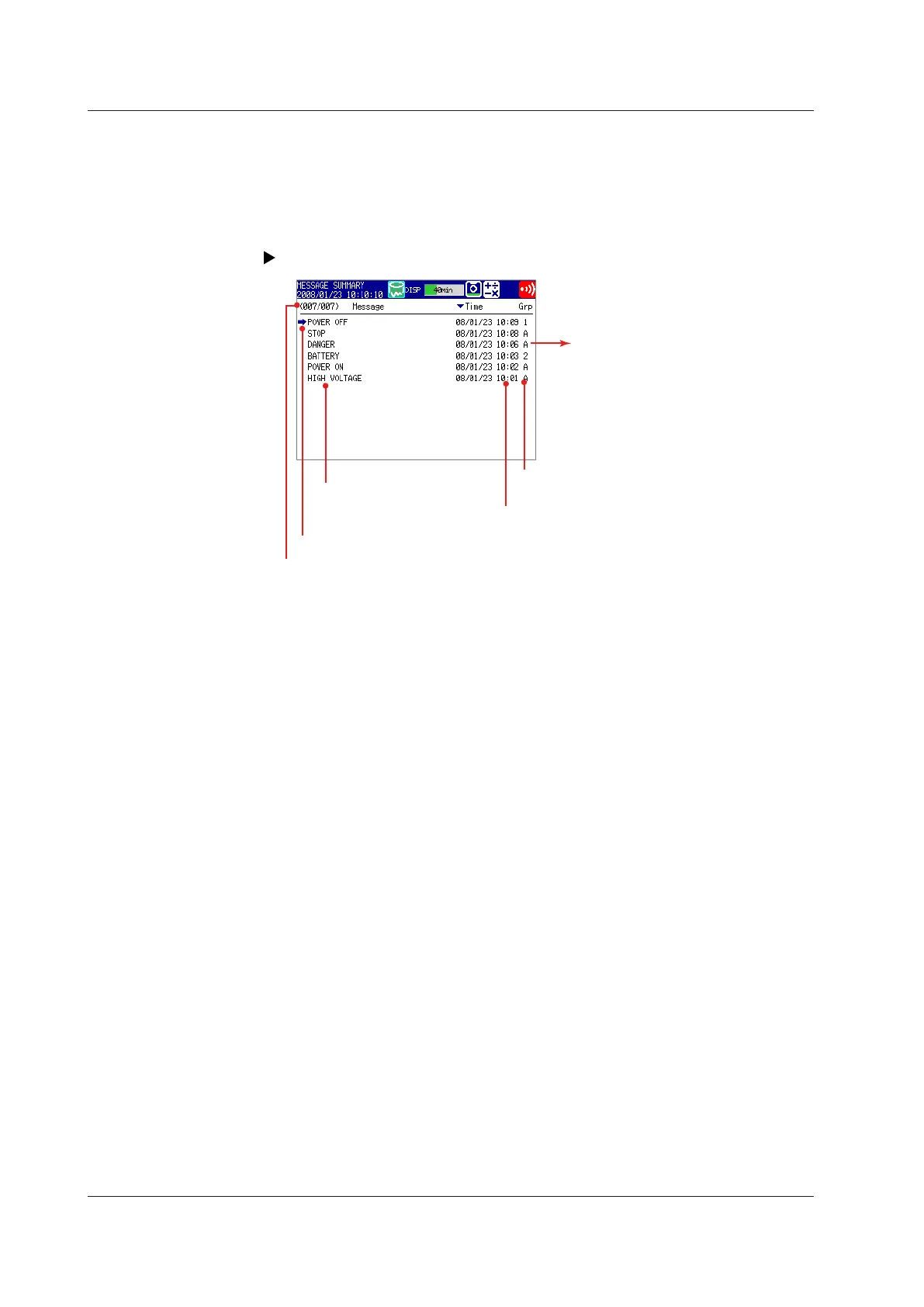Message Summary
You can display a list of messages and when they were written.
• Up to 450 messages can be displayed.
• Up to 50 added messages can be displayed.
• You can select message information to access the historical trend of the display data
or event data that contains the message.
For operating instructions, see section 5.8.
To the historical trend display
The message number displayed on the screen’s bottom
line and the number of message entries in internal memory.
Cursor (used to select a message)
Message
Added message (blue)
Date and time when the message was written
The groups on which the message was written
Displays a group number, or A for all groups
• Switching Displayed Items
You can switch between two sets of displayed items.
• Message, date and time, and group
• Message and the name of the user who wrote the message
1.4 Display
