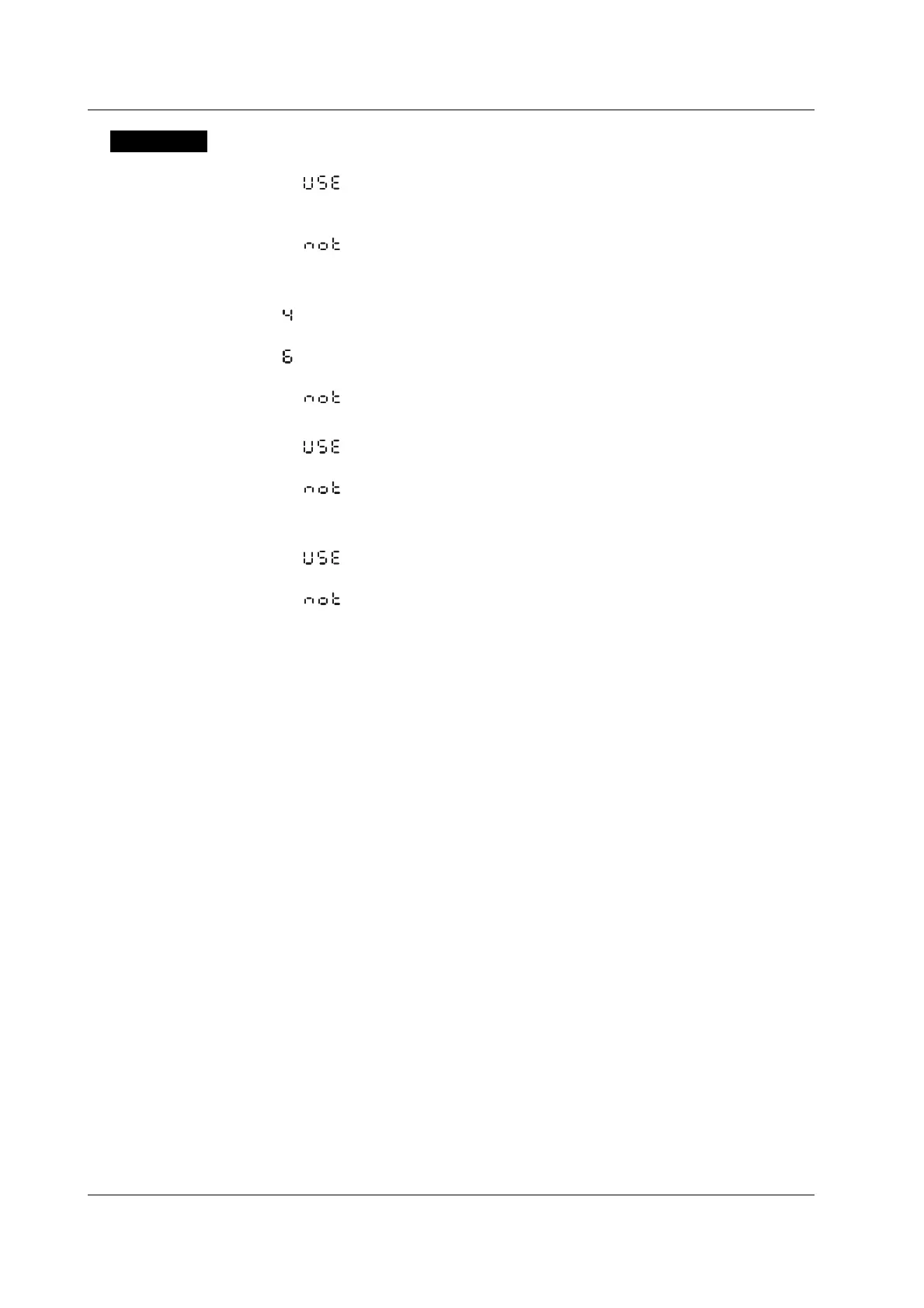4-36
IM 04P03B01-01E
4.23 Enabling Start Printout, End printout, and Message Format (/BT1 Option)
Explanation
Start printout and End printout
USE (
): When starting/stopping recording, performs Start printout and End
printout. You can now set “Start printout and End printout” under “Lot
number,” “Dual comment” and in Setting mode.
NOT (
): Do not perform Start printout/End printout.
Lot number
Batch name : Batch No. (character string) and Lot No. (number)
4 (
): Prints out a 4-digit lot number. You can now set this under “LOT” in
Setting mode.
6 (
): Prints out a 6-digit lot number. You can now set this under “LOT” in
Setting mode.
NOT (
): Does not print out the lot number.
Dual comment
USE (
): You can now select Start printout 2 and End printout 2 in Setting mode’s
Mode.
NOT ( ): There are no Start printout 2 and End printout 2 choices in Setting
mode’s Mode.
Message Format
USE (
): You can now set the message format using the RXA10-03 or RXA10-04
software (sold separately) or a communication command.
NOT ( ): Message format settings cannot be entered.
<Related Topics> Setting start printout and stop printout: Section 3.12
Setting batch comment switching: Section 4.18
Regarding the message format: Section 3.13
