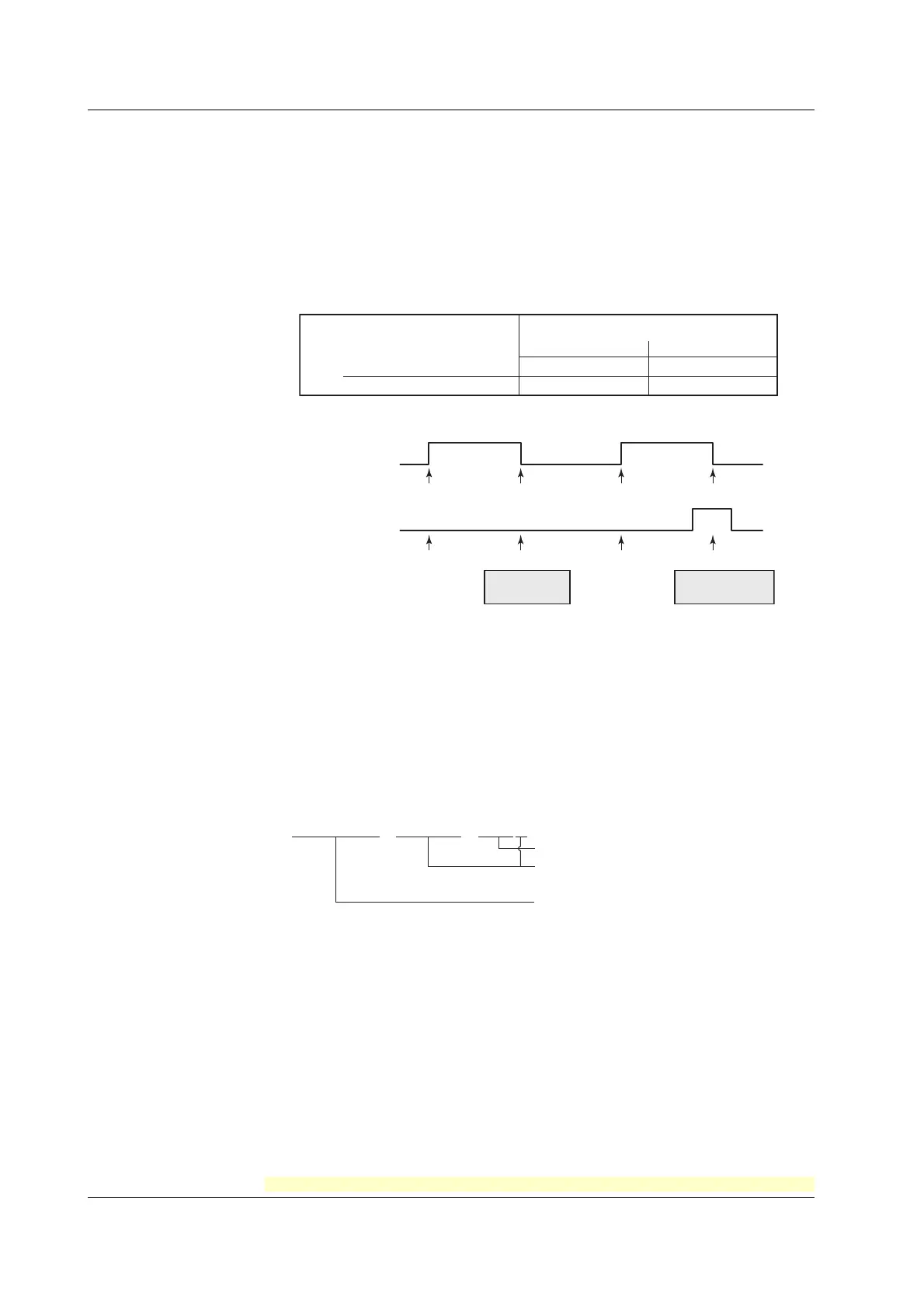1-18
IM 04P03B01-01E
For the procedure to set the functions, see section 1.6, “Function Setup Guide.”
1.3 Recording
• Switching between Start Printout and Start printout 2, and between End printout
and End printout 2
With the remote control function (/R1 option), you can change the items that are
printed out.
For example, when a process ends successfully, End printout is performed and the lot
number is updated. If the process fails, you can have End printout 2 be carried out
and the lot number remain not updated.
Depending on the status of the “batch comment switching signal,” the following
switches occur when the “record start/stop signal” switches:
Batch Comment Switching Signal Status
Record start/Stop Signal Status Level: 0 (Open) Level: 1 (Closed)
Upon start Edge (rising) Start printout Start printout 2
Upon stop Edge (falling) End printout End printout 2
Record start/stop
signal
Remote Control Signal
Batch comment
switching signal
Start Stop
Concluded
successfully
Concluded
unsuccessfully
Start printout End printout
Start Stop
Start printout End printout 2
Message Printout Including Measured Values
Following the specified message format, the date/time, message strings of the standard
function (5 strings of up to 16 characters), and measured instantaneous values are
printed out together.
• Up to 5 messages of 35 characters can be entered.
• Messages are printed out in the order in which they are set.
• The specified number of characters specified for standard function messages is used,
then if a subsequent character string has been set, it is used next. Also, it can only be
used once for the message format.
06/30 10:10 Process-1 134.8°C
Measured value on CH1 (no units)
Character string set for message 1
of the standard function
Date/time
Message Example
<Related Topics> Setting start printout and stop printout: Sections 4.23 and 3.12
Assigning functions to the remote control input terminals: Section 4.18
Setting the message string: Section 3.8
Enabling the message format: Section 4.23
Regarding the message format: Section 3.13
