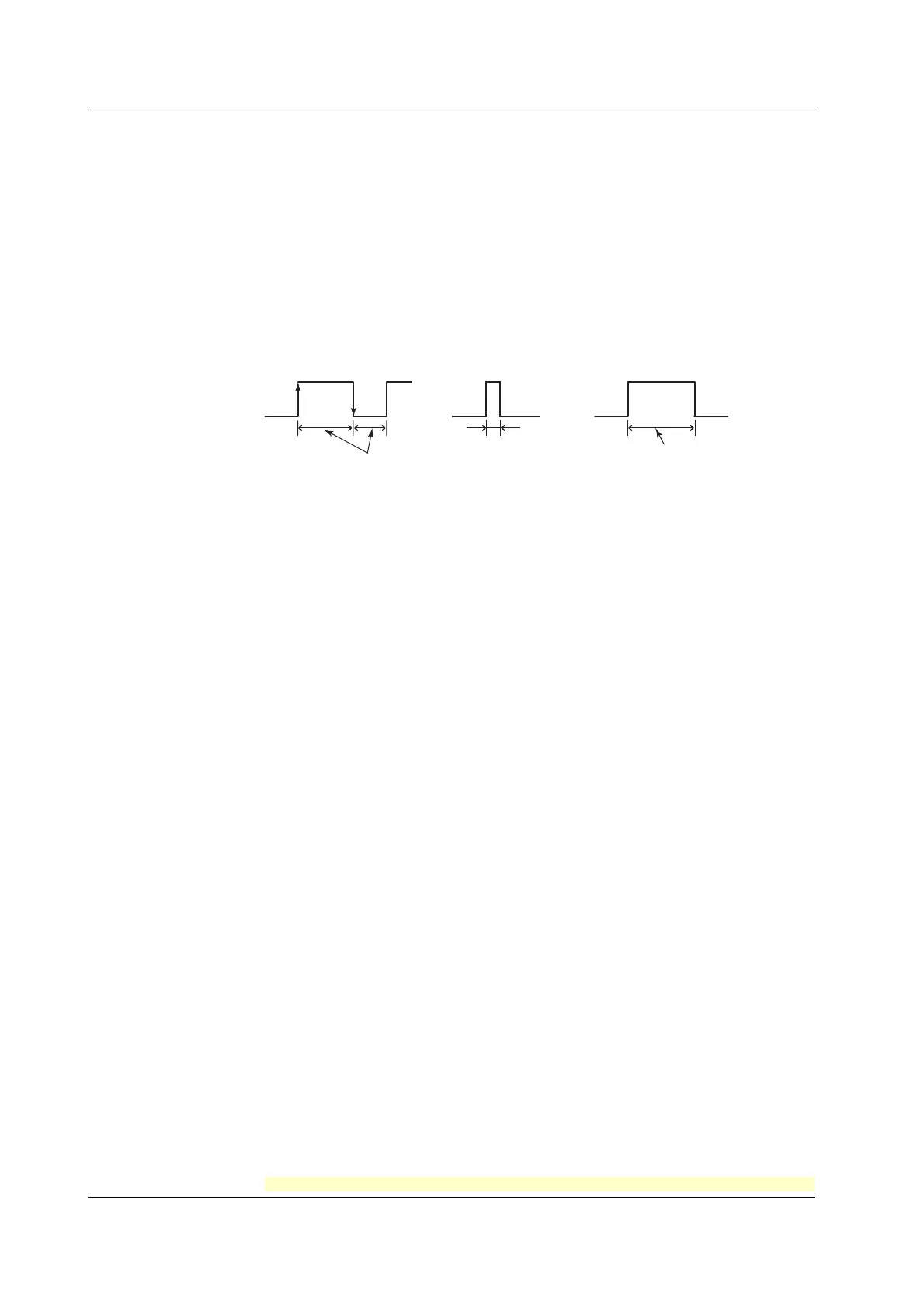1-20
IM 04P03B01-01E
For the procedure to set the functions, see section 1.6, “Function Setup Guide.”
• Switching Batch Comment (/BT1 Option)
• Remote input signal: Level
• Switches between Start printout and Start printout 2, and between End printout and
End printout 2 depending on the status of the batch comment switching signal
when recording is started/stopped remotely.
• When starting/stopping by key operation, performs Start printout and End printout.
Remote Signal (Edge, Trigger, and Level)
The above actions are carried out on the rising or falling edge of the remote signal
(edge), the ON signal lasting at least 250 ms (trigger), or the ON/OFF signal (level).
Rising/Falling edge Trigger Level
Rising
Falling
250 ms or more
Operates at the
secondary chart speed
250 ms or more
For contact inputs, the remote signal rises when the contact switches from open to
closed and falls when the contact switches from closed to open. For open collector
signals, the remote signal rises when the collector signal (voltage level of the remote
control terminal) goes from high to low and falls when the collector signal goes low to
high.
<Related Topics> Assigning functions to the remote control input terminals: Section 4.18
Setting the secondary chart speed: Section 3.9
1.4 Remote Control Function (/R1 Option)
