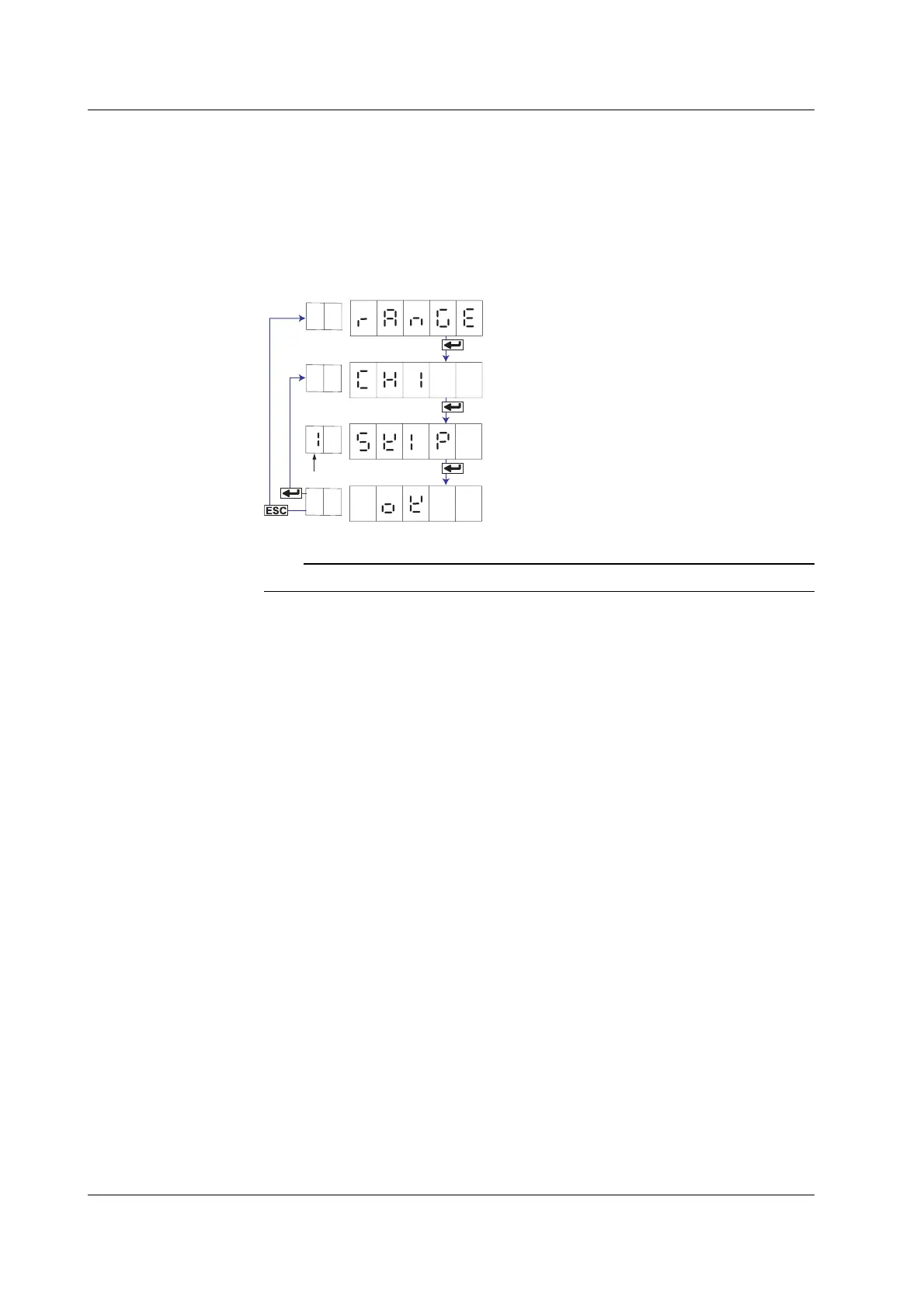2-8
IM 04P03B01-01E
• Low-Cut and Low-Cut Point
If low-cut is set to ON, set the low-cut point.
Selectable range of the low-cut point: 0.0 to 5.0% of the recording span
Values below the low-cut point is set to 0% of the recording span (scale left value).
<Related Topics> Setting the unit: Section 2.3
Enabling the low-cut function: Section 4.15
Skip (Unused Channels)
Select “SKIP.”
Select the channel number.
The settings are activated.
Select “RANGE.”
(RANGE)
(CH1)
(SKIP)
(OK)
Channel number
Note
Do not use channels set to skip as a reference channel of delta computations.
2.1 Setting the Input Range
