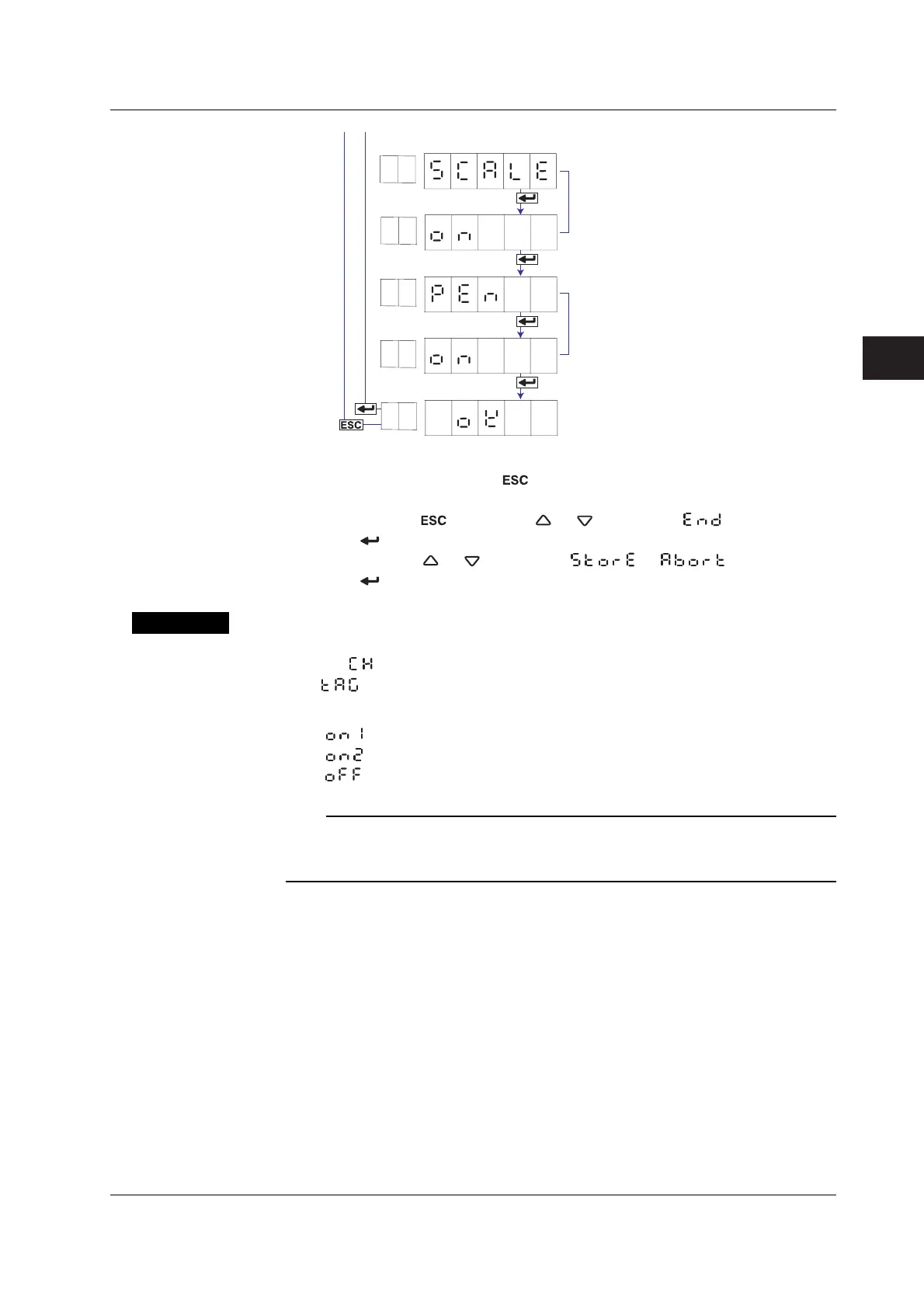4-9
IM 04P03B01-01E
Setup Operations for Changing/Adding Functions (Basic Setting Mode)
4
The settings are activated.
(SCALE)
(ON)
(PEN)
(ON)
(OK)
Scale printout
Select whether to print the channel scale
in periodic printout. Select ON or OFF.
Recording color printout
(pen model only)
Select whether to print the recording color
in periodic printout. Select ON or OFF.
This is valid on channels whose scale
printout is turned ON.
From the previous page
4. If you are done, press the key.
5. To return to the Operation mode,
1. Press the
key, use the or key to select , and press the
key.
2. Press the or key to select or , and press the
key.
Explanation
Channel/Tag Printout
Channel ( ): Prints the channel number.
Tag (
): Prints the tag.
Alarm Printout
ON1 ( ): Prints the alarm information when an alarm occurs or releases.
ON2 (
): Prints the alarm information only when an alarm occurs.
OFF ( ): Does not print alarm information.
Note
Channel, alarm, recording start, and new chart speed printouts are not performed when the
chart speed is higher than or equal to 1800 mm/h and 120 mm/h on the pen model and dot
model, respectively.
4.7 Turning Printouts ON/OFF
