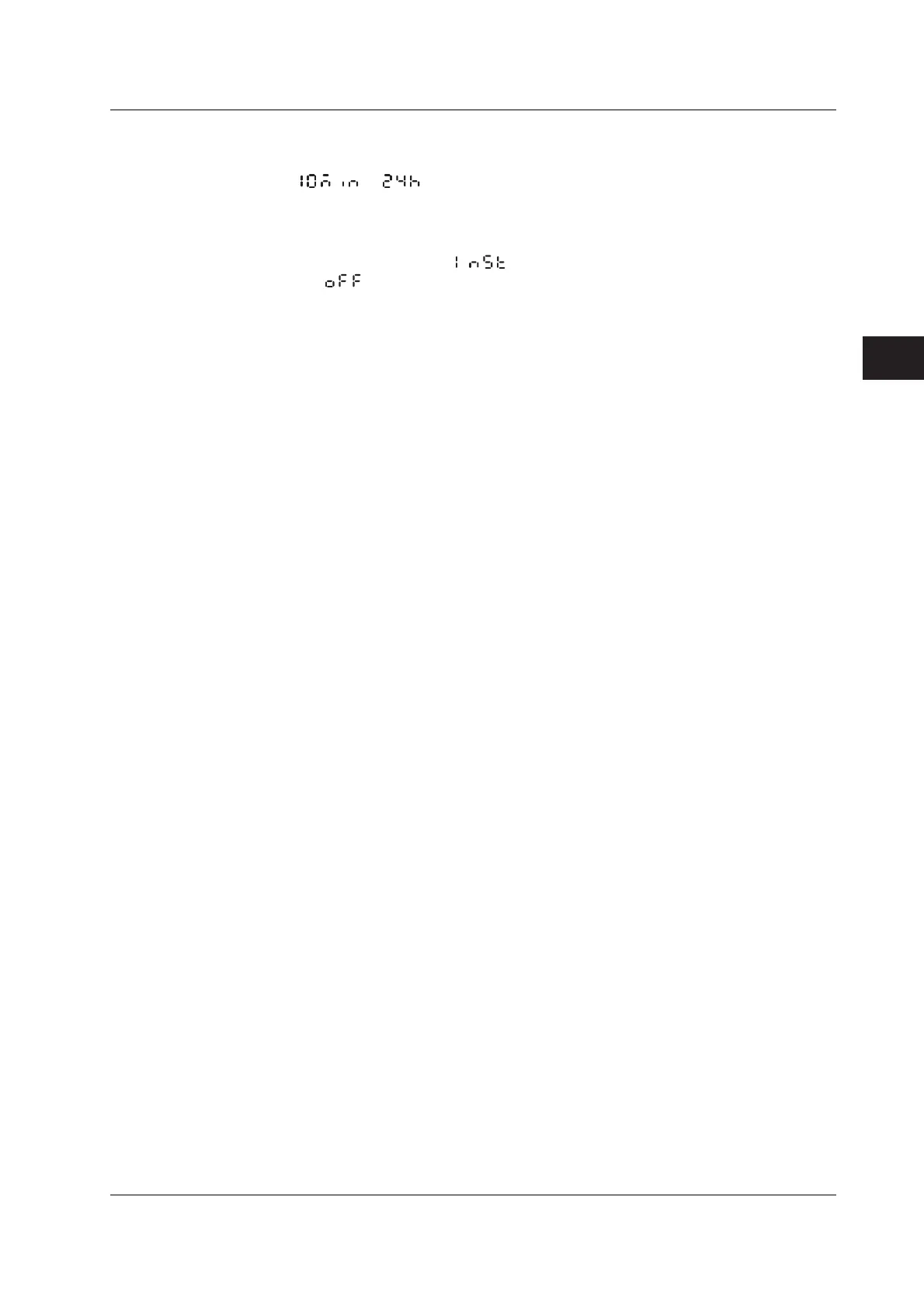4-11
IM 04P03B01-01E
Setup Operations for Changing/Adding Functions (Basic Setting Mode)
4
Interval
Select the interval from 10, 12, 15, 20, 30 minutes, 1, 2, 3, 4, 6, 8, 12, and 24 hours
(
to ). However, printout might not take place at the specified interval
depending on the chart speed and items printed (for details, see appendix 1).
Turning ON/OFF the Periodic Printout
ON (instantaneous value) (
): Prints the measured value at that point.
OFF ( ): Disables periodic printout.
4.8 Turning Periodic Printout ON and OFF and Setting the Interval
