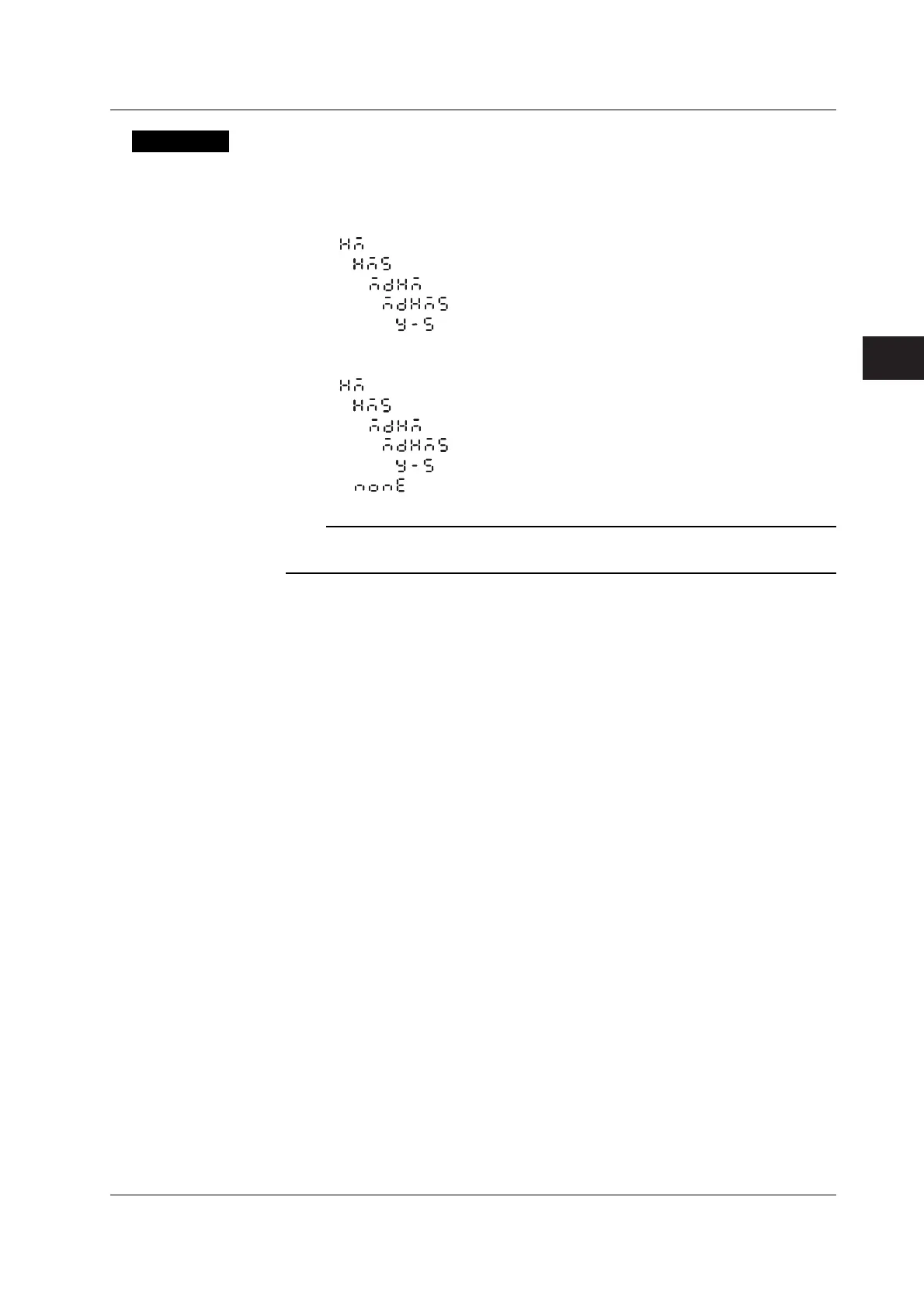4-23
IM 04P03B01-01E
Setup Operations for Changing/Adding Functions (Basic Setting Mode)
4
Explanation
Selecting the Printout Format
Select the time format of the alarm printout, message printout, recording start printout,
and new chart speed printout.
• Alarm Printout, Recording Start Printout, and New Chart Speed Printout
H:M (
): Hour:Minute
H:M:S ( ): Hour:Minute:Second
M/D H:M (
): Month/Day Hour:Minute
M/D H:M:S ( ): Month/Day Hour:Minute:Second
Y/M/D H:M:S ( ): Year/Month/Day Hour:Minute:Second
• Message Printout
H:M (
): Hour:Minute
H:M:S (
): Hour:Minute:Second
M/D H:M ( ): Month/Day Hour:Minute
M/D H:M:S ( ): Month/Day Hour:Minute:Second
Y/M/D H:M:S (
): Year/Month/Day Hour:Minute:Second
NONE ( ): Does not print the date/time.
Note
The printout format of the year, month, and day varies depending on the print/display format of
the date (see section 4.14).
4.16 Changing the Time Printout Format
