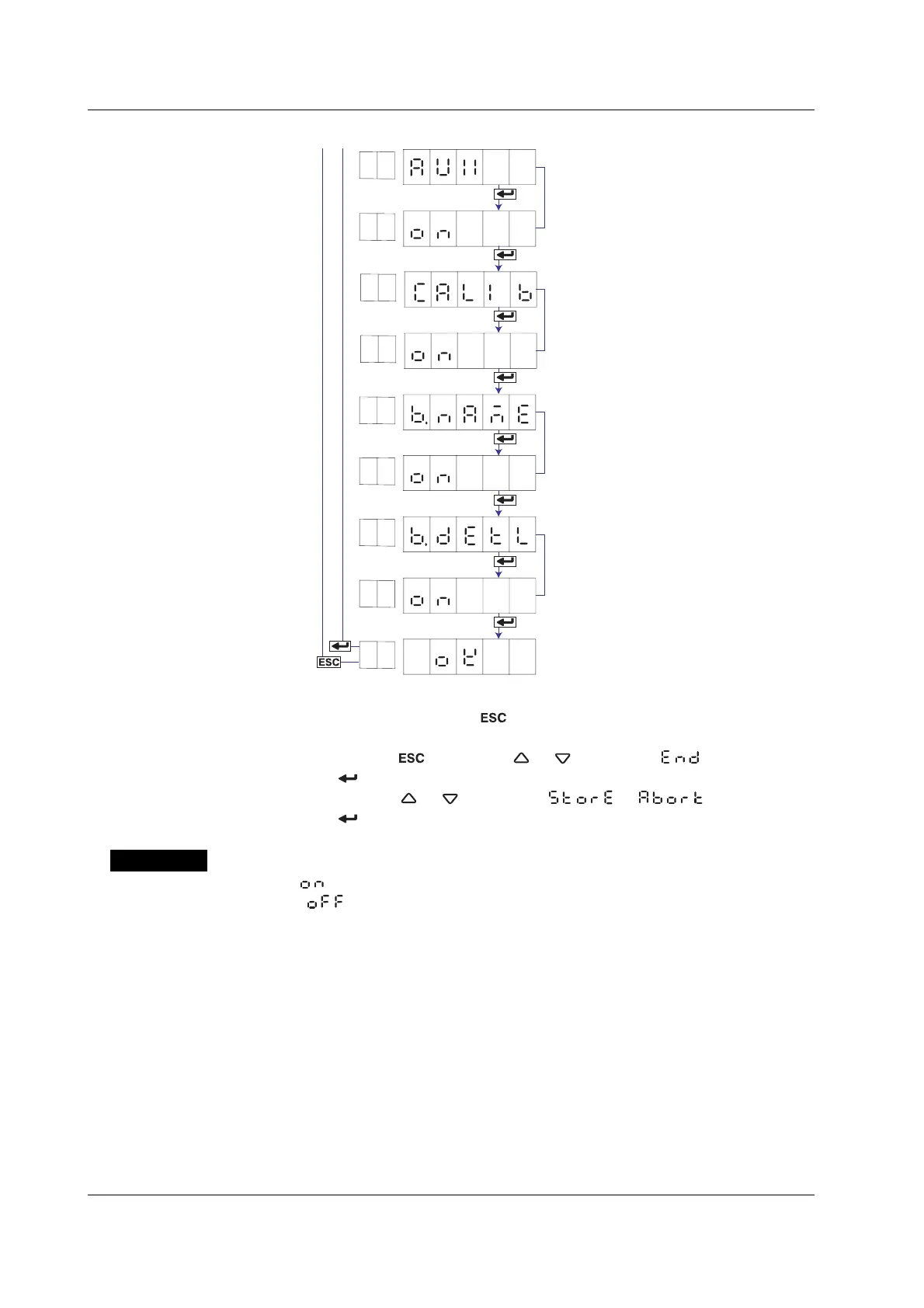4-30
IM 04P03B01-01E
4.20 Selecting to Show/Hide Setting Mode Menus
(AUX)
(ON)
Select whether to display AUX in
Setting mode. Select ON or OFF.
(CALIB)
(ON)
(Models with the /CC1 option)
Select whether to display CALIB in
Setting mode. Select ON or OFF.
From the previous page
The settings are activated.
(B.NAME)
(ON)
(Models with the /BT1 option)
Select whether to display B.NUM and
LOT menus under BATCH in Setting
mode. Select ON or OFF.
(B.DETL)
(ON)
(OK)
(Models with the /BT1 option)
Select whether to display DETAI
menus under BATCH in Setting mode.
Select ON or OFF.
4. If you are done, press the key.
5. To return to the Operation mode,
1. Press the
key, use the or key to select , and press the
key.
2. Press the or key to select or , and press the
key.
Explanation
ON ( ): Shows the menu in Setting mode.
OFF ( ): Hides the menu in Setting mode when customized menu is enabled.
<Related Topics> Enabling the customized menu: Section 4.21
