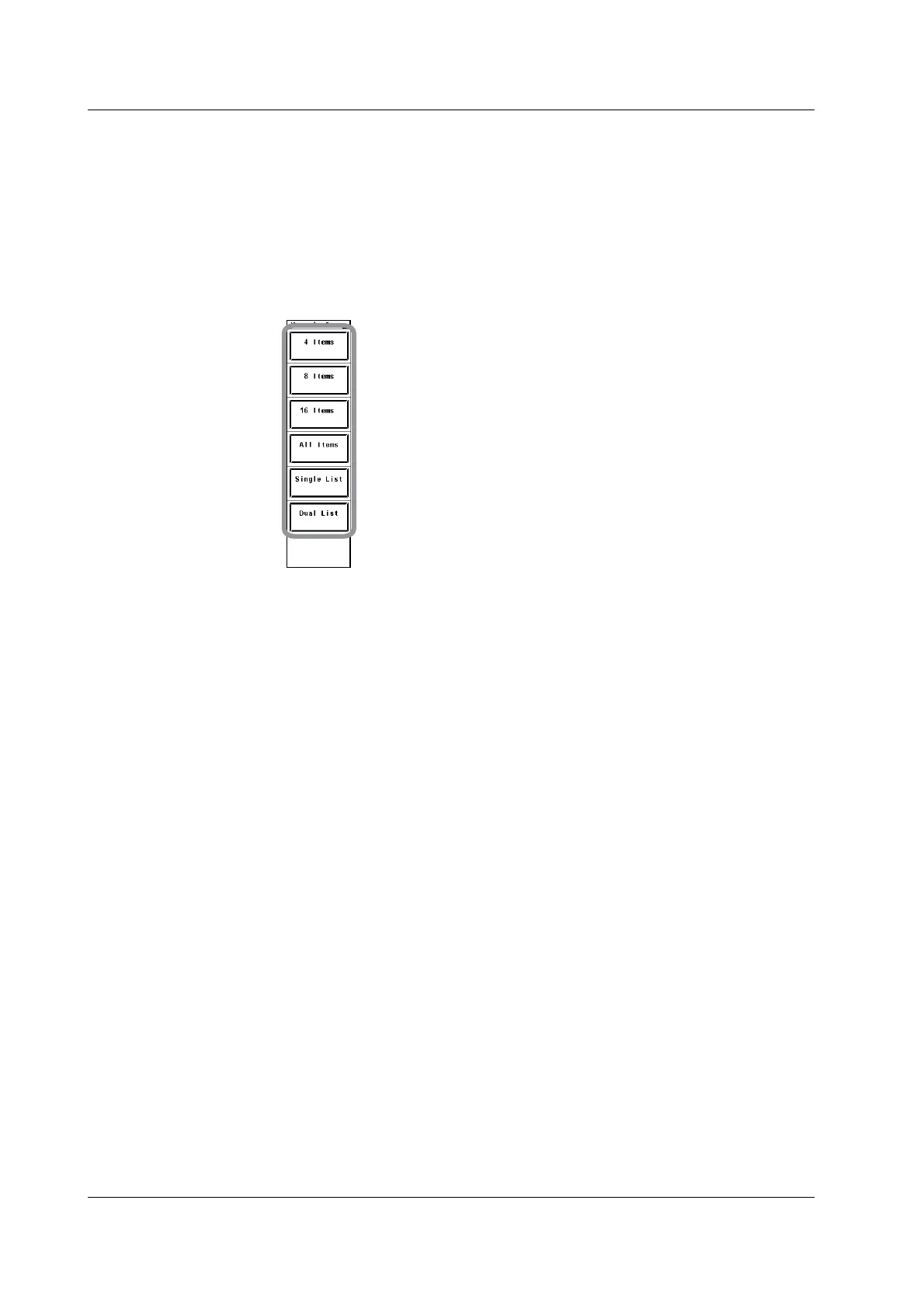5-2 IM 760301-01E
The following procedures are given as typical examples in which the display mode
is set to Numeric (numeric data on the entire screen).
• Selecting the Number of Displayed Items
2. Press FORM to display the Numeric Form menu.
3. Press any of the soft keys from 4 Items, 8 Items, 16 Items, All Items, Single
List*, and Dual List* to select the number of displayed items.
* Only on models with the advanced computation (/G6) or harmonic measurement (/G5)
option.
There are three methods to select the item to change, measurement function, and
element/wiring unit.
• Select using the function select keys.
• Select using the user-defined function select key (USER key).
• Select from the menu.
5.1 Displaying Numeric Data and Changing the Displayed Items