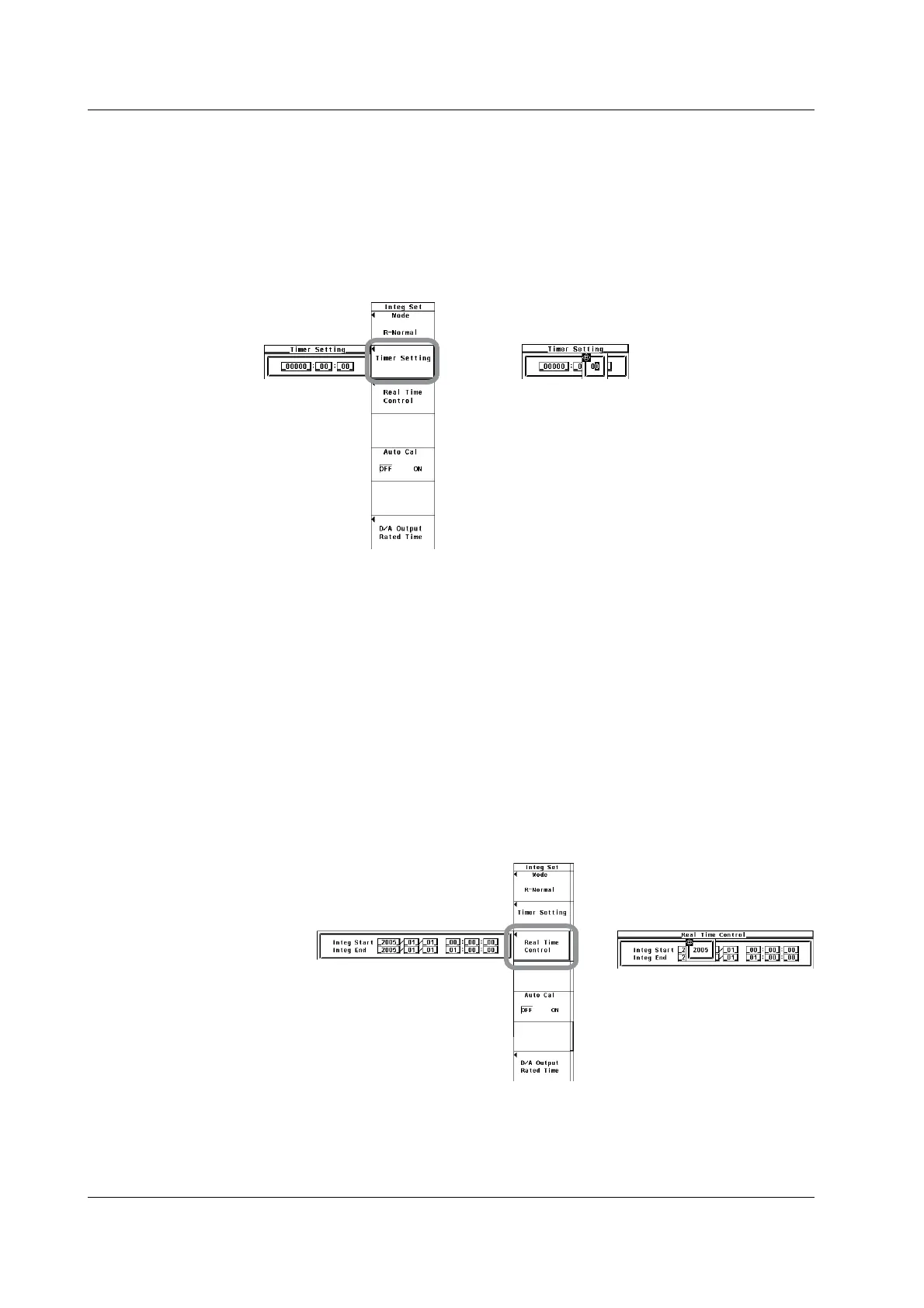5-42 IM 760301-01E
• Setting the Integration Timer
5. Press the Timer Setting soft key to display the Timer Setting dialog box.
6. Press the cursor keys to select the hour, minute, or second box.
7. Press SET to display the entry box.
8. Press the cursor keys to set the hour, minute, or second that you selected in
step 6.
9. Press SET or ESC to close the box.
10. Repeat steps 6 to 9 to set the hour, minute, and second.
• Setting the Reservation Time
11. Press the Real Time Control soft key to display the Real Time Control dialog
box.
12. Press the cursor keys to select one of the reservation year, month, date, hour,
minute, and second boxes for specifying when the integration operation will
start.
13. Press SET to display the entry box.
14. Press the cursor keys to set the year, month, date, hour, minute, or second that
you selected in step 12.
15. Press SET or ESC to close the box.
16. Repeat steps 12 to 15 to set the year, month, date, hour, minute, and second.
17. Press the cursor keys to select one of the reservation year, month, date, hour,
minute, and second boxes for specifying when the integration operation will end.
18. Repeat steps 13 to 16 to set the year, month, date, hour, minute, and second.
5.14 Setting the Real-Time Integration and Real-Time Repetitive Integration