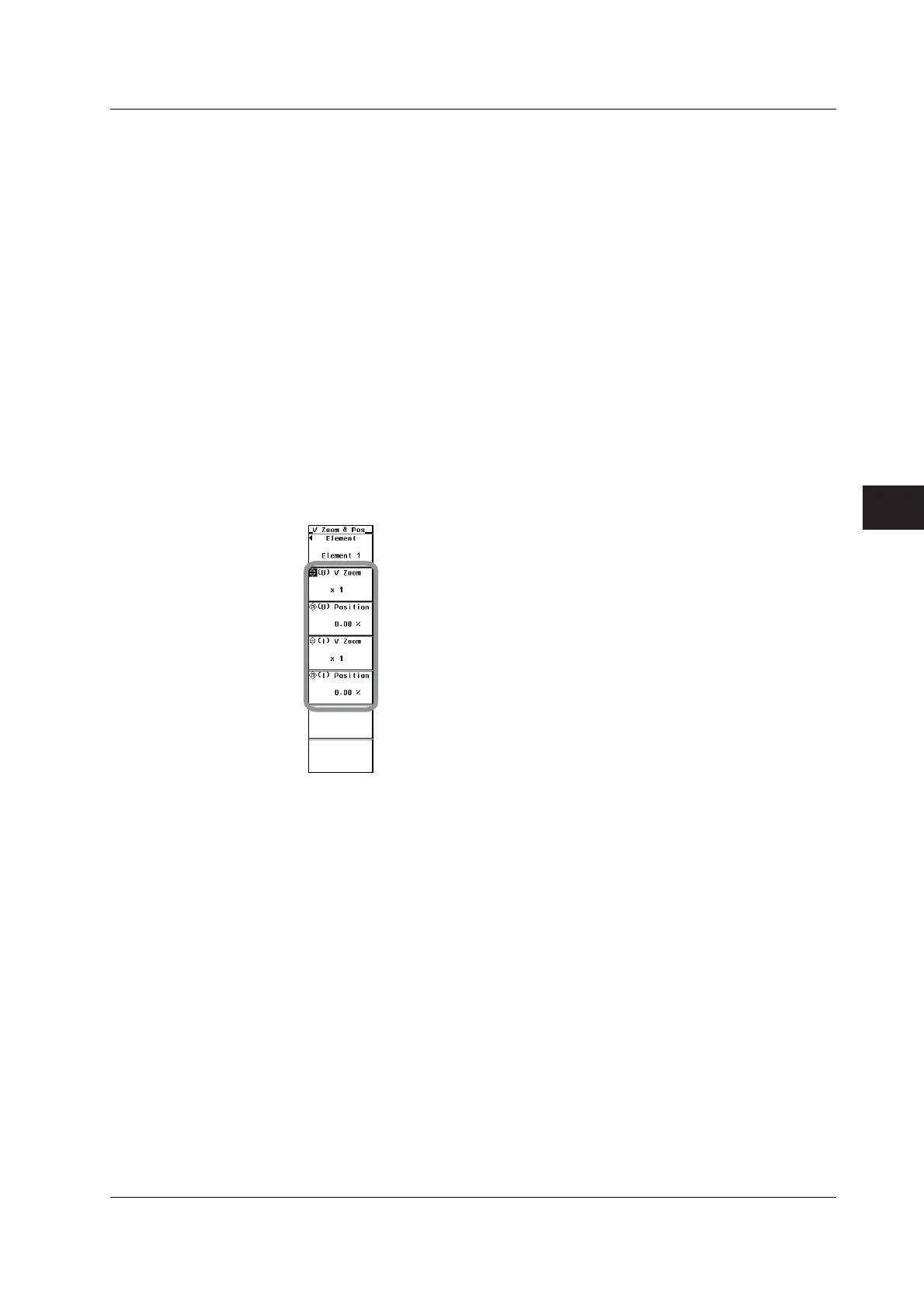6-13
IM 760301-01E
6
Waveform Display
• Zooming in on the Voltage Waveform
5. Press the (U) V Zoom soft key.
6. Press the cursor keys to set the zoom rate.
• Moving the Voltage Waveform Position
5. Press the (U) Position soft key.
6. If the crest factor is set to 3 or 6, press the cursor keys to set the position in
terms of a percentage with the value equal to measurement range × 3 or
measurement range × 6, respectively, taken to be 100%.
• Zooming in on the Current Waveform
5. Press the (I) V Zoom soft key.
6. Press the cursor keys to set the zoom rate.
• Moving the Current Waveform Position
5. Press the (I) Position soft key.
6. If the crest factor is set to 3 or 6, press the cursor keys to set the position in
terms of a percentage with the value equal to measurement range × 3 or
measurement range × 6, respectively, taken to be 100%.
6.5 Zooming Vertically and Moving the Vertical Position