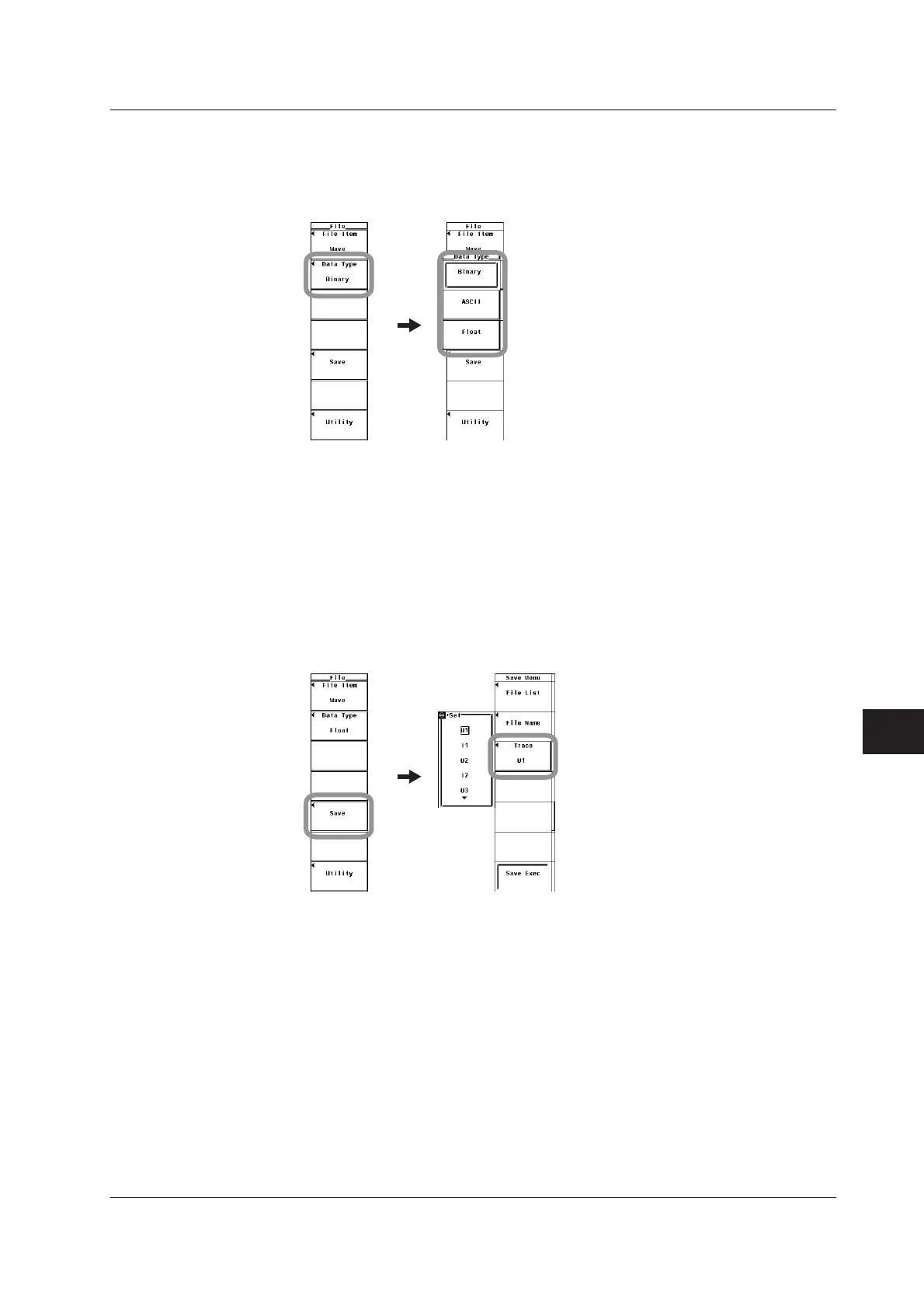9-7
IM 760301-01E
9
Saving and Loading Data
Selecting the Waveform Display Data
• Selecting the Type of Waveform Display Data to Be Saved
4. Press the Data Type soft key to display the Data Type menu.
5. Press any of the soft keys from Binary to Float soft key to select the data type.
• Selecting the Input Signals to Be Saved
The input signal selection box appears only when you select Float in step 5. (When
the data type is set to Binary or ASCII, the waveform that is displayed on the screen is
saved.)
6. Press the Save soft key to display the Save Menu.
7. Press the Trace soft key to display the input signal selection box.
8. Press the cursor keys to select any of the elements/wiring units starting with
U1.
9. Press SET to select the input signal to be saved.
Proceed to step 12 on page 9-10.
9.3 Saving Setup Parameters, Waveform Display Data, Numeric Data, Waveform Sampling Data