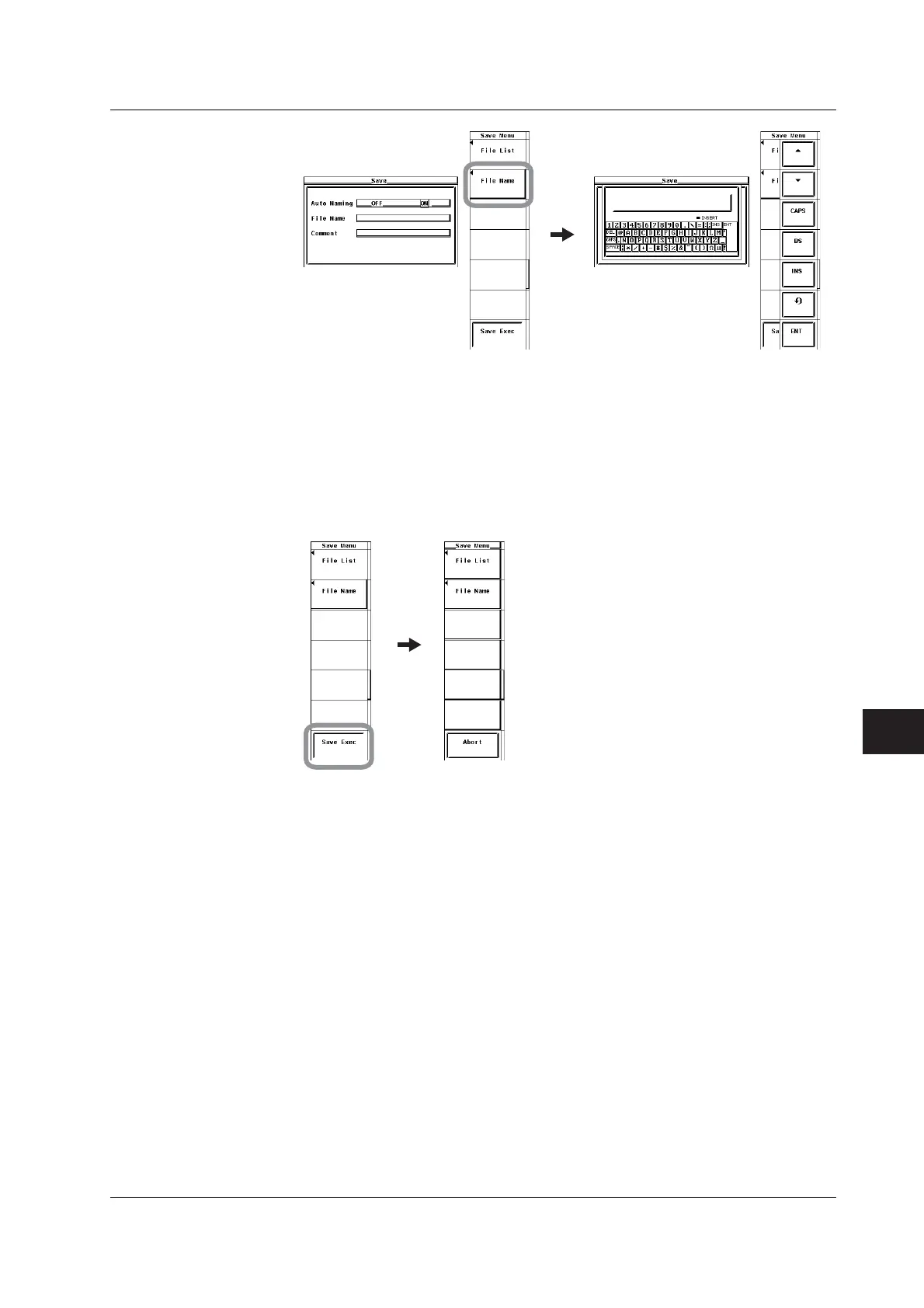9-11
IM 760301-01E
9
Saving and Loading Data
• Executing the Save Operation
25. Press the Save Exec soft key. The data is saved to the directory indicated by
Path=...... At the same time, the Save Exec soft key changes to the Abort soft
key.
• Aborting the Save Operation
26. Press the Abort soft key to abort the save operation. At the same time, the
Abort soft key changes to the Save Exec soft key.
• Specifying the File to Be Displayed in the File List Dialog Box
The procedure is the same as that given in “Specifying the File to Be Displayed in the
File List Dialog Box” in section 9.6.
• Viewing the Properties
The procedure is the same as that given in “Viewing the Properties” in section 9.6.
9.3 Saving Setup Parameters, Waveform Display Data, Numeric Data, Waveform Sampling Data